Sms user areas – BT DIVERSE 6250 User Manual
Page 48
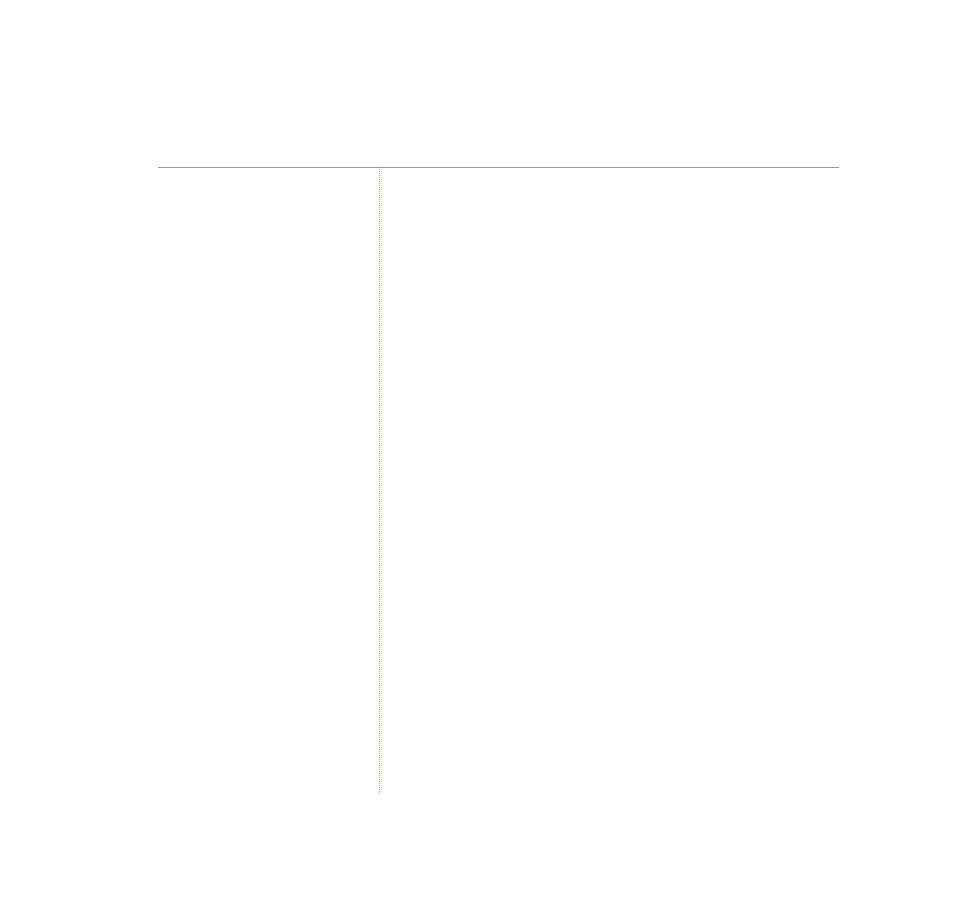
48
BT Diverse 6250 – Issue 2 – Edition 03 – 07.02.05 – 6604
SMS User Areas
Your BT Diverse 6250 is pre-set to make all text
messages available to every user.
You can set up to 4 PIN protected user areas for your
BT Diverse 6250 so that text messages can be kept
private.
Each personal user area has its own Inbox, Outbox and
Drafts folder.
Setting up a user area
You can choose to have PIN PROTECTION to help keep
texts private.
If you select
GENERAL MESSAGES
the sub-address has
been pre-set as
9
.
1. Press
MENU
,
SMS MESSAGES
is displayed, press
OK
and
scroll
DOWN
to
SMS SETTINGS
and press
OK
.
2. Scroll
DOWN
to
SMS USERS
and press
OK
.
3. If required, scroll
DOWN
to the User Area you want.
4. Press
EDIT
.
5. Enter the name you want, e.g. Anne, and scroll
DOWN
to
SUB-ADDRESS
.
SMS text messages
The GENERAL user area is
assigned the sub-address of 9.
- Diverse 2016 (69 pages)
- SYNERGY 4100 (84 pages)
- FREESTYLE 7110 (74 pages)
- LYRIC 1100 TWIN (55 pages)
- 100 (6 pages)
- 3010 Classic (59 pages)
- 7780 (14 pages)
- Freestyle 1025 (47 pages)
- Diverse 2000 (47 pages)
- Diverse 2000 (61 pages)
- Diverse 5200 (45 pages)
- Paragon 200 (28 pages)
- LYRIC 2500 (73 pages)
- Diverse 2010 (40 pages)
- Freestyle 335 (2 pages)
- Synergy 3500 (70 pages)
- 1020 (76 pages)
- Freestyle 310 (60 pages)
- Diverse 1015 (64 pages)
- Studio 3100 (44 pages)
- Diverse 6110 (74 pages)
- Freestyle 650 (68 pages)
- Freestyle 70 (20 pages)
- 2010 (48 pages)
- 1800 (58 pages)
- 2120 (45 pages)
- GRAPHITE 2100 (39 pages)
- FREESTYLE 7250 (88 pages)
- Quartet Diverse 2015 (70 pages)
- DIVERSE 6410 (82 pages)
- 4100 (84 pages)
- classic 1100 Executive (30 pages)
- 4000 Classic (47 pages)
- 500 (86 pages)
- 2100 (29 pages)
- 1300 Executive (41 pages)
- 3010 Executive (62 pages)
- SYNERGY 4000 (12 pages)
- Freestyle 250 (72 pages)
- 3200 (56 pages)
- 5310 (60 pages)
- STUDIO 4500 (50 pages)
- Diverse 6150 (88 pages)
- 3205 (68 pages)
