Radio mode – Blaupunkt Santa Cruz CD31 User Manual
Page 12
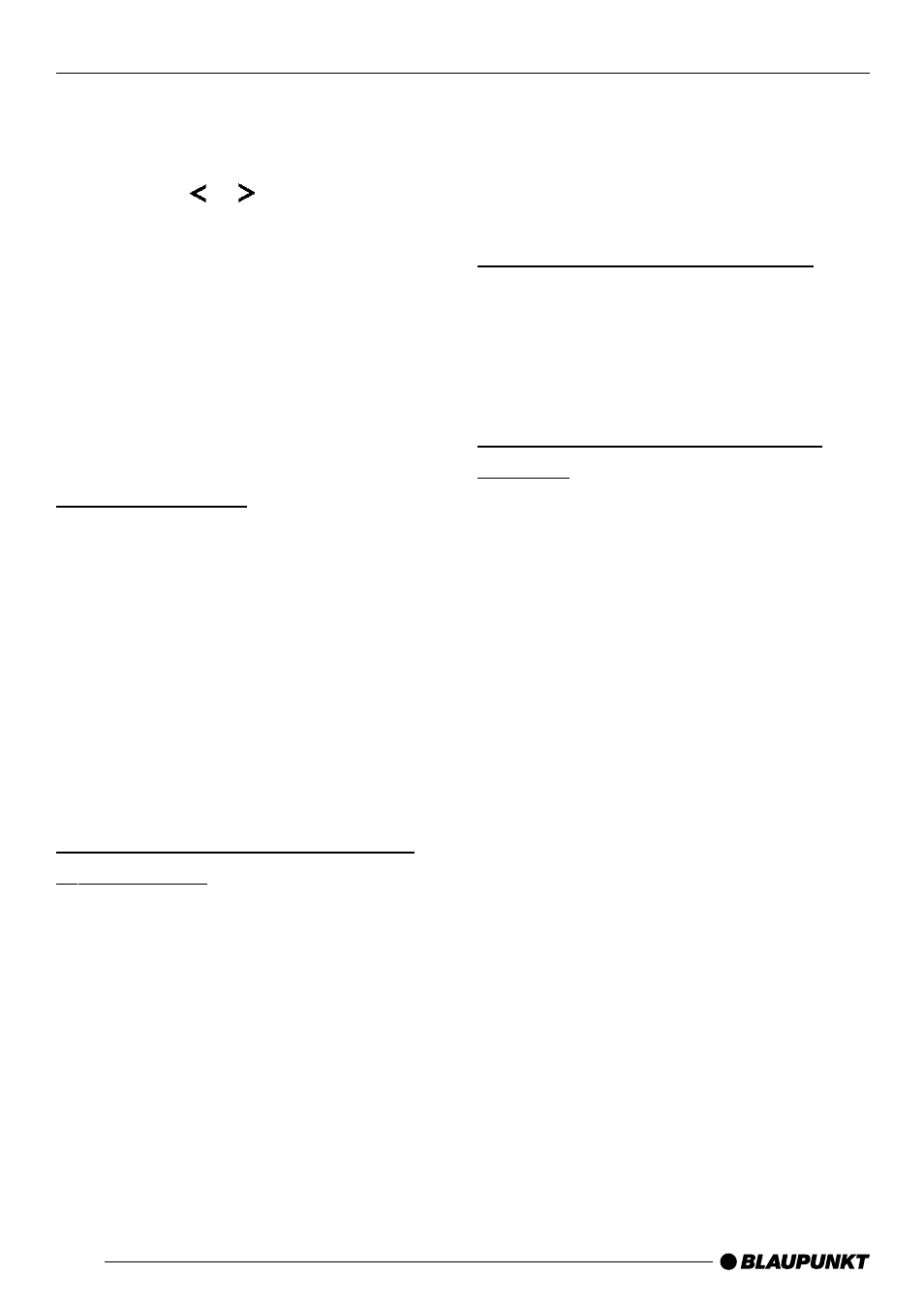
34
Note:
●
If you want to use this feature, the
RDS function must be activated.
➮
Press the or button
9
to
switch to the next station on the
broadcasting network.
When using this feature, you will only
be able to switch to stations that you
have received once already. To do so,
use either the Travelstore function or
allow the automatic seek tuning feature
to run once through the entire frequen-
cy range.
Storing stations
Storing stations manually
➮
Select the required FM1 / FM2 /
FMT memory or MW / LW frequen-
cy range (MW and LW are not
available on the Konstanz CD31).
➮
Tune into the station.
➮
Press one of the station buttons 1 -
5
;
for longer than one second to
store the station to that button.
Storing stations automatically
(Travelstore)
You can automatically store the five sta-
tions with the strongest reception in the
region (only for FM). The stations are
stored in the FMT memory.
Note:
●
Stations that were previously
stored in this memory are deleted
in the process.
➮
Keep the FMT or BAND (TS) but-
ton
2
pressed for longer than two
seconds.
The station storing procedure begins.
“T-STORE” appears in the display. After
the process is completed, the station
stored in FMT memory location 1 will
be played.
Switching to preset stations
➮
Select the memory level on which
the station was stored.
➮
Press the preset station button of
the station you want to listen to.
Scanning receivable stations
(SCAN)
You can briefly play all the receivable
stations. You can set the scanning time
to between 5 and 30 seconds in the
menu.
Starting SCAN
➮
Press the SCAN button
4
.
Scanning begins. “SCAN” appears brief-
ly in the display followed by the current
frequency (which flashes).
Stopping SCAN and continuing
listening to a station
➮
Press the SCAN button
4
again.
Scanning is stopped and the station that
was tuned into last will remain active.
RADIO MODE
