Call screening/call intercept – BT Freestyle 65 User Manual
Page 34
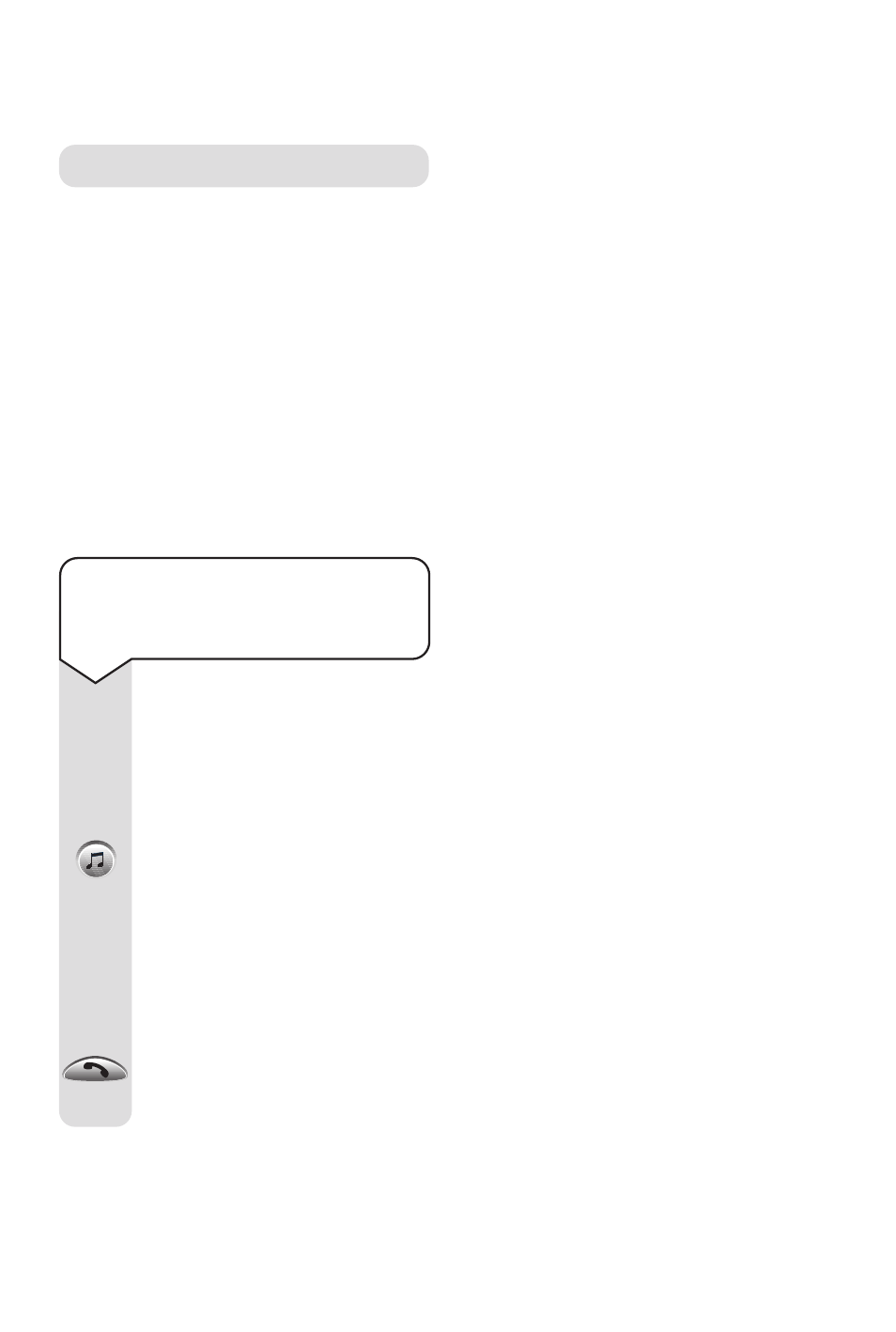
31
Freestyle 65 User Guide ~ 5th Edition ~ 5th April ’02 ~ 3950
Call screening/Call intercept
You can let your answering machine pick
up a call, even if you are in. This allows
you to identify the caller and decide
whether to take the call.
Make sure the volume is set to an
audible level, see page 18. Allow the
incoming call to be answered by your
Freestyle 65 answering machine as
normal. You will hear the caller begin
to leave a message.
To screen a call via the
handset (when the handset is
off the base unit)
When your Freestyle 65 starts
to record an incoming
message, the IN USE light will
flash.
Press the SCREEN/MENU
button.
You can hear the caller on the
handset.
Or
To interrupt recording and
talk to your caller, press the
TALK button.
Recording is stopped.
Screen
M e n u
- Diverse 2016 (69 pages)
- SYNERGY 4100 (84 pages)
- DIVERSE 6250 (88 pages)
- FREESTYLE 7110 (74 pages)
- LYRIC 1100 TWIN (55 pages)
- 100 (6 pages)
- 3010 Classic (59 pages)
- 7780 (14 pages)
- Freestyle 1025 (47 pages)
- Diverse 2000 (47 pages)
- Diverse 2000 (61 pages)
- Diverse 5200 (45 pages)
- Paragon 200 (28 pages)
- LYRIC 2500 (73 pages)
- Diverse 2010 (40 pages)
- Freestyle 335 (2 pages)
- Synergy 3500 (70 pages)
- 1020 (76 pages)
- Freestyle 310 (60 pages)
- Diverse 1015 (64 pages)
- Studio 3100 (44 pages)
- Diverse 6110 (74 pages)
- Freestyle 650 (68 pages)
- Freestyle 70 (20 pages)
- 2010 (48 pages)
- 1800 (58 pages)
- 2120 (45 pages)
- GRAPHITE 2100 (39 pages)
- FREESTYLE 7250 (88 pages)
- Quartet Diverse 2015 (70 pages)
- DIVERSE 6410 (82 pages)
- 4100 (84 pages)
- classic 1100 Executive (30 pages)
- 4000 Classic (47 pages)
- 500 (86 pages)
- 2100 (29 pages)
- 1300 Executive (41 pages)
- 3010 Executive (62 pages)
- SYNERGY 4000 (12 pages)
- Freestyle 250 (72 pages)
- 3200 (56 pages)
- 5310 (60 pages)
- STUDIO 4500 (50 pages)
- Diverse 6150 (88 pages)
- 3205 (68 pages)
