BT Freestyle 65 User Manual
Page 24
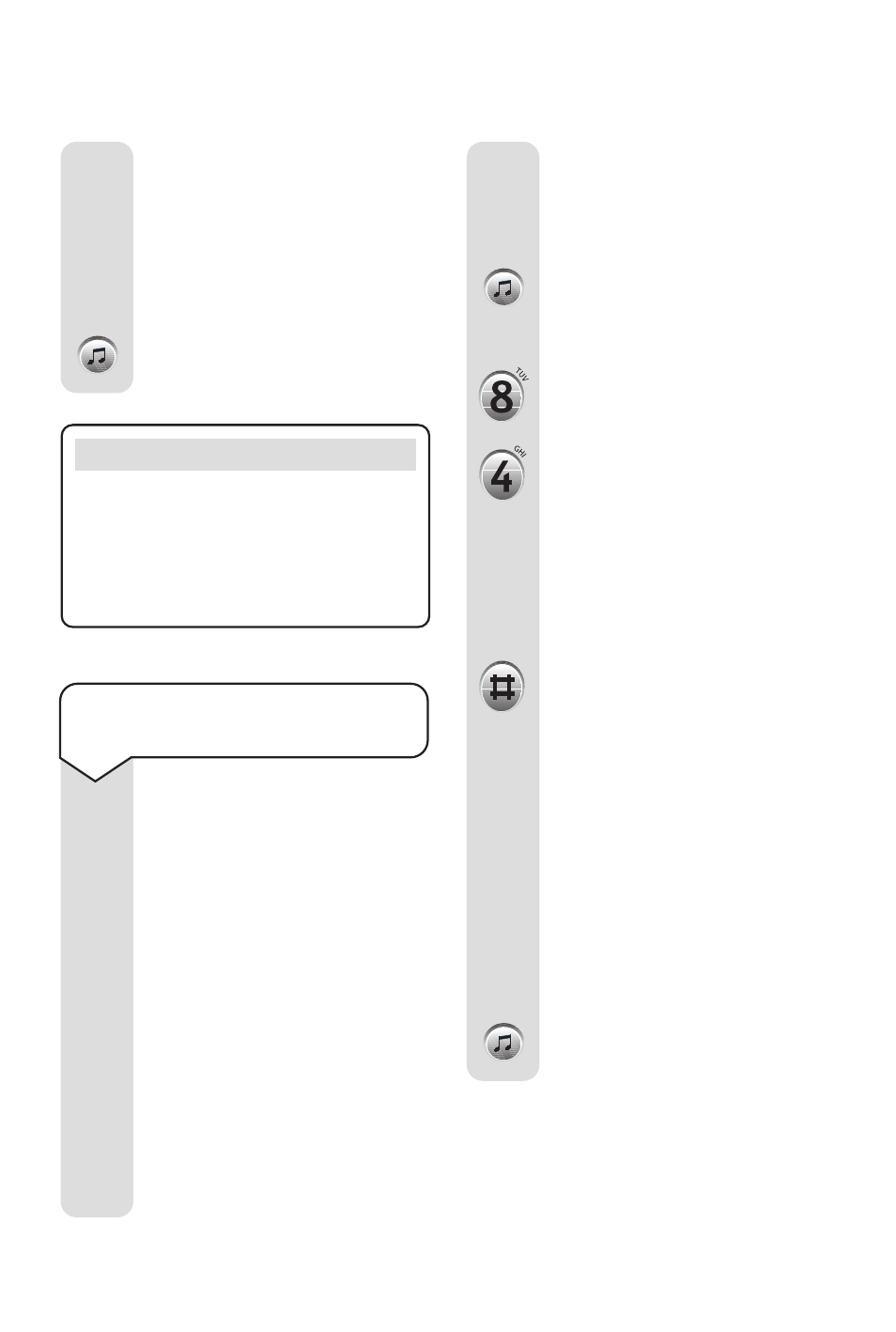
but it is possible to reinstate it
later if you wish (see page 24).
Pick up the handset.
Press the SCREEN/MENU
button. You will hear the main
menu announcement from the
handset earpiece.
Press the 8 button for the
outgoing message menu.
To record your own Answer
Only message, press the
4 button. The prompt will
announce, “Please speak after
the tone. To end recording,
press
#”.
After the tone, speak your
outgoing message into the
handset. Press
#
when you
have finished. You will hear a
long beep, (throughout
recording r will flash on the
base unit display).
The prompt will announce,
“Your outgoing message is”
and
then play your message. The
display will flash p and after
playing your message you will
hear the menu once more.
Press the SCREEN/MENU
button to return the handset to
standby.
Screen
M e n u
To record your own Answer
Only outgoing message
You can record your own
Answer Only outgoing
message to use instead of the
pre-recorded message already
available. Your outgoing
message can be up to the
maximum recording capacity
(13 minutes), but you should
try to keep it short to allow
time for recording memos, or
incoming messages when using
the alternative Answer and
Record outgoing message. Your
own outgoing message will
replace the Answer Only pre-
recorded outgoing message,
21
Freestyle 65 User Guide ~ 5th Edition ~ 5th April ’02 ~ 3950
The prompt will announce,
“Your outgoing message is”
and
then play your message. The
display will flash p and after
playing your message you will
hear the menu once more.
Press the SCREEN/MENU
button to return the handset to
standby.
Screen
M e n u
Screen
M e n u
Note
When recording your own
Answer Only
outgoing message, please remember not
to invite your caller to leave a message
as the
Answer Only mode will not
record incoming messages.
