Getting to know your phone – BT Big Button 100 User Manual
Page 7
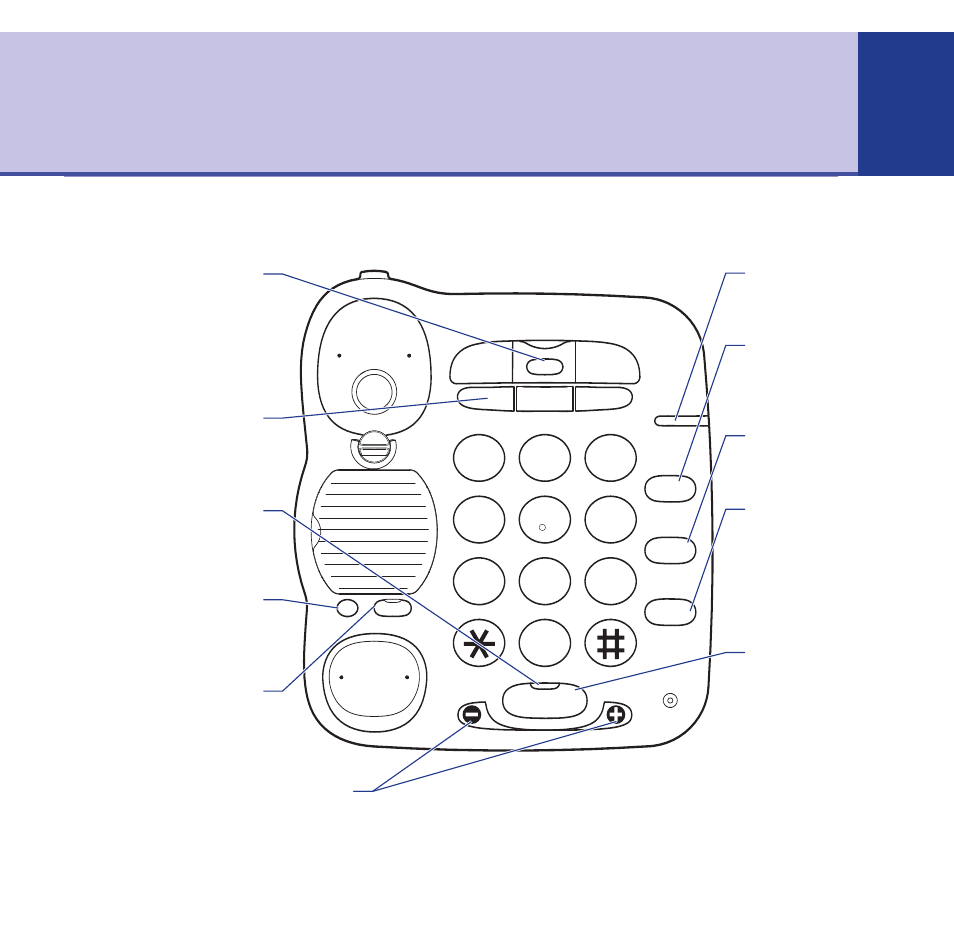
BT Big Button 100 – Issue 2 – Edition 1 – 10.02.06 – 6361
1
2
3
4 5 6
7 8 9
0
Memory
Redial
1571
Secrecy
R
Handsfree
Volume
Vo
lume
BT Big Button 100
Messages
M1
M2
M3
M4
M5
M6
M7
M8
M9
M0
DEF
ABC
JKL
MN
O
TUV
WX
YZ
GH
I
PQR
S
Store
Store
(Button located
under the label.)
Used to store
numbers in the
memory, pages 15
and 17.
One-touch buttons
Dial a stored number
by pressing one
button. page 15.
Handsfree indicator
Comes on when the
speaker is switched
on.
Recall (R)
For use with
switchboards,
page 13.
Secrecy
Stops your caller
from hearing you.
Flashes when in use,
page 10.
Indicator light **
Flashes when you have
an incoming call.
Memory
Used to dial numbers
in the 10 number
memory, page 17.
Redial
Redial the last number
called, page 10.
Messages 1571*
Press to dial your
network answering
service. Flashes when
you have a message
or low battery power,
page 11.
Handsfree
Press to make and
receive using the
loudspeaker, page 10.
Front
Getting to know your phone
*Requires subscription to your network’s
answering or call minder service.
**Light may emit one very quick flash
every 30 minutes if you have subscribed
to a 1571 service; this is caused when
the telephone checks the line for
new messages.
Volume
Adjust the speaker volume, page 10.
Adjust the volume of your voice to
help your caller hear you, page 9.
7
