BT Big Button 100 User Manual
Page 13
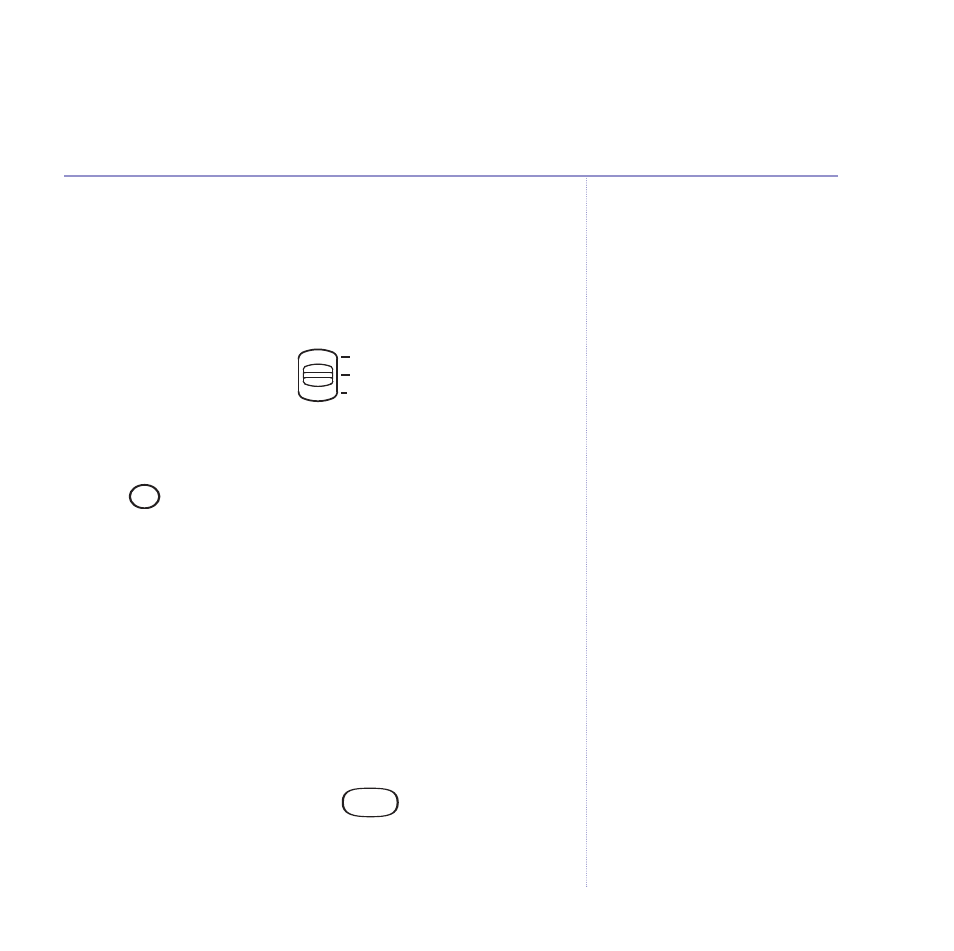
Using the phone
Ringer tone
There are three settings, R1, R2 or R3.
1. On the underside of your BT Big Button 100, set the
Ringer tone switch to the setting you want.
Recall
The
button is used to access a range of switchboard
services, for example, to transfer calls and with some
BT Calling Features or services available via your network
provider.
Enter a pause
If your BT Big Button 100 phone is connected to a
switchboard, you may need to enter a Pause in a stored
number after the switchboard access code in order to
give your phone time to get an outside line.
1. When storing a number press
where you want to
enter a pause. This will put a delay of 2.5 seconds in the
number to be dialled.
Redial
R
A pause can be stored in the
3 one-touch and 10 memory
phone numbers.
Ringer
Tone
Ringer
Volume
Amplify
R1
R2
R3
Hi
Lo
Off
In
Out
Mode
TE
TB
13
BT Big Button 100 – Issue 2 – Edition 1 – 10.02.06 – 6361
- FALCON 8375 (44 pages)
- Videophone 1000 (56 pages)
- CONVERSE 425 (23 pages)
- 1010 (1 page)
- Decor 400 (12 pages)
- DIVERSE 5410 (72 pages)
- In Touch 2000 (108 pages)
- Diverse 5250 (68 pages)
- 420 (11 pages)
- Freestyle 710 (2 pages)
- DIVERSE 5400 (65 pages)
- 5300 (54 pages)
- 310 (28 pages)
- RELATE 3000 (34 pages)
- Diverse 6350 (96 pages)
- 3200 SMS (48 pages)
- verve 450 (80 pages)
- 7150 (80 pages)
- 5500 (68 pages)
- Hub Phone 2.1 (80 pages)
- DECTfax (31 pages)
- DECOR 200 (6 pages)
- 5210 (52 pages)
- 325 (23 pages)
- Diverse 5450 (94 pages)
- Decor 1200 (36 pages)
- PaperJet 35 (75 pages)
- BIG Button phone (23 pages)
- Synergy 700 (22 pages)
- 120 (6 pages)
- Decor 1300 (40 pages)
- Versatility (59 pages)
- 300 Plus (24 pages)
- 320 (11 pages)
- Decor 425 (23 pages)
- GRAPHITE 1100 (2 pages)
- FREELANCE XA 3000 (65 pages)
- Converse 2-line Telephone (25 pages)
- 400 Plus (31 pages)
- PARAGON450 (44 pages)
- 2000 Executive (25 pages)
- PARAGON 500 (61 pages)
- CONVERSE 2100 (15 pages)
- 5110 (47 pages)
- CONVERSE 325 (23 pages)
