Conf – BT FALCON 8375 User Manual
Page 25
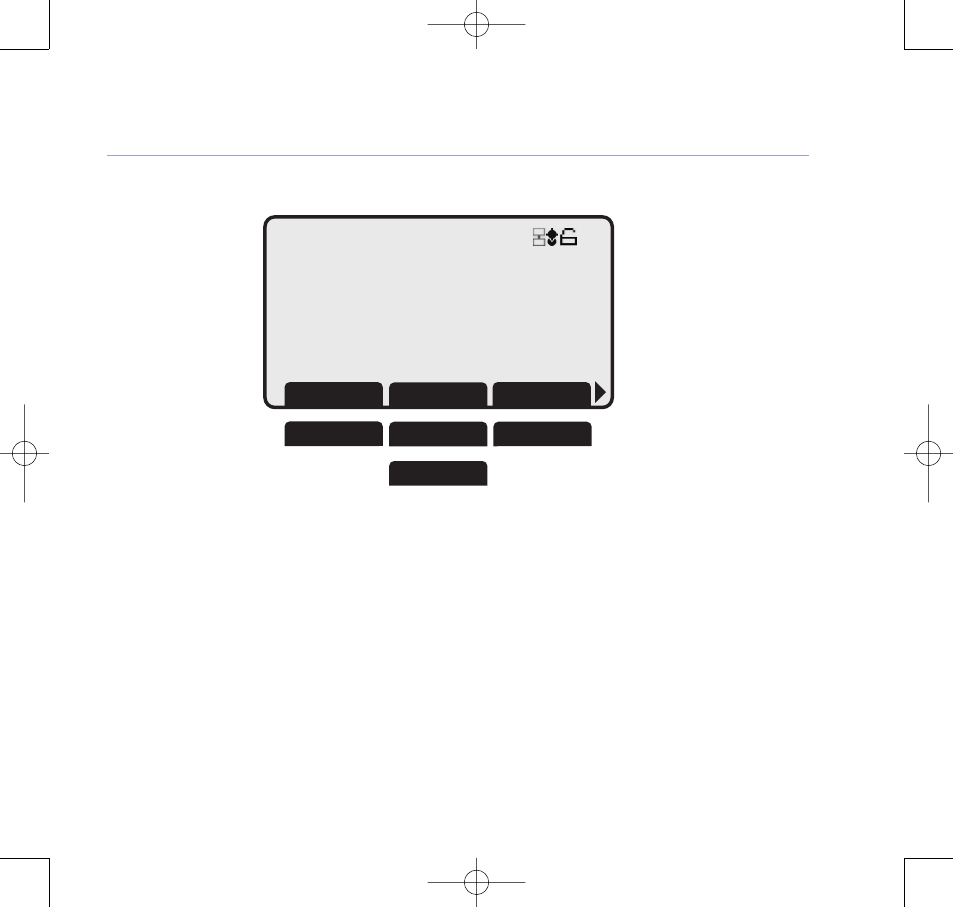
Call Transfer
1. Press soft key
Transf
during call.
2. Dial the desired phone number to which you want the call transferred.
3. The original caller will be put on hold, while you confirm the called number will accept the call.
Press soft key
Transf
and hang up to transfer the call (in some instances you will also need to
press soft key
EndCal
) or press soft key
Back
to return to the caller.
4. To transfer the call without talking to the called number, press soft key
Transf
and hang up.
Using the phone
22/05/07
09:15:21
Transf
PhBook
NewCal
Hold
CalLog
EndCal
Caller Name or
Phone Number
Soft key option 1
Soft key option 2
Soft key option 3
Conf
25
BT Falcon UG – Issue 2 – Edition 02 – 12.09.07 – 8375
If you experience any problems, please call the Helpline on 0800 169 1146 or go to www.bt.com/business/broadbandvoice
8375 Falcon UG Issue 2 [2] 12/9/07 15:30 Page 25
- Videophone 1000 (56 pages)
- CONVERSE 425 (23 pages)
- 1010 (1 page)
- Decor 400 (12 pages)
- DIVERSE 5410 (72 pages)
- In Touch 2000 (108 pages)
- Diverse 5250 (68 pages)
- 420 (11 pages)
- Freestyle 710 (2 pages)
- DIVERSE 5400 (65 pages)
- 5300 (54 pages)
- 310 (28 pages)
- RELATE 3000 (34 pages)
- Diverse 6350 (96 pages)
- 3200 SMS (48 pages)
- verve 450 (80 pages)
- 7150 (80 pages)
- 5500 (68 pages)
- Hub Phone 2.1 (80 pages)
- DECTfax (31 pages)
- DECOR 200 (6 pages)
- 5210 (52 pages)
- 325 (23 pages)
- Diverse 5450 (94 pages)
- Decor 1200 (36 pages)
- PaperJet 35 (75 pages)
- BIG Button phone (23 pages)
- Synergy 700 (22 pages)
- 120 (6 pages)
- Decor 1300 (40 pages)
- Versatility (59 pages)
- 300 Plus (24 pages)
- 320 (11 pages)
- Decor 425 (23 pages)
- GRAPHITE 1100 (2 pages)
- FREELANCE XA 3000 (65 pages)
- Converse 2-line Telephone (25 pages)
- 400 Plus (31 pages)
- PARAGON450 (44 pages)
- 2000 Executive (25 pages)
- PARAGON 500 (61 pages)
- CONVERSE 2100 (15 pages)
- 5110 (47 pages)
- CONVERSE 325 (23 pages)
