Shutting down the projector, Menu operation, Using the menus – BenQ W100 User Manual
Page 30: Shutting down the projector menu operation, Using the menus" on, Shutting down the, Using the, For d
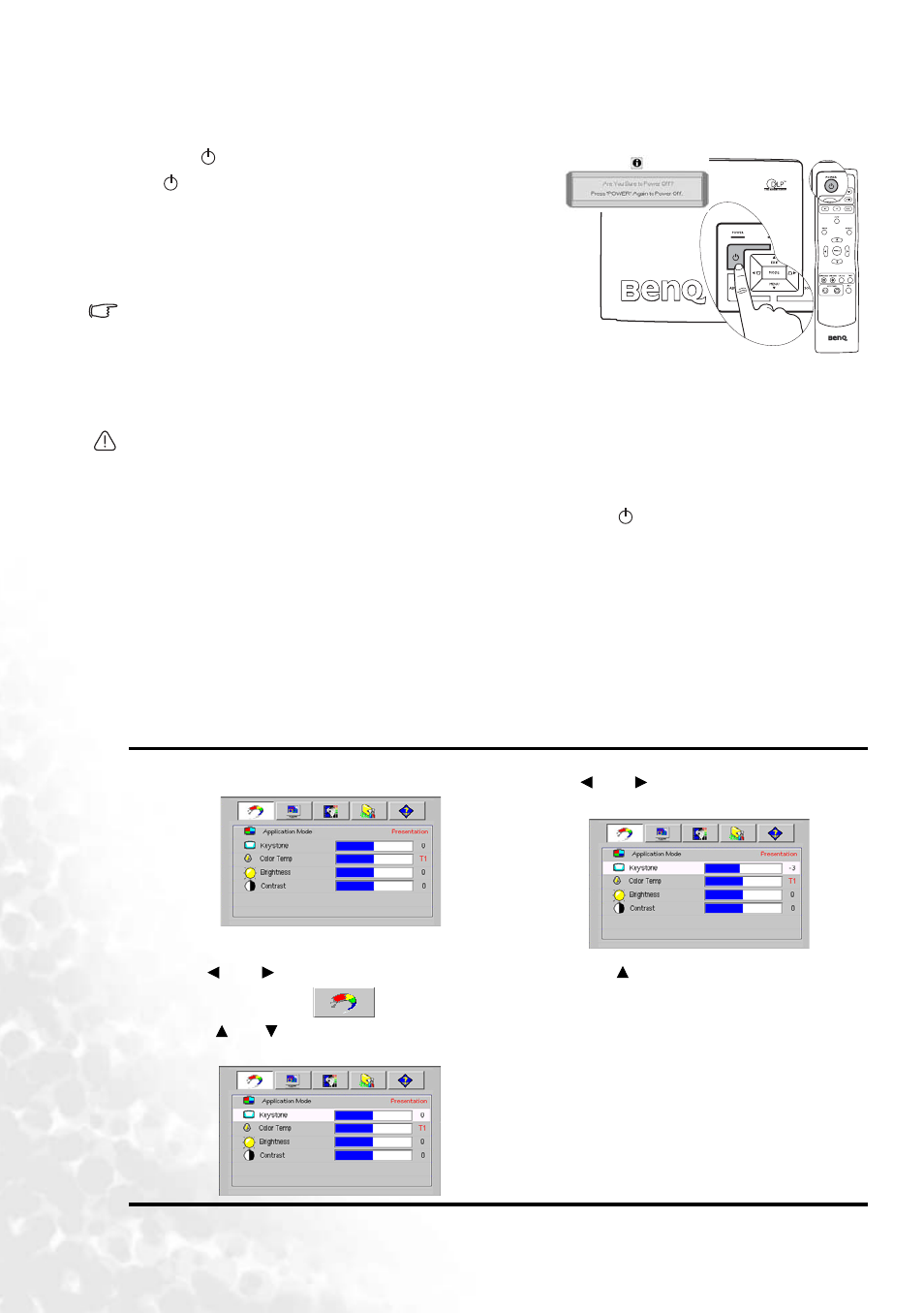
30
Operation
Shutting down the projector
1.
Press
Power and a prompt message appears. Press
Power a second time to turn the projector off. If you
don’t want to turn it off, wait a few seconds for the
message to disappear.
2.
The Power indicator light flashes orange and the lamp
shuts down, the fans continue to run for approximately 90
seconds to cool down the projector.
•
To protect the lamp, the projector will not respond to
any commands during the cooling process.
•
To shorten the cooling time, you can also activate the
Quick cooling function. See
for details.
3.
Disconnect the power cord from the wall socket.
•
Do not unplug the power cord before the projector shutdown sequence is complete or during the
cooling down process.
•
If the projector is not properly shut down, to protect the lamp, when you attempt to re-start the
projector, the fans will run for a few minutes to cool down. Press
POWER again to start the
projector after the fans stop.
Menu operation
Using the menus
The projector is equipped with multilingual on screen display (OSD) menus for making various adjustments and
settings. You can set your OSD language in the Advance > Language menu before browsing through the menus.
There are 17 different menu languages for your choice. See
for details.
The following example describes the adjustment of the keystone.
1.
Press MENU on the projector or remote control to
turn the on-screen menu on.
4.
Adjust keystone values by pressing
Left/
Right on the projector or
remote control.
2.
Use
Left/
Right on the projector or remote
control to select the
Picture menu.
3.
Press
Up/
Down on the projector or remote
control to select Keystone.
5.
Press Up on the projector repeatedly or
press MENU once on the remote control
to leave and save the setting.
C
T
I
I
I
