Setup procedure, Features – Philips Émetteur FM numérique User Manual
Page 2
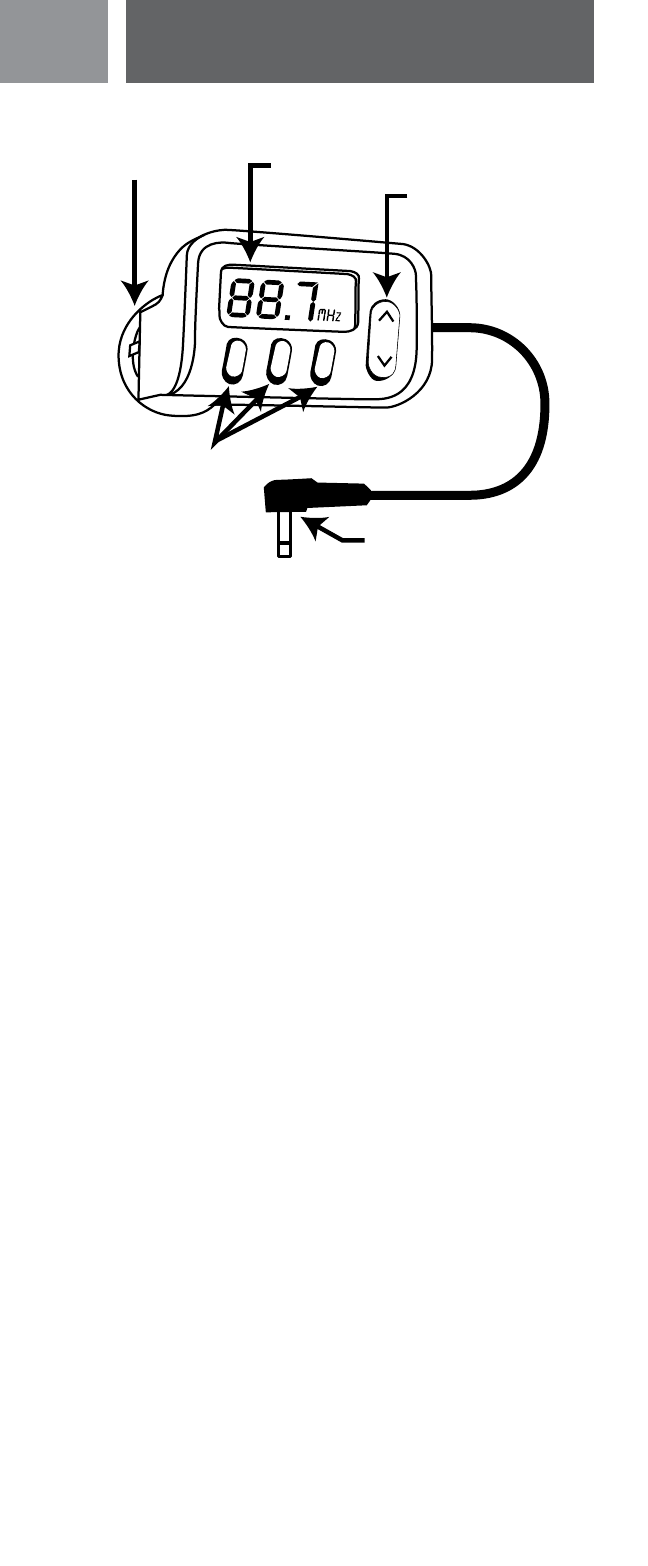
2
Setup Procedure
. Insert the FM Transmitter into the automobile
cigarette lighter.
2. Tune your car’s FM stereo to an unused FM frequency.
3. Plug the 3.5mm stereo cable into the Audio-Out
connector or the headphone jack of the audio source
you wish to use.
4. Start your personal audio device. Your Philips FM
Transmitter will turn on instantly when audio is de-
tected. When there is no audio input for 30 seconds,
the Philips FM Transmitter will turn off automatically.
5. Select the frequency from Step 2 above using
the selector arrows < & > on the front of your
SJM2306.
6. Adjust the volume on your audio player for maximum
enjoyment. Keep the audio level at /2 maximum vol-
ume or below for premium audio quality. Once you
have tuned into the frequency and begun transmitting,
adjust the volume on your car stereo to meet your
sound preference.
Features
Instant-On, Auto-Off
The SJM2306 turns on automatically when audio is
detected. Once audio is detected, the LCD display will
light up, indicating that the unit is transmitting the audio
signal. If after 30 seconds there is no detection of audio,
the Philips FM Transmitter will shut down and turn off
the display lights.
EN
Cigarette
Adapter
LCD Display
Frequency
Selector
Pre-Set
Buttons
3.5MM Plug
