Operating instructions – Bravetti PLATINUM PRO F1100H User Manual
Page 6
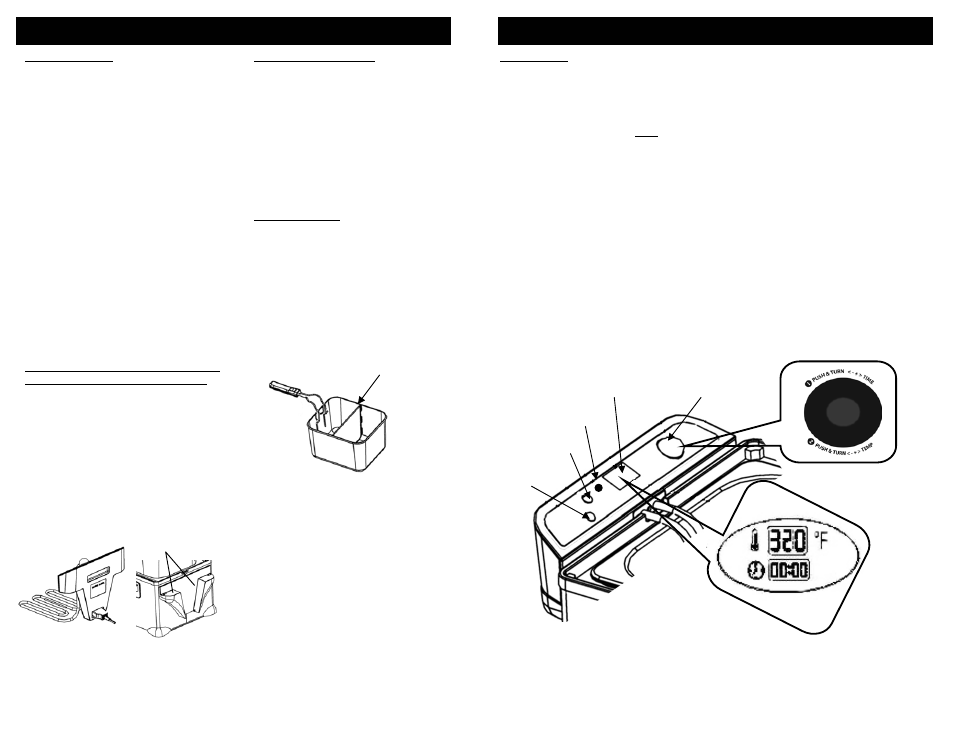
Using Solid Fat
Warning:
Do not put solid shortening in
the oil container or the frying basket.
• If using solid vegetable shortening,
melt it first in a separate pan and then
very carefully pour the melted fat into
the oil container.
• Previously used solid vegetable
shortening which has curdled and
hardened in the oil tank should be
removed from the oil container and
melted in a separate pan before
reusing.
Warning:
If you try to melt the solidified
fat in the oil container, there is a risk of
warm melted fat suddenly sputtering from
below through the still solid top layer of fat.
Therefore use only the following
procedure:
• Make sure the fat is at room
temperature. If the fat is very cold, there
is a greater risk of splashing.
• Using a fork, carefully make some holes
in the fat. Make sure the lid is securely
closed while fat is melting. Set
temperature dial to 320º F (160º C).
• Lift up the control panel with heating
element. (Fig. 3)
• Insert the control panel into the
mounting boss on the deep fryer
body. (Fig. 4)
Note:
The Automatic Safety Interlock
Switch ensures that the unit will not
operate unless the control panel has
been inserted into the mounting boss of
the deep fryer body correctly. This is not
a defect. This product is fitted with a
safety switch to prevent the unit from
turning on accidentally.
Installing the “Control Panel With
the Heating Element” Into Place
Warning:
Never plug in the Deep Fryer
before filling with oil to specified level.
Always make sure control panel is
securely in place in the body and the
heating element is inside the oil in the
container before plugging in.
Important:
Ensure the control panel is
fitted correctly to the main unit otherwise
the unit will not function. This is not a
defect. This product is fitted with a
safety interlock switch to prevent the
unit from turning on accidentally.
Using the Deep Fryer
Frying Baskets
• You have a choice of three different
sizes of baskets for your frying needs.
• The small and medium baskets can be
used for appropriate portions of food.
• The large divided basket can be used to
fry two different foods that require the
same frying temperature at the same
time or by removing the divider, you can
fry larger quantities. To remove the
divider make sure the basket is cool.
• Place the divider in the guide rails of the
large basket. (Fig. 5)
Fig. 4
Mounting Boss
Divider
Guide Rail
Fig. 5
Fig. 3
Control Panel
• Make sure the oil level in the oil
container is between the "minimum"
and "maximum" lines. Do NOT exceed
the "MAX" line on the oil container when
filling with oil.
• The frying basket should not be
immersed in the oil during the pre-
heating.
• Replace the deep fryer cover.
• Plug the appliance into a 120-volt outlet.
The unit will beep and the ”Ready Light”
light will come on and it will be “Green”.
• Press the power button (Fig. 6) and the
unit will beep again. The upper screen
display will show 320
°F and the lower
screen will display _ _: _ _ . The “Ready
Light” will now turn “Red”.
• Temperature: The temperature is
adjustable from 155
°F to 385°F in 5ºF
increments. If you want to raise the
temperature, press the knob, make sure
the temperature
Pre-Heating
OPERATING INSTRUCTIONS
Warning:
In order to avoid injury or
burns, never touch any metal parts on
the deep fryer because they may be hot.
indicator is flashing and turn the knob
clockwise. When you press the knob,
the unit will beep. If you want to lower
the temperature, press and turn the
knob counter-clockwise. When you
press the knob, the unit will beep again.
The upper screen will display the
temperature that you set. The “Ready
Light” will remain “Red” while the oil is
heating to desired temperature. (Fig. 6)
Once the oil temperature has been
reached, the “Ready Light” will turn
“Green” again and flash.
• Timer: The MAX timer time is 15
minutes. When you turn the deep fryer
on, the display screen will show _ _:_ _.
This means that there is no time set.
You can set the timer up to a maximum
of 15 minutes. To set the timer, press
the knob, ensure that timer indicator is
flashing and turn the knob until you
reach the time desired.
• Clear function: If you press the clear
button, the unit will go to the default
status. The default temperature is
320
°F and the default time is _ _:_ _.
Clear
Button
Power
On/Off
Display
Panel
Ready
Light
Time/
Temperature
Knob
Fig. 6
OPERATING INSTRUCTIONS
Back of Deep Fryer Body
4
5
