Handset priority – BT 3505 User Manual
Page 56
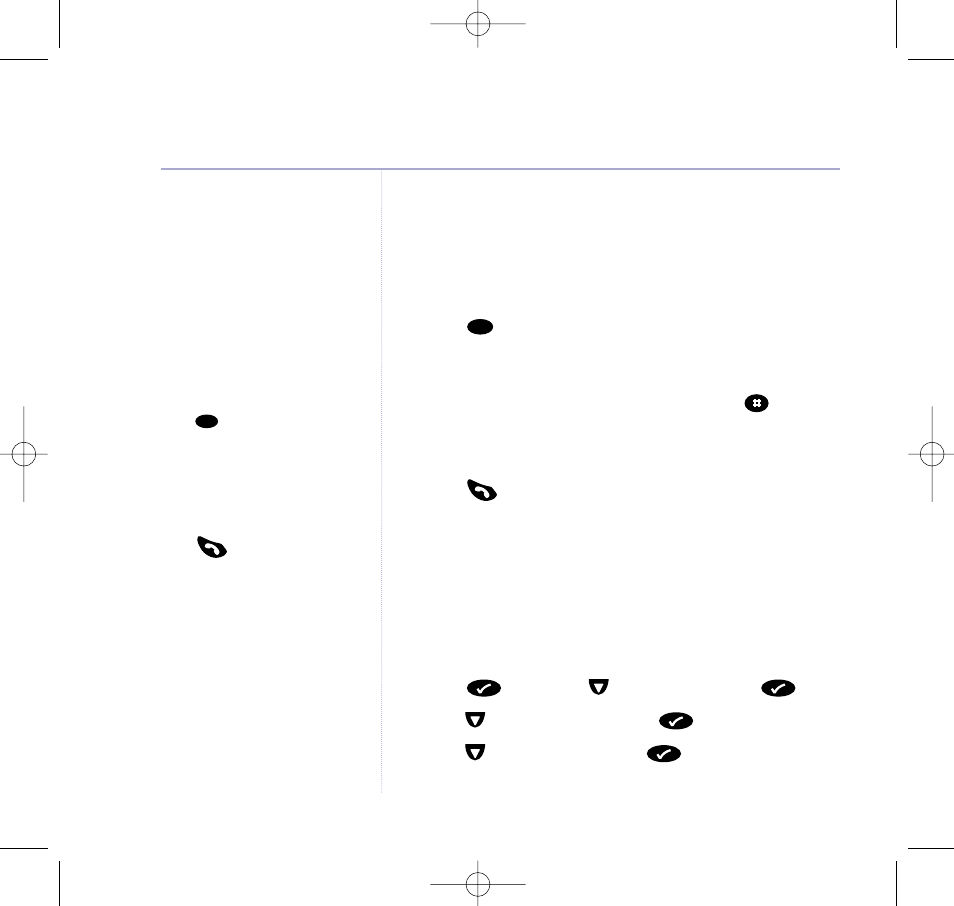
56
BT Synergy 3505 – Edition 4 – 11.11.03 – 5675
3-way conversation
You can talk to an external caller and an internal caller at
the same time on your handset.
During an external call:
1. Press
to put your caller on hold. Enter the number
of the internal handset (1-5) you wish to transfer the
call to.
2. When the handset answers, press and hold
for
about 3 seconds.
You can now start your 3-way conversation.
3. Press
to end the call.
Handset priority
If you have more than one handset registered to the
base, you can select one handset (or the base) to ring
first. You can also set the number of rings before the
other handsets start ringing.
1. Press
then scroll
to
SETUP
and press
.
2. Scroll
to
PRIORITY
and press
.
3. Scroll
to
SELECT
and press
.
Int
Additional handsets & bases
If the handset does not answer,
press
to speak to your caller
again.
Int
On a 3-way call, the call can only
be ended by the handset that set
it up.
Press
to end the call.
5675 BT Synergy 3505 UG [4] 11/11/03 4:16 PM Page 56
- Diverse 2016 (69 pages)
- SYNERGY 4100 (84 pages)
- DIVERSE 6250 (88 pages)
- FREESTYLE 7110 (74 pages)
- LYRIC 1100 TWIN (55 pages)
- 100 (6 pages)
- 3010 Classic (59 pages)
- 7780 (14 pages)
- Freestyle 1025 (47 pages)
- Diverse 2000 (47 pages)
- Diverse 2000 (61 pages)
- Diverse 5200 (45 pages)
- Paragon 200 (28 pages)
- LYRIC 2500 (73 pages)
- Diverse 2010 (40 pages)
- Freestyle 335 (2 pages)
- Synergy 3500 (70 pages)
- 1020 (76 pages)
- Freestyle 310 (60 pages)
- Diverse 1015 (64 pages)
- Studio 3100 (44 pages)
- Diverse 6110 (74 pages)
- Freestyle 650 (68 pages)
- Freestyle 70 (20 pages)
- 2010 (48 pages)
- 1800 (58 pages)
- 2120 (45 pages)
- GRAPHITE 2100 (39 pages)
- FREESTYLE 7250 (88 pages)
- Quartet Diverse 2015 (70 pages)
- DIVERSE 6410 (82 pages)
- 4100 (84 pages)
- classic 1100 Executive (30 pages)
- 4000 Classic (47 pages)
- 500 (86 pages)
- 2100 (29 pages)
- 1300 Executive (41 pages)
- 3010 Executive (62 pages)
- SYNERGY 4000 (12 pages)
- Freestyle 250 (72 pages)
- 3200 (56 pages)
- 5310 (60 pages)
- STUDIO 4500 (50 pages)
- Diverse 6150 (88 pages)
- 3205 (68 pages)
