Caller display and call waiting, Caller display, Calls list – BT 3505 User Manual
Page 32
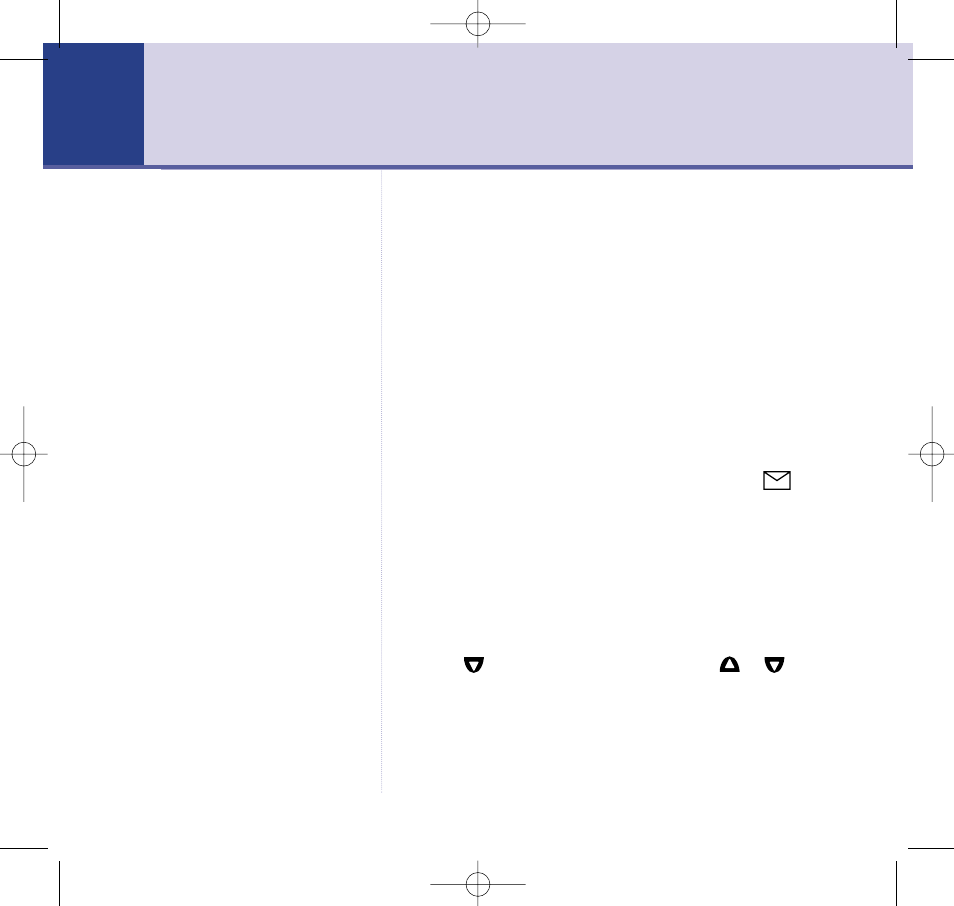
Section
BT Synergy 3505 – Edition 4 – 11.11.03 – 5675
Caller Display and Call Waiting
IMPORTANT
To use Caller Display and Call
Waiting you must first subscribe to
the service from your network
provider. A quarterly fee is payable.
For more information on
BT Calling Features, call BT free on
0800 800 150.
Caller information not available
Occasionally the telephone number
of the caller is not available and
cannot therefore be displayed.
In this case, your display will show
one of the following explanatory
messages:
WITHHELD
– caller has withheld
their number
UNAVAILA
– the network is unable
to send the number
RINGBACK
– following a ringback
request
OPERATOR
– call is via the
operator
PAYPHONE
– call is from a
payphone
INTERNAT
– call is from an
international number
Ensure that you store the full
telephone number, including the
area code, otherwise the name will
not match the number stored in
the phonebook.
Caller Display
If you subscribe to a Caller Display service you can see
the caller’s number on the handset display (unless it has
been withheld) before you answer the call. If your
BT Synergy 3505 finds a name/number match in your
handset phonebook, the name will be displayed instead.
Calls list
Whether you answer a call or not, the caller’s details are
stored in the calls list.
When you have new entries in the calls list the
icon
will flash in the handset display.
Up to 20 names/numbers can be stored in the calls list.
When the calls list is full, a new call replaces the
oldest call.
View the calls list
1. Press
to open the calls list then scroll
or
through the list.
If a name/number match is found in the phonebook, the
caller’s name will be displayed.
32
5675 BT Synergy 3505 UG [4] 11/11/03 4:05 PM Page 32
