Brother MOBILE PRINTER MW-140BT User Manual
Page 34
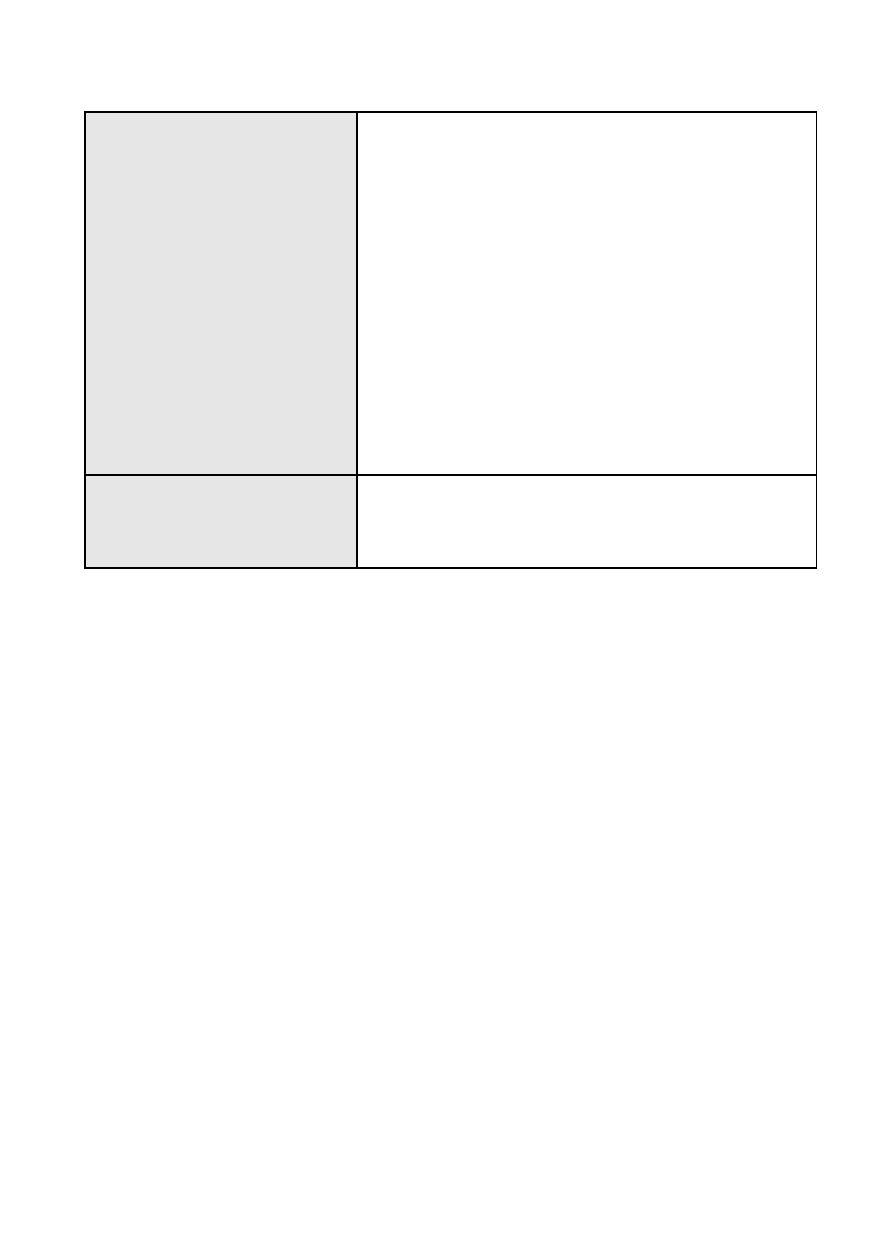
Appendix
19
Symptom: The paper
does not feed.
Remedy: Make sure that the lid of the
paper cassette is firmly folded along
the fold (2). (
→ Refer to page 7.)
Remedy: Make sure that the paper cas-
sette cover is securely closed. (
→
Refer to page 10.)
Remedy: The paper may be dirty. Pull out
the first sheet from the back of the
paper cassette, and then install the
paper cassette again. (
→ Refer to
Remedy: Clean the pick-up roller. (
→
Refer to page 15.)
Symptom: The print is
faint (light).
Remedy: Make sure that the paper cas-
sette cover is securely closed. (
→
Refer to page 10.)
