Feeding paper – Brother MOBILE PRINTER MW-140BT User Manual
Page 28
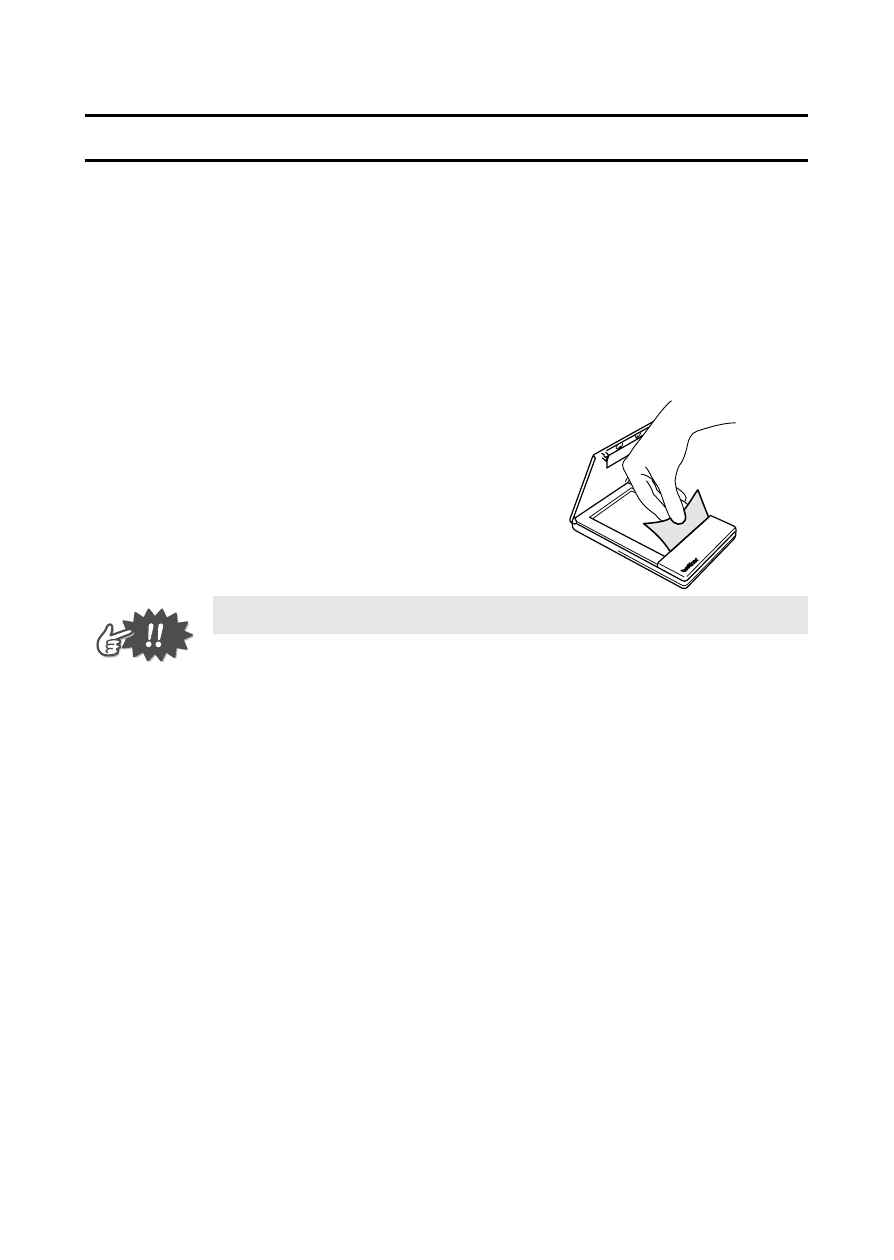
Operating Procedures
13
Feeding paper
If a paper feed error occurs, remove the paper according to the
following procedure.
1
Turn off the printer and disconnect the AC
adapter.
2
Open the paper cassette cover.
3
Remove the paper cassette.
4
Remove any paper from
the paper path taking care
not to tear the paper.
• When pulling out the paper, be sure not to tear it.
