Using the correct insert – Bose SoundDock User Manual
Page 5
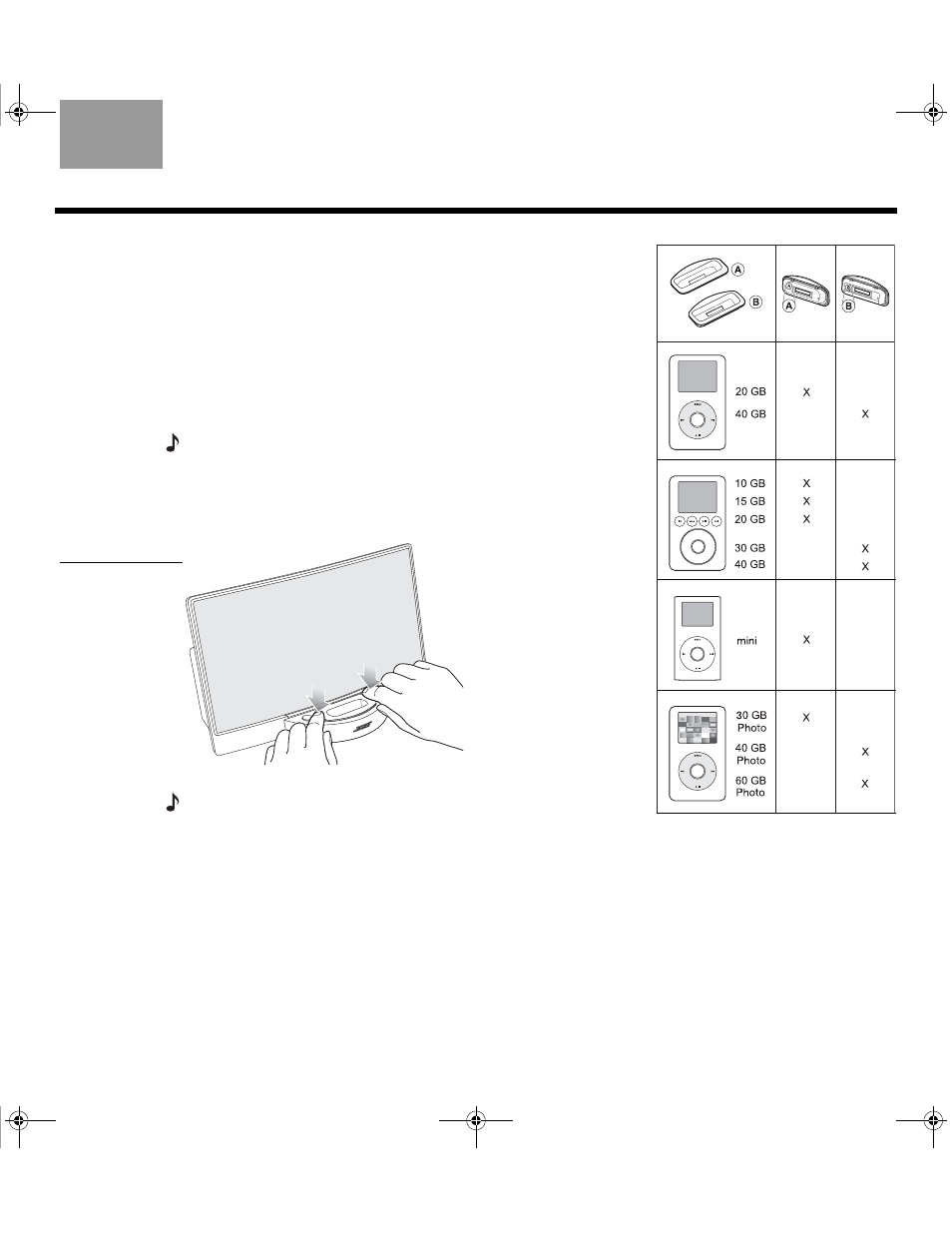
5
I
NTRODUCING THE
S
OUND
D
OCK
TM
D
IGITAL
M
USIC
S
YSTEM
English
Deutsch
Français
Dansk
Español
Italiano
Svenska
Nederlands
Using the correct insert
Before you enjoy the sound, you need to install the proper insert
in the dock on the front of the system. Then you can plug the
system in.
To install the proper insert:
1.
Check the bottom of each insert for the label that identifies it
as A or B.
2.
In the chart on the right, locate your iPod and the mark that
indicates which insert it works with: A or B.
Note: Using the correct insert ensures the proper fit for your iPod.
3.
Position the selected insert over the dock.
4.
Press on both sides of the insert until it sits firmly in place
(Figure 3).
Figure 3
Installing an insert
Note: You can remove and replace this insert with the other one that
is provided. This allows you to use the system with iPods of
different sizes. For details, see “To remove an insert from the dock”
on page 9.
$0B6RXQG'RFN2*/ERRN3DJH7KXUVGD\0DUFK30
- Acoustimass (14 pages)
- Acoustimass 5 (16 pages)
- 16 SERIES II (44 pages)
- 401 (12 pages)
- 161TM (19 pages)
- 161 (9 pages)
- L1 Model II (32 pages)
- 901 (15 pages)
- 201 Series (10 pages)
- Lifestyle 30 Series II (43 pages)
- Acoustimass 3 Series III (11 pages)
- Acoustimass 16 (18 pages)
- MediaMate Computer Speakers (16 pages)
- Companion 3 (16 pages)
- Soundlink AM323699 (204 pages)
- Lifestyle Surround Sound Speaker System (19 pages)
- 2 Series II (14 pages)
- Acoustimass 15 (10 pages)
- SL2 (12 pages)
- 901 Series II (16 pages)
- AM267565 (34 pages)
- 151 SE (8 pages)
- Direct / Reflecting 901 Series 4 (20 pages)
- Companion 5 (56 pages)
- Acoustimass - 10 (18 pages)
- RoomMate II (8 pages)
- Acoustimass AM-5 (8 pages)
- VCS-10 (116 pages)
- VCS-30 (17 pages)
- 151 (17 pages)
- Acoustimass 6 (20 pages)
- Acoustimass 6 Series III (16 pages)
- 601 Series III (6 pages)
- Cinemate Digital Home Theater Speaker System (24 pages)
- 901 Series III (20 pages)
- Lifestyle 235 (34 pages)
- 131 (18 pages)
- Speakers (12 pages)
- 89 (72 pages)
- SoundDock (12 pages)
- SE-5 (8 pages)
- 701 (12 pages)
- 301 Series (12 pages)
- Desktop Speaker (44 pages)
