Connecting your microsystem (cont.), Speaker-level connections (cont.) – Boston Acoustics 9500 User Manual
Page 8
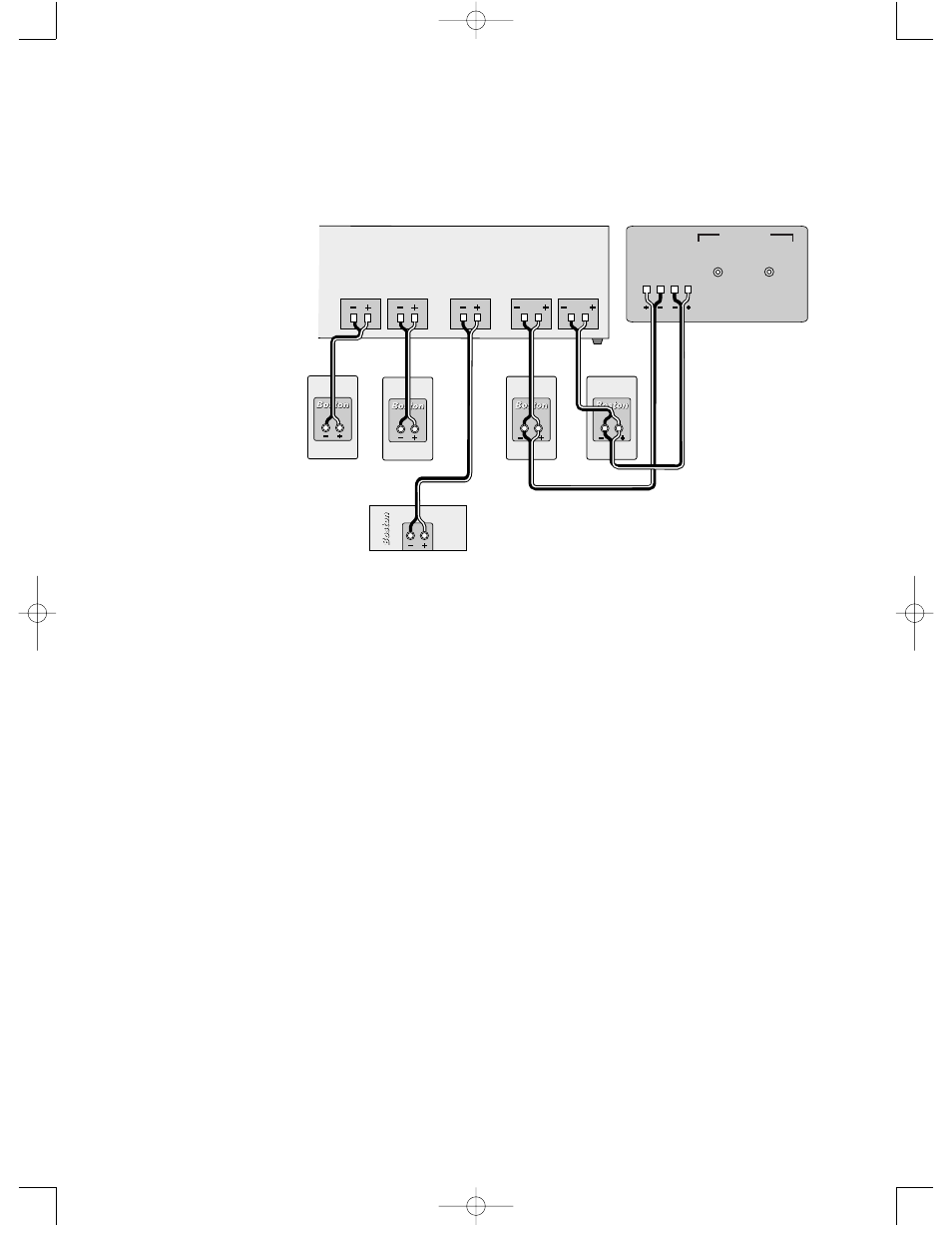
8
Connecting Your MicroSystem (cont.)
Speaker-Level Connections (cont.)
Option 3: Connect
the speaker terminals
on the subwoofer to
the terminals on the
front satellites.
Testing the Connections
A simple listening test will tell you if your satellites are connected properly. Place the satellites face
to face, with about an inch (25mm) between them. While listening to music, reverse the connections
at one speaker only. You’ll hear a dramatic change in sound. The connection that yields the fuller
and louder sound is the correct one.
After checking the satellites, you can perform this same test with the subwoofer by reversing the
speaker wires at one of its two pairs of terminal connectors. If the bass output is reduced, then the
original connections were correct.
Main
speakers
Center
speaker
Right
Left
Left Micro90x II
Receiver
Right Micro90x II
L
R
Speaker level in
Micro pv Subwoofer
Micro90c
Surround
speakers
Right
Left
Left Micro90x II/80x
Right Micro90x II/80x
from
sub out
from
LFE out
line level in
9000II_9500 manual rev2 7/16/01 3:42 PM Page 8
