Connecting your microsystem (cont.), Speaker-level connections (cont.) – Boston Acoustics 9500 User Manual
Page 7
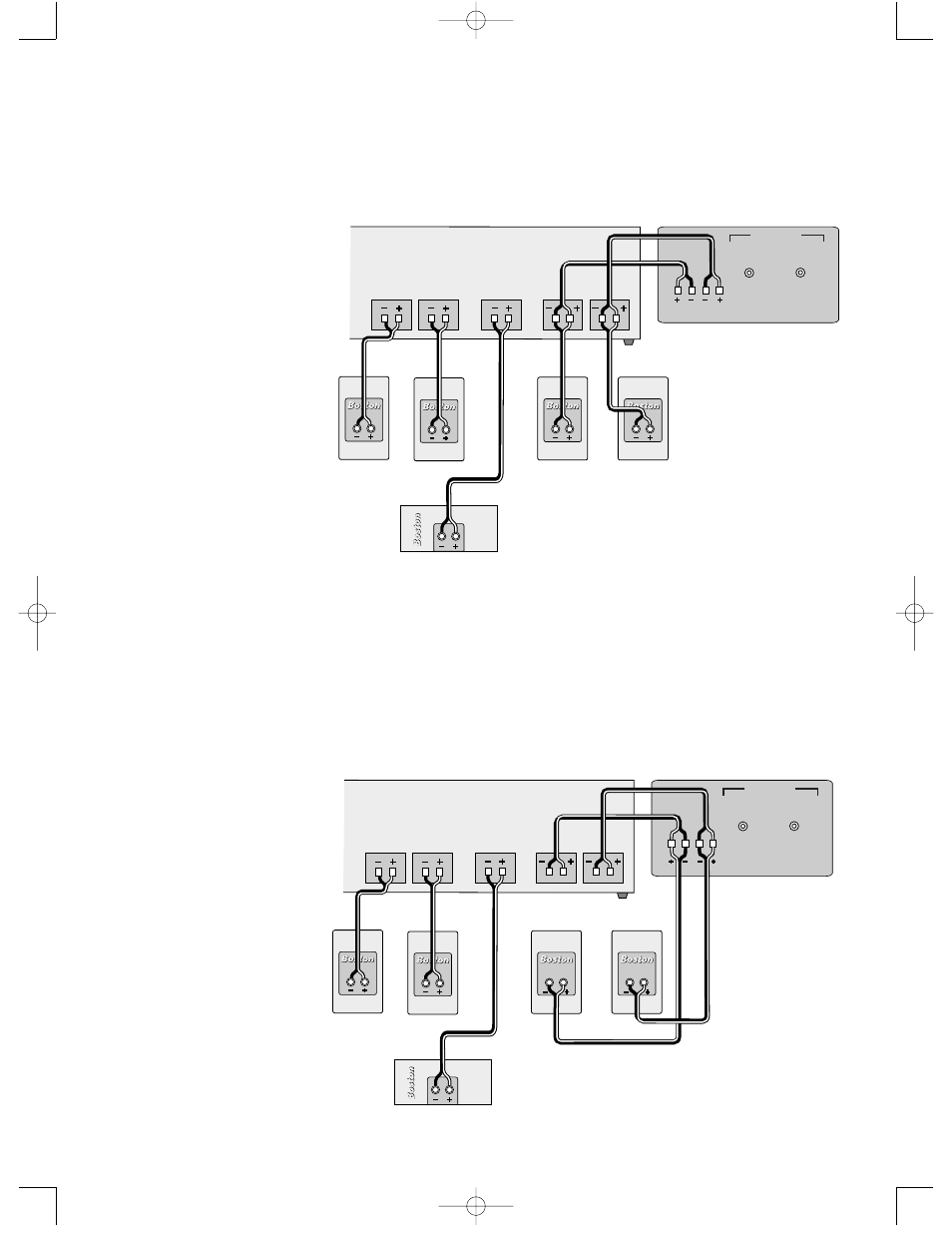
7
Connecting Your MicroSystem (cont.)
Speaker-Level Connections (cont.)
Option 1: Connect the
speaker terminals on the
subwoofer to the left
and right speaker out-
puts of your receiver.
Use the same speaker
outputs that drive the
front satellites. Do not
connect the subwoofer
to any other speaker
outputs that may be on
your receiver.
IMPORTANT: When
making connections, be
sure to connect + to +
(positive) and – to – (negative).
Alternative options: In some cases, you may find it easier to use one of the following alternative
wiring plans. The resulting sound will be the same.
Option 2: Connect the
speaker terminals on
the subwoofer to the left
and right main (or front)
speaker outputs of your
receiver and to the front
satellites.
Main
speakers
Center
speaker
Right
Left
Left Micro90x II
Receiver
Right Micro90x II
L
R
Speaker level in
Micro pv Subwoofer
Micro90c
Surround
speakers
Right
Left
Left Micro90x II/80x
Right Micro90x II/80x
from
sub out
from
LFE out
line level in
Main
speakers
Center
speaker
Right
Left
Left Micro90x II
Receiver
Right Micro90x II
L
R
Speaker level in
Micro pv Subwoofer
Micro90c
Surround
speakers
Right
Left
Left Micro90x II/80x
Right Micro90x II/80x
from
sub out
from
LFE out
line level in
9000II_9500 manual rev2 7/16/01 3:42 PM Page 7
