Fax mode – BT PaperJet 40 User Manual
Page 19
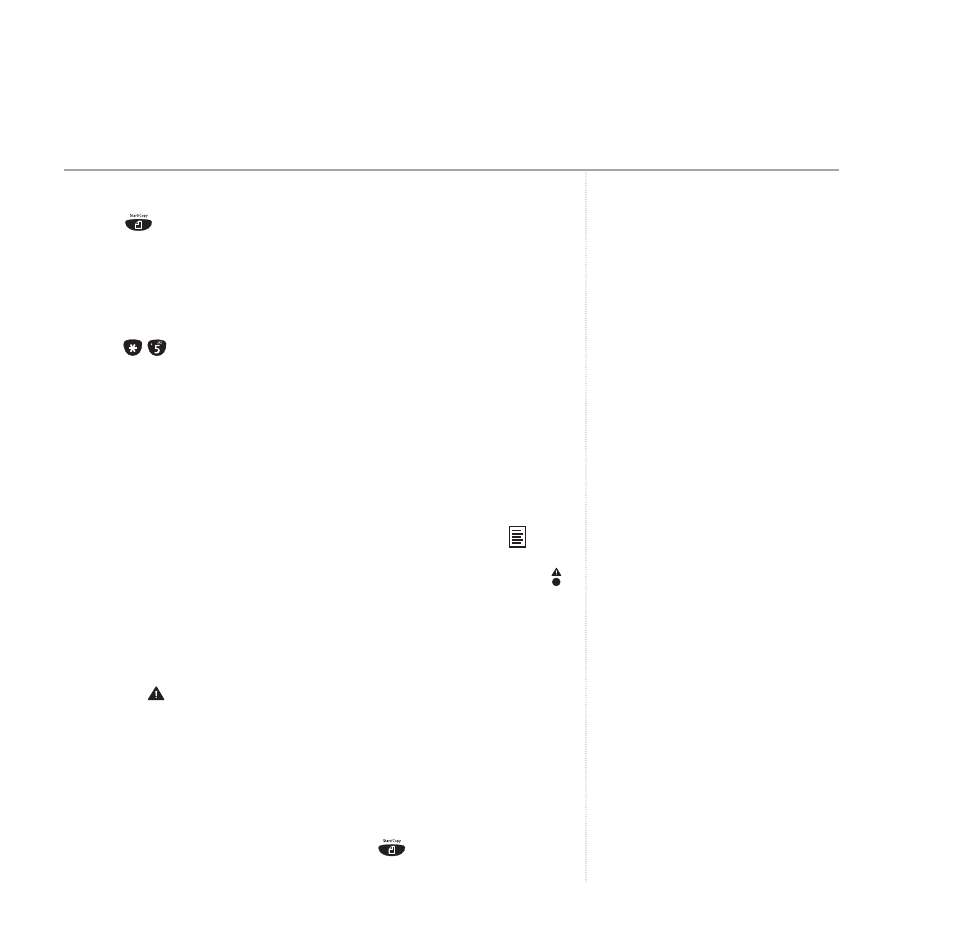
19
BT PaperJet 40 UG – Issue 2 – Edition 2 – 18.03.04 – 6026
If you answer a call by picking up the handset and hear the fax tones,
press
and replace the handset.
Receiving a fax via an external phone
If you have attached an external phone and hear the fax tones when you
answer a call:
Press
to start fax reception on your BT PaperJet 40.
Receiving faxes into the memory
If you run out of paper or if the ink film is empty, incoming faxes will
be stored in the memory. Your BT PaperJet 40 has a memory capacity
of approximately 15 standard pages.
Memory indicator
If you have documents stored in the memory, the display shows
and CHECK PAPER or REFILL INK FILM as appropriate. The red indicator
also flashes. When paper is inserted or a new ink film is installed, the
memory will print out the stored documents automatically.
Once printed, the document is deleted from the memory.
If the memory becomes full, no further pages can be stored. The red
indicator
flashes and the display shows MEMORY FULL.
Fax mode
Manual reception
Manual reception means you answer all calls yourself by lifting the
handset and if you hear the fax tones, press
to begin reception.
Faxing
The standard page is ITU TS format, Text
Sheet No.1 (Slerexe Letter) in standard
resolution with MH compression.
