Main directory – BT PaperJet 40 User Manual
Page 15
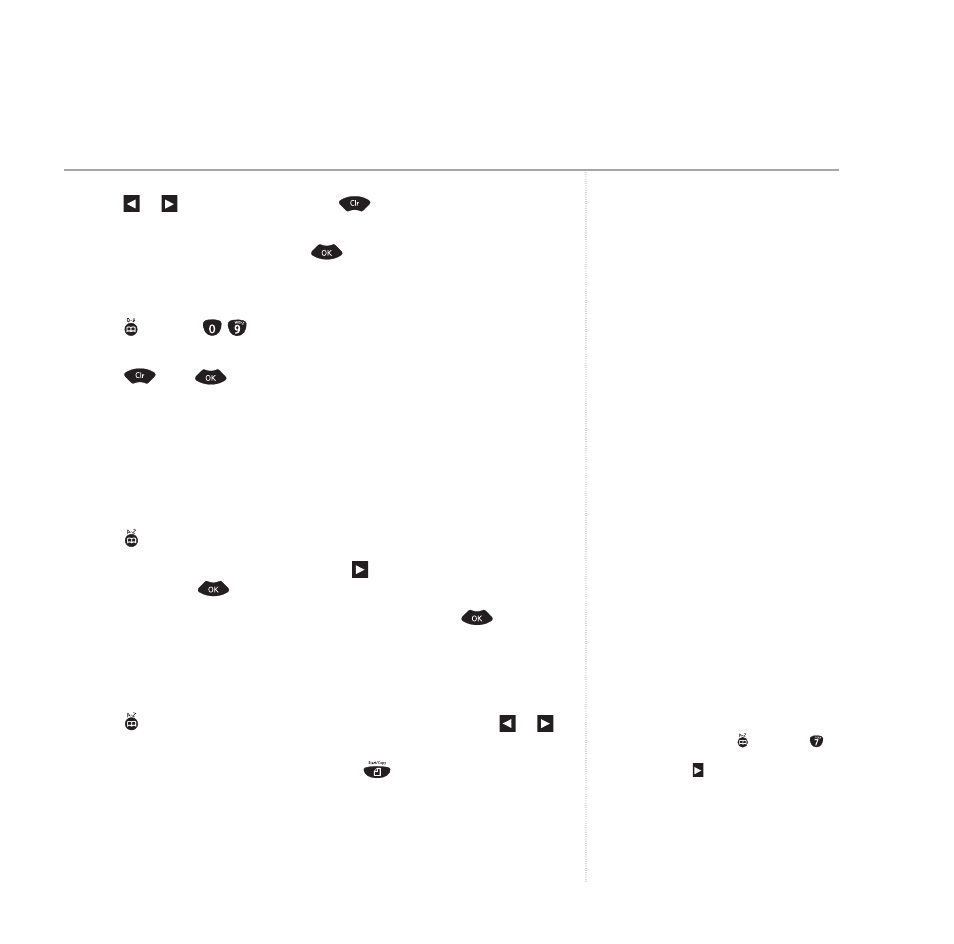
15
BT PaperJet 40 UG – Issue 2 – Edition 2 – 18.03.04 – 6026
You can store a number during a phone
conversation by following these steps.
If you have a lot of names and numbers
stored, you can jump near to the name you
want using the keypad. For example, to go
quickly to Richard, press
then press
.
The first name starting with P will be
displayed. Press
to scroll to Richard.
5. Press
or
to move the cursor and
to delete. The number to
the left of the cursor will be deleted.
6. Enter any new numbers and press
to confirm.
Delete a Quickdial entry
1. Press
then the
-
button under which the number you want
is stored.
2. Press then to
confirm.
Main directory
You can store up to 50 names and numbers in the main directory.
Store a Directory entry
1. Press
for two seconds.
2. Use the keypad to type the name, using
to move the cursor to the
right, then press
.
3. Enter the telephone number you want to store and press
.
Call a Directory entry
If sending a fax, load the document.
1. Press
. The entries are displayed in alphabetical order. Press
or
to scroll to the entry you want.
2. Lift the handset or, if sending a fax, press
.
Using the phone
