Menu functions of middle function selector (set), Using the lamp, Setting the alarm – Philips Éveil Lumière User Manual
Page 9
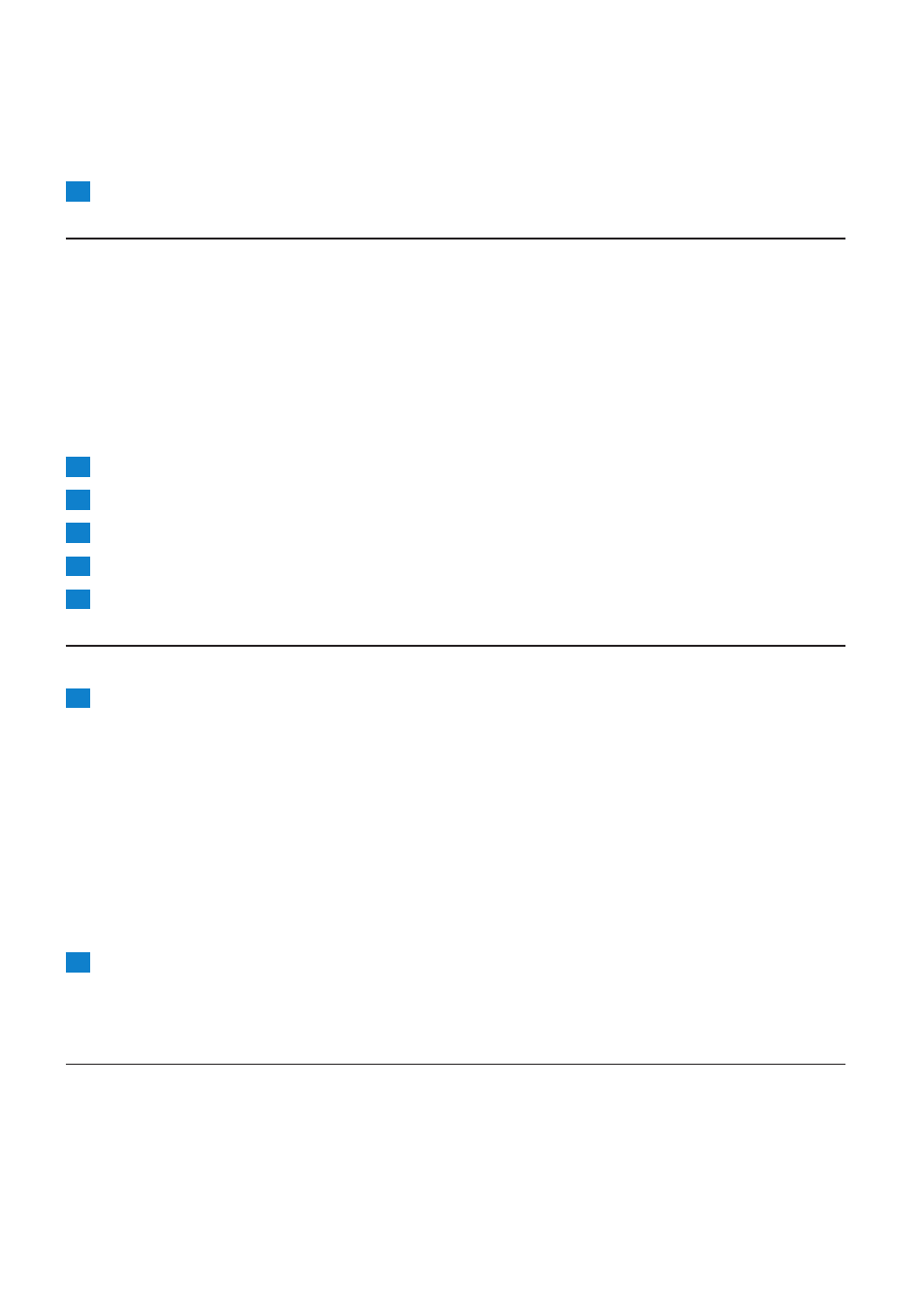
Note: If you want to adjust the light intensity (top function selector) or volume (bottom function selector),
you can simply move the function selector up or down right away. You do not have to press the function
selector first.
3
Press the same function selector again to confirm the selected setting.
menu functions of middle function selector (sEt)
Below you find a description of all functions that can be set in the menu. These functions appear in
the menu in the following order:
- Clock time
- Alarm time
- Alarm sound
- Dusk function: You can use the dusk function when you want the light and/or the sound to stay on
and dim gradually during a set period of time (15 minutes to 2 hours) before you go to sleep.
- Display brightness: You can choose a display brightness between 1 and 4.
You can operate the function selectors in the following way:
1
Press the middle function selector (SET) to enter the menu.
2
Move the middle function selector (SET) up or down to select a function.
3
Press the middle function selector (SET) to enter this function.
4
Move the middle function selector (SET) up or down to select a setting.
5
Press the middle function selector (SET) to confirm.
using the lamp
You can use the appliance as a bedside lamp.
1
To switch on the lamp, press the top function selector (1). Then move the top function
selector up or down to select the light intensity level you prefer (2). (Fig. 10)
You can choose a light intensity between 1 and 20.
Note: It takes approx. 1 second for the lamp to go on. This is normal, the lamp needs to heat up.
Note: The light intensity you have selected is automatically set as the light intensity level for the alarm as
well.
Tip: When you use the appliance for the first time, set the light intensity to 20. The moment you wake up,
check which light intensity level the appliance has reached by slightly moving the top function selector up
or down. When you do this, the current alarm light intensity level appears on the display. Set the alarm
light intensity to this level for the next day.
2
To switch off the lamp, press the top function selector again.
Note: When you want to check the light intensity without switching on the lamp, you can also move
the top function selector up or down to select a setting without pressing the function selector first.
setting the alarm
When you set the alarm, you choose an alarm time and the type of sound you want to wake up to.
The alarm is set when the alarm symbol is visible on the display. The light intensity slowly increases
to the selected level during the last 30 minutes before the set alarm time. The sound slowly
increases in 90 seconds to the selected level after the set alarm time.
Note: You can set the light intensity by turning the top function selector up or down and you can set the
alarm volume by moving the bottom function selector up or down. If you do not want to wake up to the
lamp or to a sound, select a light intensity or volume level of 0. See sections ‘Using the lamp’ and ‘Radio/
Volume’ in this chapter.
EnglisH
9
