Address selection – Black Box IC171C User Manual
Page 11
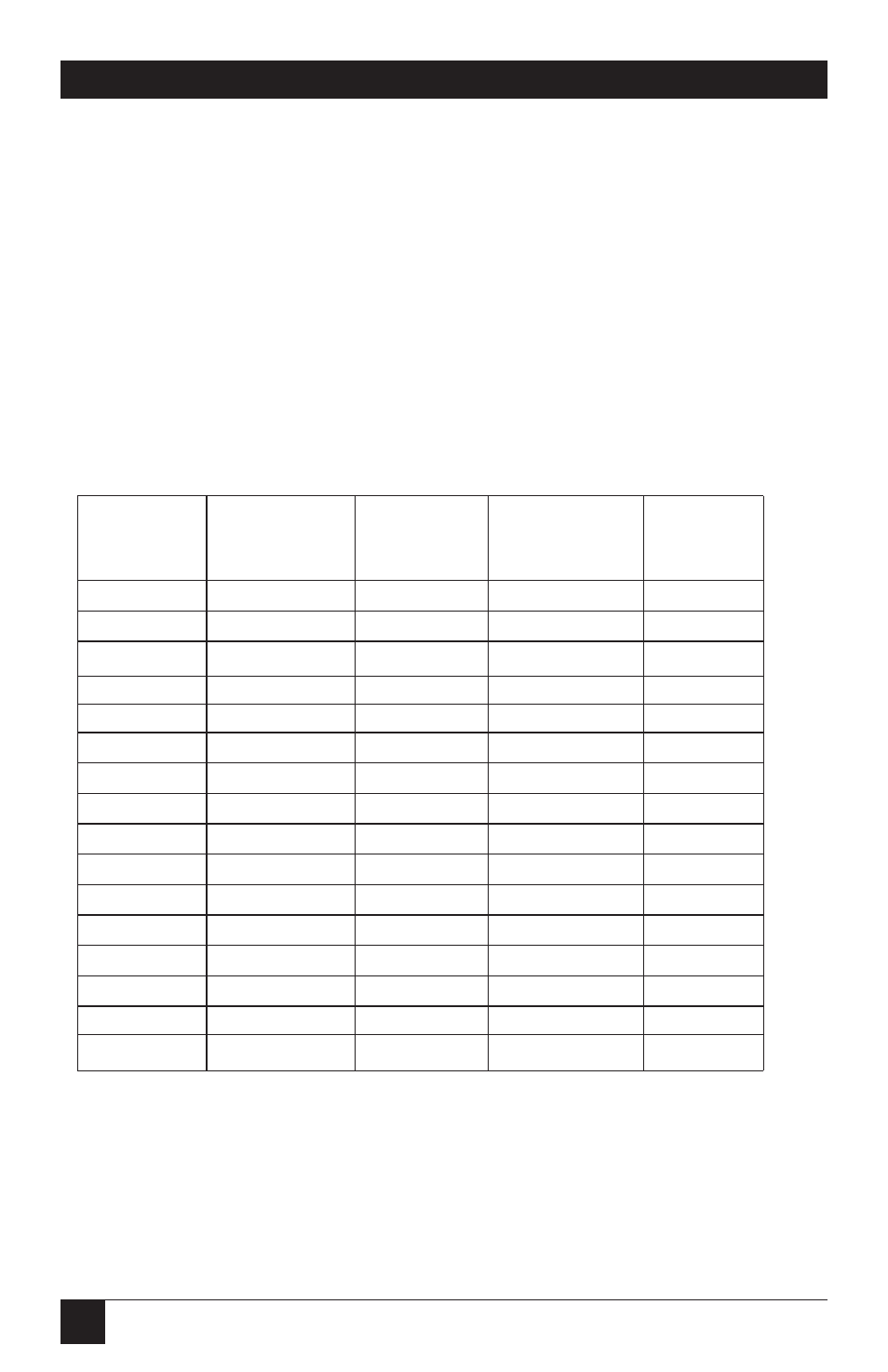
6
RS422/485 SERIAL INTERFACE PLUS
NOTE
Be sure to set the address selections and jumper options before
installation.
The RS422/485 Serial Interface Plus occupies 8 consecutive I/O locations,
and looks to the PC as a standard serial port. DIP switch SW1 sets the port
address options. Be careful when selecting the port address, since some
selections conflict with existing PC ports. The following table shows the
addressing options available with the standard PAL. If you don’t see an
address option that suits your needs, call Black Box about a custom PAL
option.
Port 1
SW1
SW1
SW1
SW1
J2
1
2
3
4
Disabled
ON
ON
ON
ON
3F8
ON
ON
ON
OFF
2F8
ON
ON
OFF
ON
3E8
ON
ON
OFF
OFF
2E8
ON
OFF
ON
ON
3220
ON
OFF
ON
OFF
3228
ON
OFF
OFF
ON
4220
ON
OFF
OFF
OFF
4228
OFF
ON
ON
ON
238
OFF
ON
ON
OFF
300
OFF
ON
OFF
ON
308
OFF
ON
OFF
OFF
280
OFF
OFF
ON
ON
288
OFF
OFF
ON
OFF
290
OFF
OFF
OFF
ON
298
OFF
OFF
OFF
OFF
Each COM port in your system should have a unique address. Typically
COM1: through COM4: addresses are 3F8, 2F8, 3E8, and 2E8 Hex.
3. Address Selection
