Sony UP-D55 User Manual
Page 4
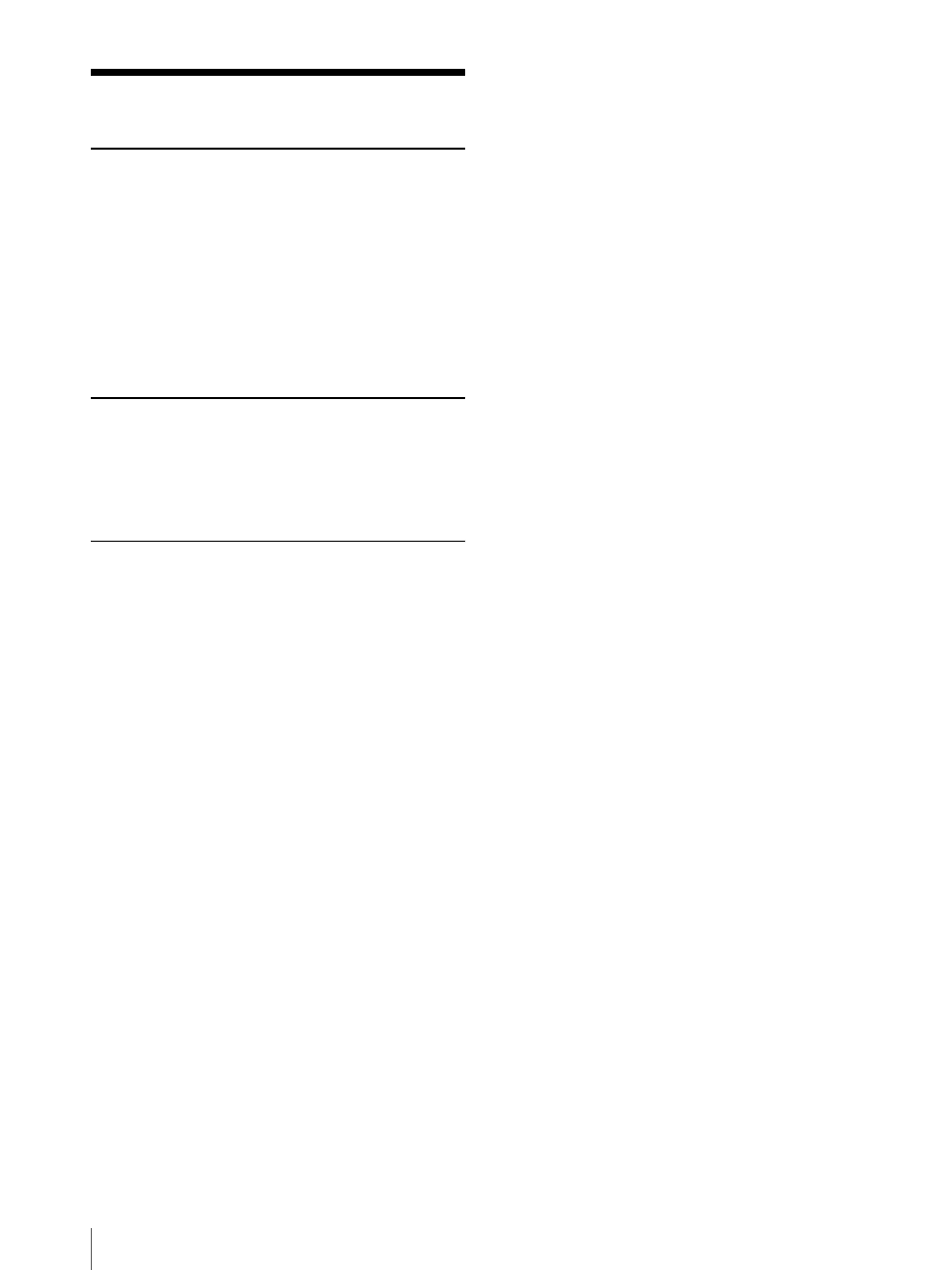
4
Table of Contents
System Overview ................................................... 5
System Configuration ......................................... 5
Location and Function of Parts and Controls .... 5
Front Panel ......................................................... 5
Rear Panel .......................................................... 6
Supplied Accessories ............................................. 6
Connections ............................................................ 7
USB Port Connection ......................................... 7
Installing the Printer Driver ................................. 7
Before Printing ...................................................... 9
Loading an Ink Ribbon Cartridge ...................... 9
Inserting the Paper Tray ................................... 12
Printing ................................................................. 13
Precaution ............................................................ 15
Ink Ribbon and Paper ......................................... 16
Specifications ....................................................... 16
Troubleshooting ................................................... 17
Indicators on the Ribbon Door .......................... 18
If the Paper Jams ................................................. 19
Index ..................................................................... 21
