Philips Lumea Épilateur à lumière intense pulsée User Manual
Page 24
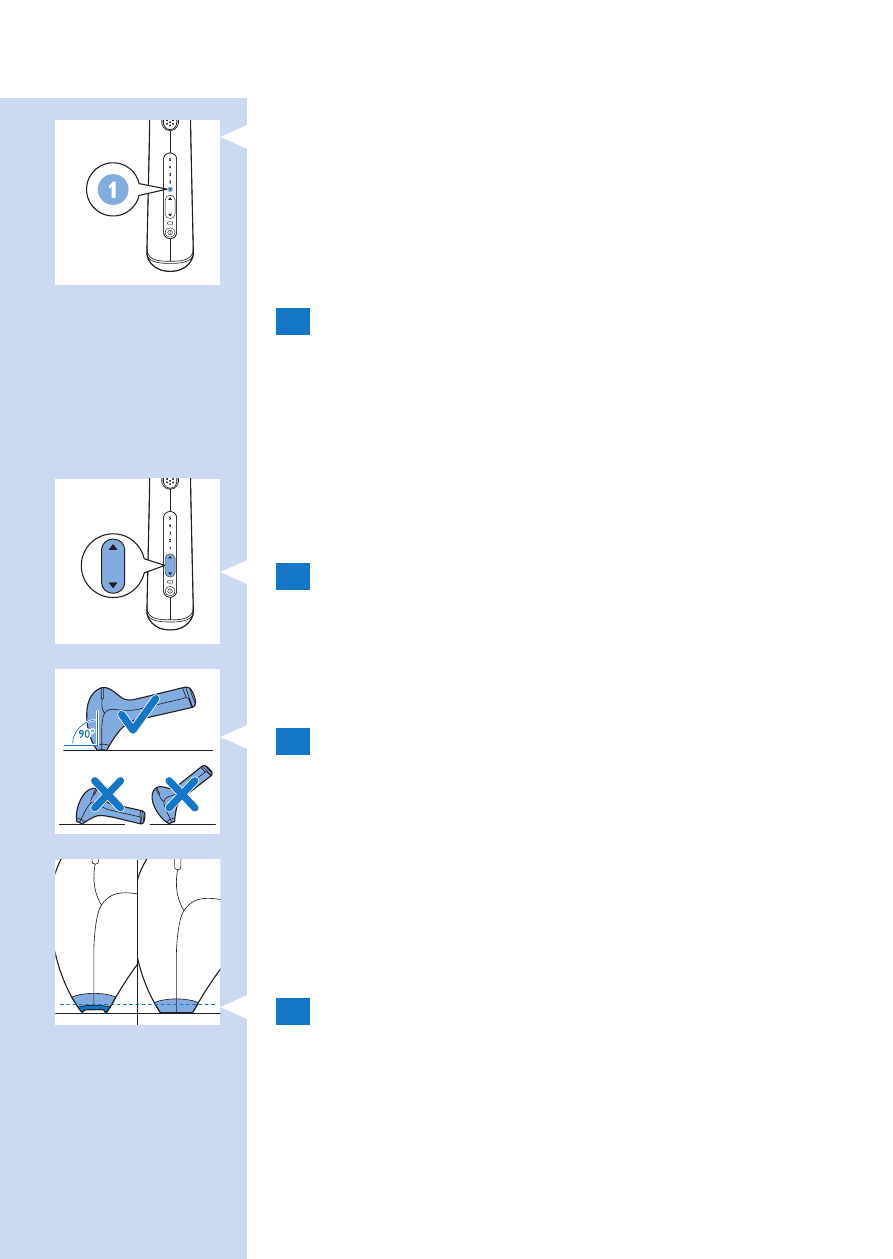
, Intensity light 1 goes on automatically to indicate
that the appliance is switched on at default
intensity 1.
Note: It is normal that the appliance and the
attachment become warm during use.
3
Start each treatment by selecting the light
intensity very carefully, based on your skin’s
sensitivity and on how comfortable the
treatment feels.
Your skin may react differently on different days/
occasions for a number of reasons. See section
‘Possible side effects and skin reactions’ in this
chapter for more information.
4
Press the % button to increase the intensity.
To lower the intensity, press the ^ button.
, Every time you press the button, the
corresponding intensity light starts to flash.
This takes a few seconds.
5
Place the appliance at a 90° angle on the skin
so that the body attachment and the safety ring
are in contact with the skin.
Note: It may be difficult to have the safety ring make
proper contact with the skin on certain areas.
In that case, you could hold the Philips Lumea Plus for
men upside down, while you press the flash button with
your thumb.
6
Press the safety ring fully onto the skin with
slight pressure.
English
24
