Bloomfield 8382 User Manual
Page 15
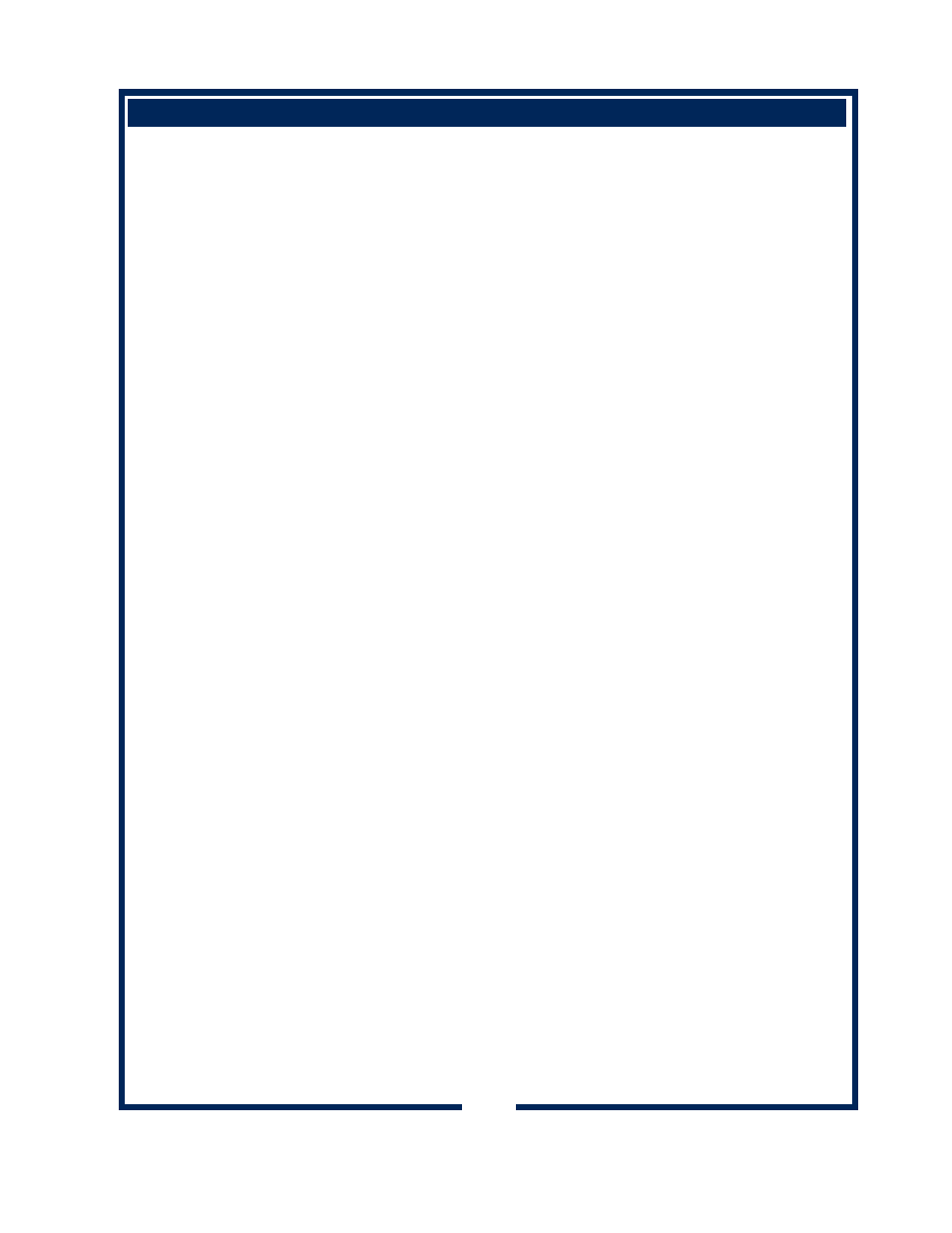
SERVICING INSTRUCTIONS (continued)
13
REPLACE HEATING ELEMENT
Remove tank lid assembly per above.
Remove two hex nuts holding element to cover. Pull element
from mounting holes.
Reassemble in reverse order.
REPLACE SOLENOID
Symptom: brewer will not flow water; or, brewer drips
continuously from brew head.)
Unplug power cord or turn circuit breaker OFF. Turn OFF and
disconnect water supply from brewer inlet fitting.
Remove water bottle and top panel.
Cut tie straps from solenoid hose connections. Remove wiring
connections from solenoid coil. Remove solenoid
Reassemble in reverse order.
REPLACE TIMER ASSEMBLY
Unplug power cord or turn circuit breaker OFF.
Remove front panel. Remove knob and three screws holding
timer to bracket. Disconnect wiring to timer.
Reassemble in reverse order.
Adjust timer as described on page 12.
REPLACE BREW READY LIGHT OR BREW SWITCH
Unplug power cord or turn circuit breaker OFF.
Remove water bottle, top panel and basin pan.
Using Switch Removal Tool (p/n 83209) or a thin screwdriver, pry
light or switch from mounting hole. Disconnect leads.
Reassemble in reverse order.
IMPORTANT:
When replacing
heating element, also replace
seal gaskets.
