Control elements and connectors – Behringer MDX1600 User Manual
Page 5
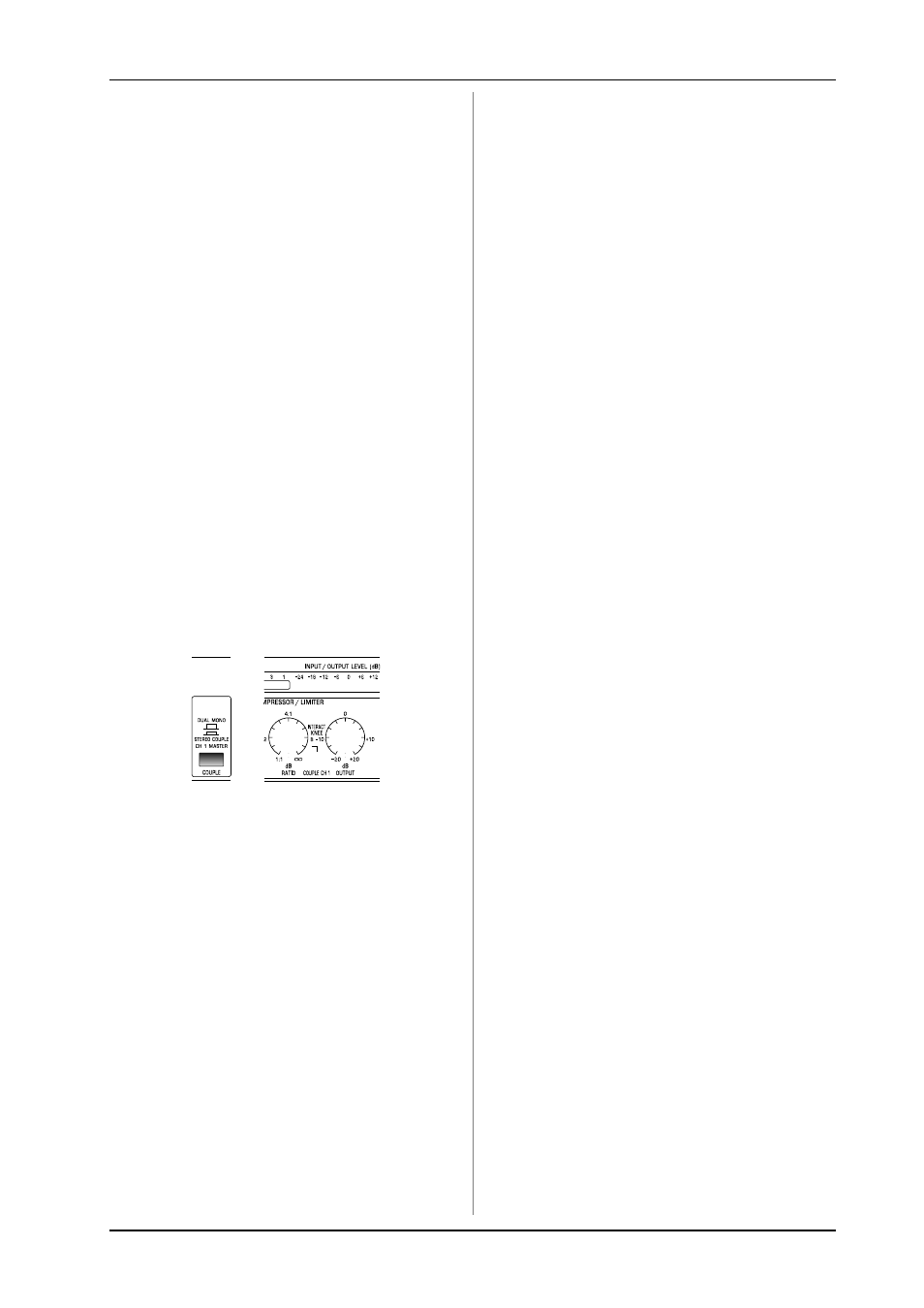
5
AUTOCOM PRO-XL MDX1600/COMPOSER PRO-XL MDX2600/MULTICOM PRO-XL MDX4600
2. CONTROL ELEMENTS AND CONNECTORS
The mains connection is made using the enclosed power cord
and a standard IEC receptacle. It meets all of the international
safety certification requirements.
+
Please make sure that all units have a proper ground
connection. For your own safety, never remove or disable
the ground conductor from the unit or of the AC power cord.
1.1.3 Warranty
Please take the time to fill in and return the warranty card within
14 days after the date of purchase, so as to benefit from our
extended warranty. The serial number is printed on the top side of
the unit. Or register online at www.behringer.com.
1.2 The users manual
This manual has been designed to give you a survey of all control
elements and at the same time provide you with detailed
information on how to use them. To help you understand what
each control does, we have grouped the control elements
according to function. If you need more detailed information on
specific topics, please visit our website at www.behringer.com,
where you will find for example explanations of in-detail
dynamics applications.
2. CONTROL ELEMENTS AND
CONNECTORS
This chapter describes the various control elements of your
dynamics processor. All controls are explained in full detail,
including useful suggestions on how to use them.
The COMPOSER PRO-XL and AUTOCOM PRO-XL feature two
identical channels, the MULTICOM PRO-XL four of them.
