Bay Technical Associates U140E116-02 User Manual
Page 9
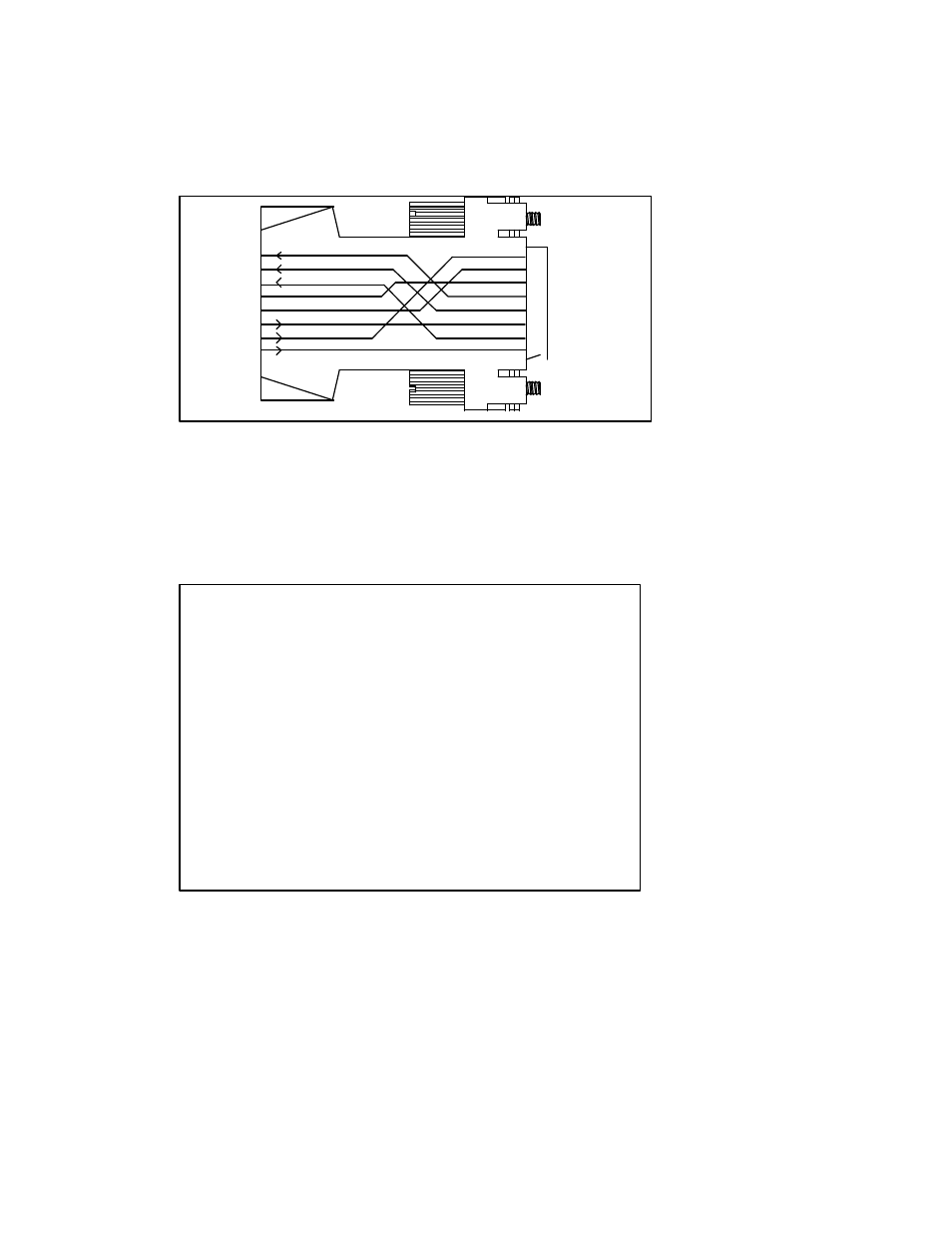
9
Figure 1 shows the required adapter for a PC with a DB-25 connector. Use
a crossed RJ-45 cable to connect these adapters to the EIA-232 port.
BLUE
ORANGE
BLACK
RED
GREEN
YELLOW
BROWN
GRAY
1
1
2
3
4
5
6
7
8
8
7
6
5
4
3
2
TX
R X
RTS
CTS
DSR
GND
DCD
DTR
FEMALE
DE-9
RJ-45
Figure 1: PC, PS/2 Computer/Terminal Adapter
BayTech Part No. 9FRJ45PC-3
Figure 2 shows the required adapter for a PC or terminal with a DB-25
connector. Use a crossed RJ-45 cable to connect these adapters to the EIA-
232 port.
