Belkin Wireless Notebook Network Card User Manual
Page 5
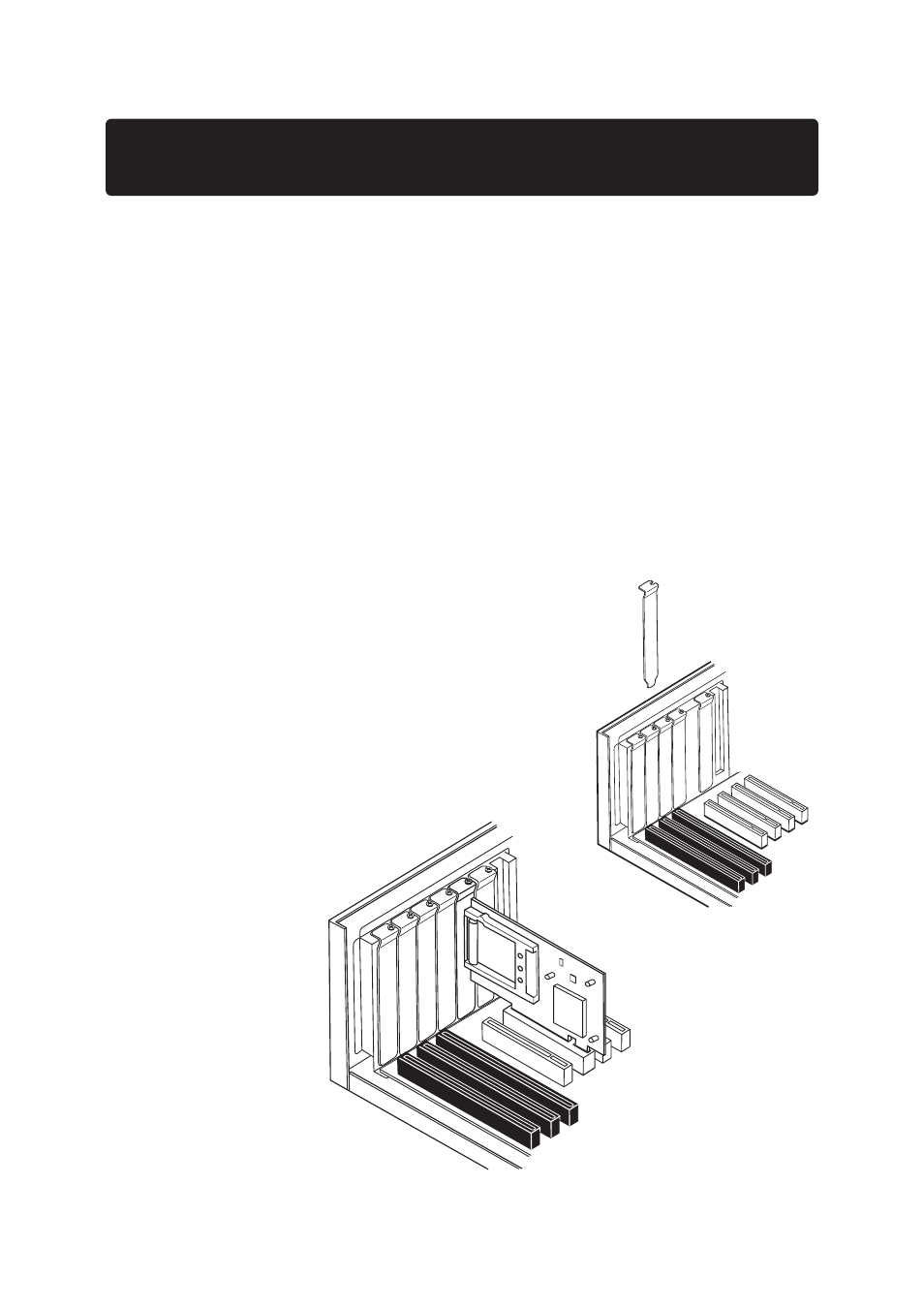
Installing the Wireless Notebook Network Adapter
using the Optional PCI Adapter
1. Network cards are sensitive to static electricity, which can damage their
delicate electronic components. To protect your device, always: Touch the
metal chassis of your computer before you pick up the card. This grounds
the electrostatic charge. Avoid touching any of the electrical components
when handling the card. If possible, wear a grounded wrist strap or anti-
static gloves.
Note: Dry weather conditions or walking across a carpeted floor may
cause you to acquire an electrostatic charge.
2. Turn off the power to the PC and unplug the power cord from the
electrical outlet.
3. Remove the cover to the PC. Please refer to your computer’s Owner’s
Manual for instructions on how to remove the cover.
4. Find any available PCI expansion bus slot and
remove the protector bracket from the
computer’s case.
5. Carefully insert the
Wireless Desktop
Network Card into
the slot until the
connectors at the
edge of the card
are firmly in place.
3
