Philips Disco duro externo User Manual
Page 37
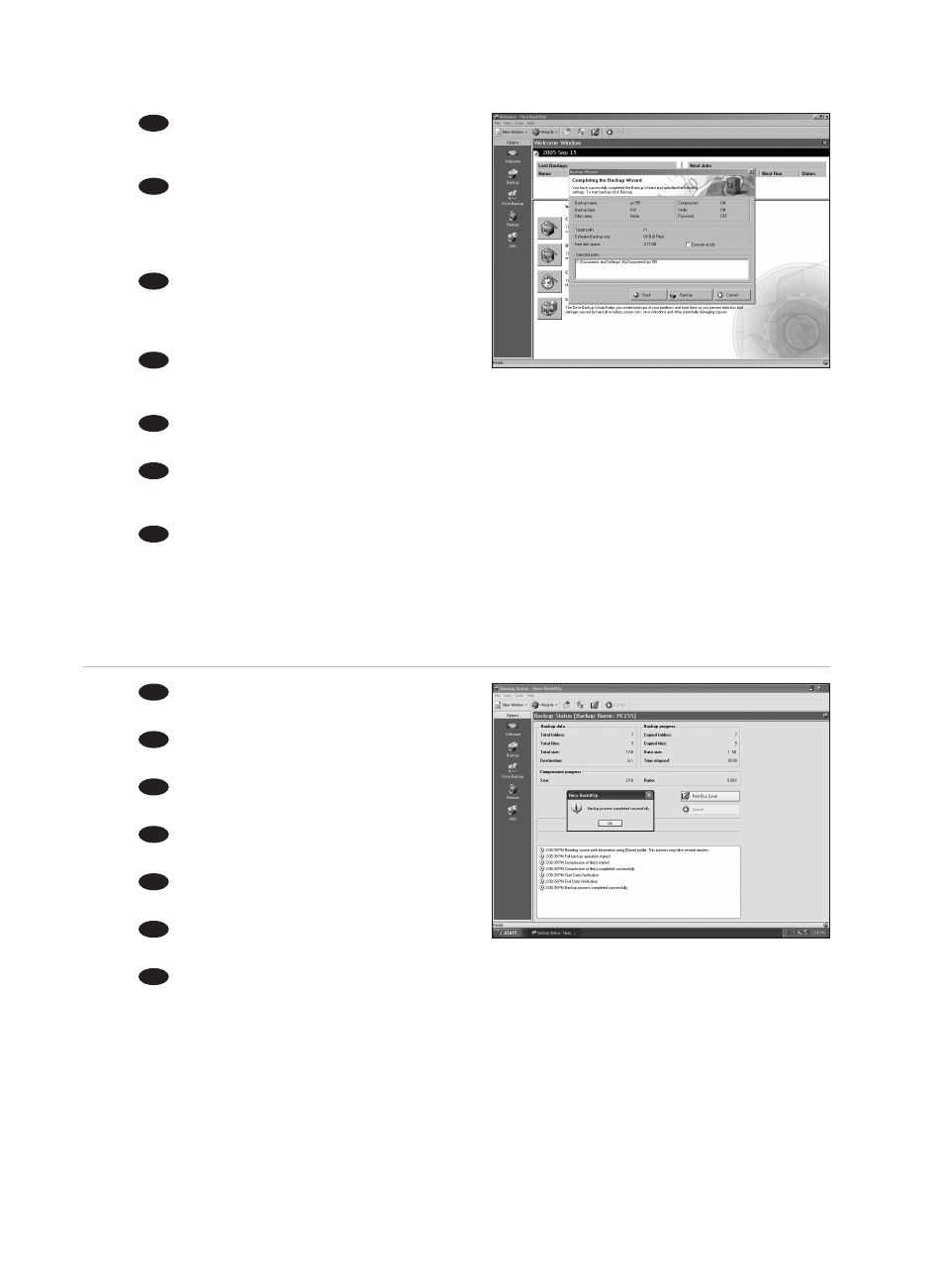
37
The next screen is a summary. Check everything
is correct and then click on the "Backup" button.
The backup process will start; this can take some time.
Der nächste Bildschirm ist eine Übersicht.
Überprüfen Sie, ob alle richtig ist, und klicken Sie dann
auf die Schaltfläche "Backup" (Sicherungskopie).
Der Sicherungsvorgang beginnt. Das kann einige Zeit
dauern.
L’écran suivant est un résumé. Vérifiez si tout est
correct et cliquez ensuite sur le bouton "Backup"
(Sauvegarde). Le processus de sauvegarde démarre;
cela peut durer un certain temps.
La schermata seguente è di tipo riassuntivo.
Verificare che tutto sia corretto, quindi cliccare sul
pulsante "Backup". Inizierà il processo di backup; questa operazione può richiedere molto tempo.
Het volgende scherm biedt een samenvatting. Controleer of alles correct is en klik vervolgens op de knop
"Backup". Het backup-proces gaat van start; dit kan even duren.
La siguiente pantalla es un resumen. Compruebe que todo está correcto y a continuación haga clic en el
botón "Backup" (Copia de seguridad). Se iniciará el proceso de copia de seguridad, esto puede tardar un
momento.
Bir sonraki ekran, bir özettir. Her şeyin doğru olup olmadığını kontrol edip "Backup button" (Yedek kopya
düğmesi) üzerine tıklatınız. Yedek kopya işlemi başlayacaktır; bu işlem biraz zaman alabilir.
TR
E
NL
I
F
D
UK
9
10
Congratulations: you have just made your first
backup.
Herzlichen Glückwunsch! Sie haben gerade Ihre
erste Sicherungskopie gemacht.
Félicitations : vous venez de réaliser votre
première sauvegarde.
Complimenti: è stato appena creato il primo
backup!
Gefeliciteerd: u hebt net uw eerste backup
gemaakt.
Felicitaciones: ya ha hecho su primera copia de
seguridad.
Tebrikler: İlk yedek kopyanızı yaptınız.
TR
E
NL
I
F
D
UK
