Bosch DSDA ISCSI DISK ARRAY SERIES DSA-S5B50 User Manual
Page 11
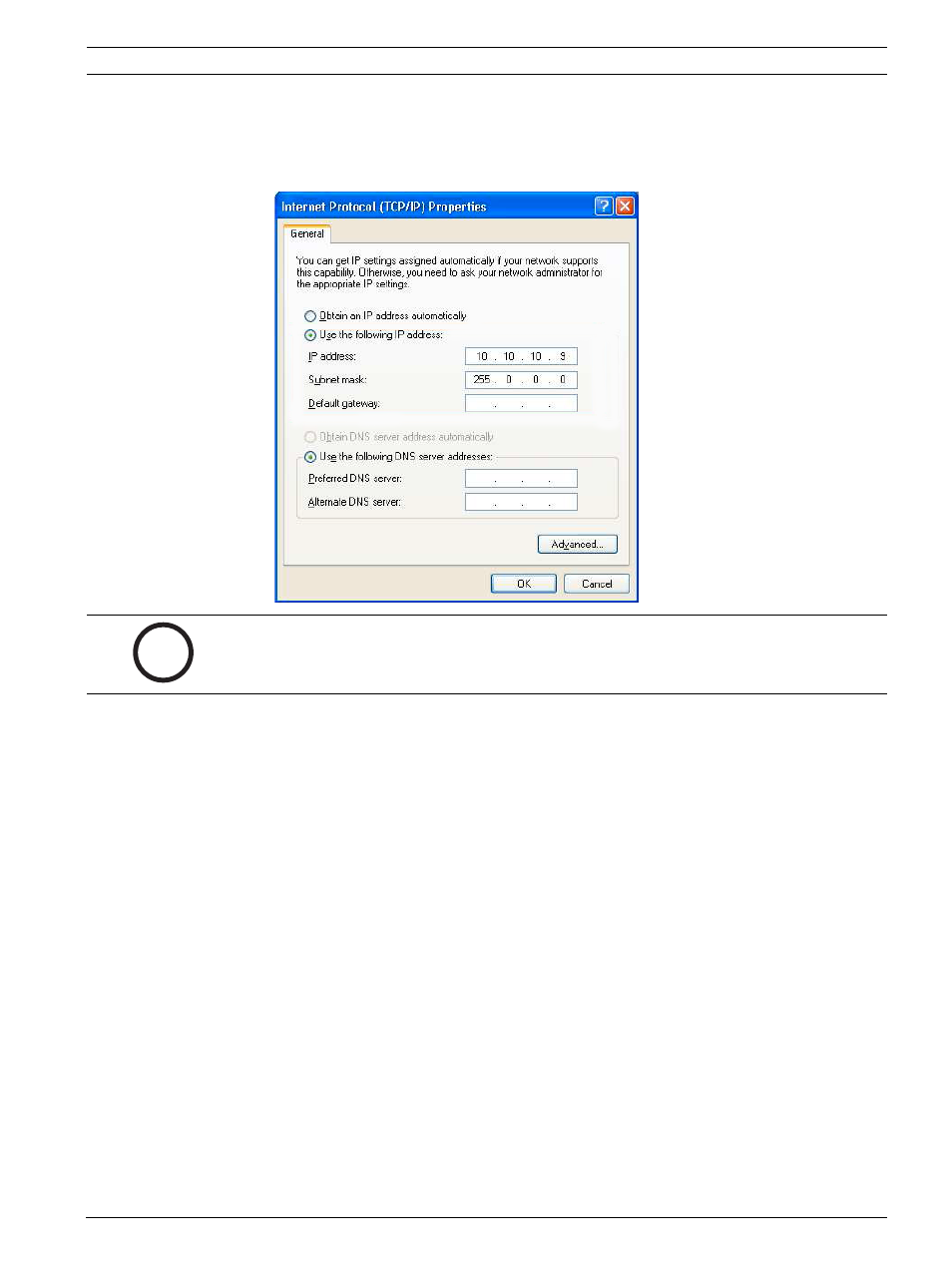
DSDA iSCSI Disk Array Series
Configuration through the Web Interface | en
9
Bosch Security Systems
Installation Guide
V 1 | 2008.08
2.
Select from the Control Panel of your computer Network Connections, Properties.
Here, configure your network interface to use IP address 10.10.10.9 with Subnet mask
255.0.0.0.
Example screen:
3.
Connect your computer directly to the network port labeled e0a on the storage system,
using a crossover cable.
Alternatively, connect your computer to the network the storage system is connected to.
4.
Open a Web browser and enter http://10.10.10.10/na_admin.
You will be asked to log in.
i
NOTICE!
The IP address 10.10.10.9 is an example. The IP addresses 10.10.10.10 and 10.10.10.11 are
the default IP addresses for the storage system and cannot be used otherwise.
