Using dab+ radio, Browse station information – BUSH DAB+ Digital Alarm Clock Radio with Dock for iPhone BCR33DABIP User Manual
Page 7
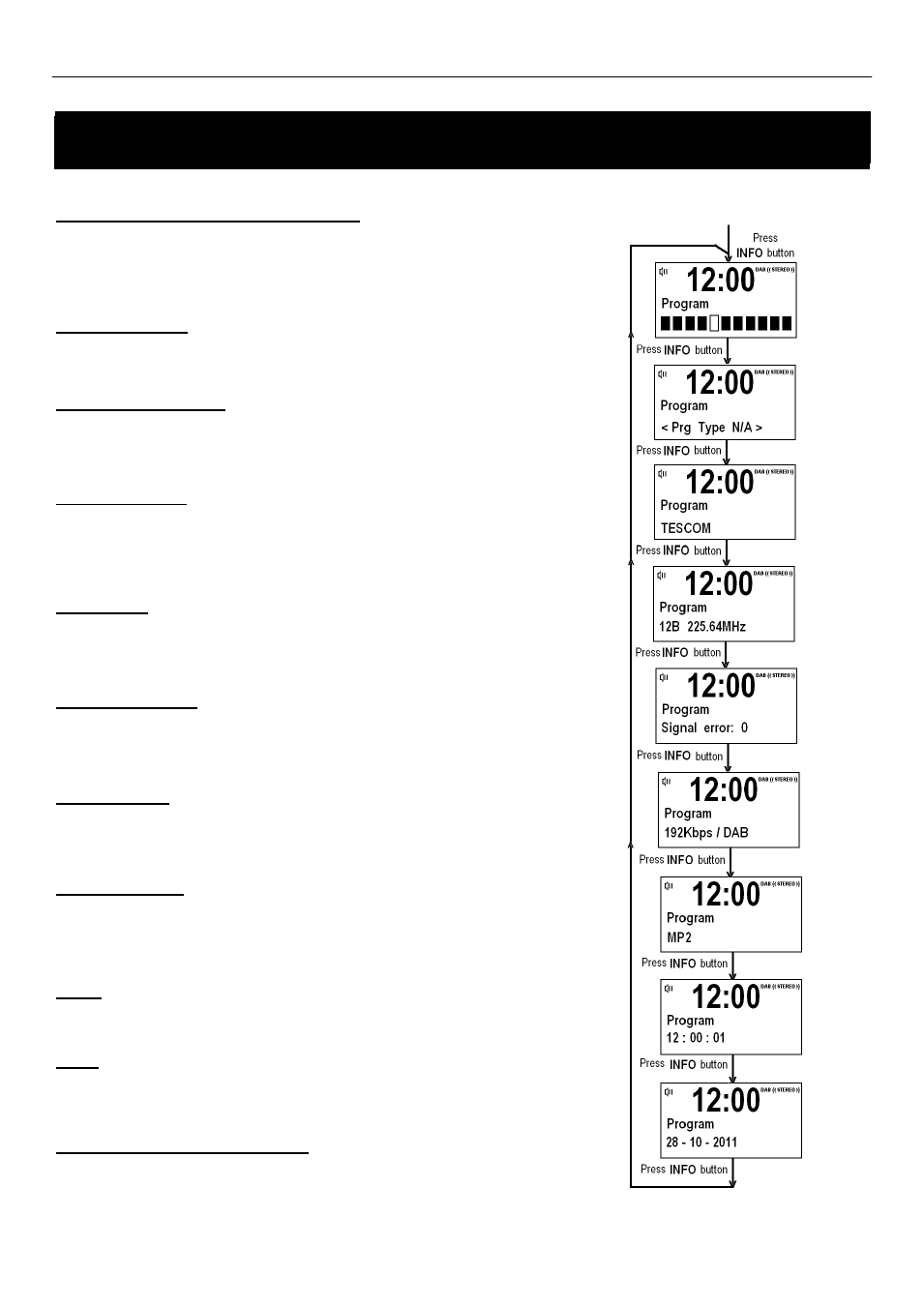
BUSH BCR33DABIP
7
Browse Station Information
Whilst listening to your desired DAB+ Radio program, you can view station
information by pressing the INFO button repeatedly. Please refer to the flow
chart for details.
Signal Strength:
Shows a signal bar with the strength of the current station you are listening to.
Program Type (PTY):
This is a description about the type of program provided by the DAB+ station or
by broadcaster.
Multiplex Name:
This will show the multiplex that is broadcasting the program you are listening
to.
Frequency:
This is the transmission frequency of the station you are listening to.
Signal error data:
Shows the signal error data of current playing program.
Digital bit rate
Shows the digital bit rate and the signal mode.
Program format
Shows what sort of program type your current playing program belonging to.
Time:
This displays the current time which is provided by the broadcaster.
Date:
This displays the current date which is provided by the broadcaster.
Dynamic Label Segment (DLS):
DLS is the scrolling text information supplied by the DAB+ station or by the
broadcaster. Note that some programs may not provide DLS info.
Using DAB+ Radio
Using DAB+ Radio
