BT Diverse 2000 User Manual
Page 26
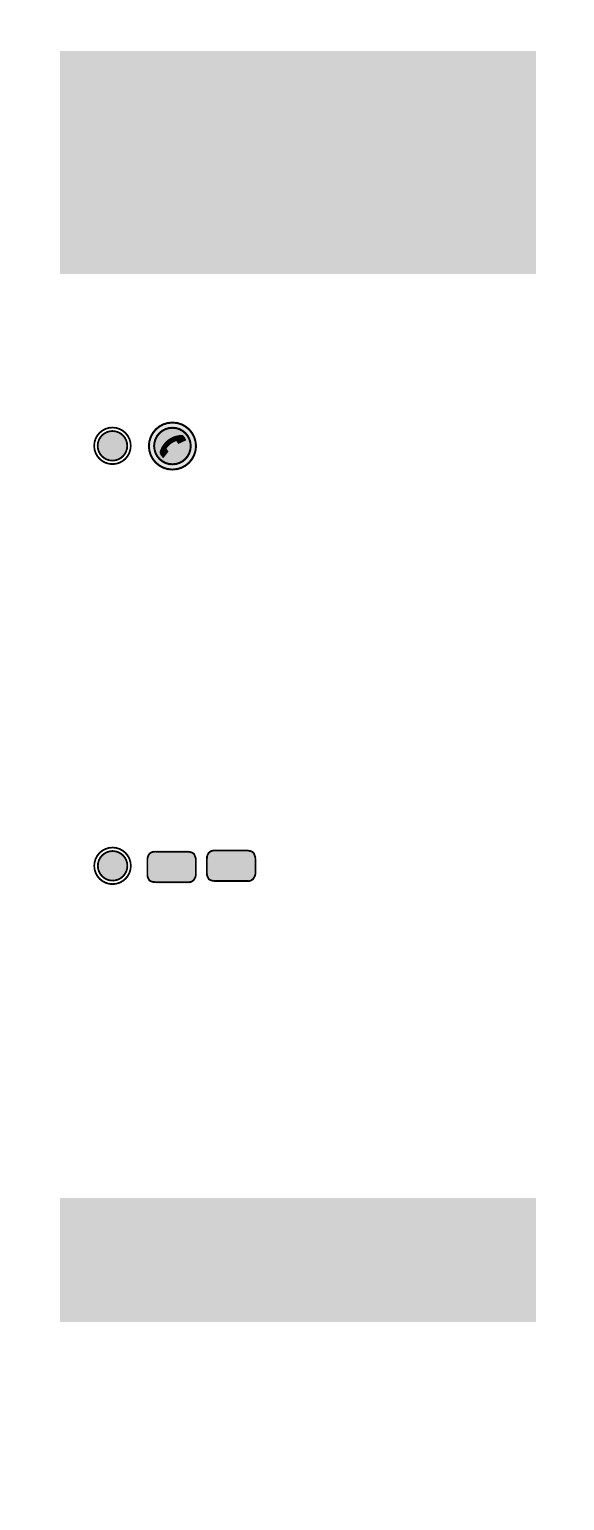
24
If you are experiencing any difficulties,
please call the Diverse Helpline on
0345 908070
.
If the memory location is empty, the
display shows —
—
—. If there is another
number stored already, that number
will be displayed. If you do not want
to change it, press the
STO
button to
confirm the number.
To speed dial a number stored on the
memory
The handset must be switched ON.
•
Press and release the
MEM
button
two or three times.
•
Press
MEM
and then the memory
location number on the keypad.
Then
•
Press the
PHONE
button to dial the
number you want.
To clear all the numbers stored on a
handset’s memory
•
Press the
STO
button.
•
Press
8
and then
2
on the keypad.
Display shows
8
----
2
.
•
Enter the handset’s PIN number
(standard setting
0000). Each digit
entered erases one dash on the display.
•
Press the
STO
button. All stored
numbers are cleared.
MEM
STO
8
TUV
2
ABC
- Diverse 2016 (69 pages)
- SYNERGY 4100 (84 pages)
- DIVERSE 6250 (88 pages)
- FREESTYLE 7110 (74 pages)
- LYRIC 1100 TWIN (55 pages)
- 100 (6 pages)
- 3010 Classic (59 pages)
- 7780 (14 pages)
- Freestyle 1025 (47 pages)
- Diverse 2000 (61 pages)
- Diverse 5200 (45 pages)
- Paragon 200 (28 pages)
- LYRIC 2500 (73 pages)
- Diverse 2010 (40 pages)
- Freestyle 335 (2 pages)
- Synergy 3500 (70 pages)
- 1020 (76 pages)
- Freestyle 310 (60 pages)
- Diverse 1015 (64 pages)
- Studio 3100 (44 pages)
- Diverse 6110 (74 pages)
- Freestyle 650 (68 pages)
- Freestyle 70 (20 pages)
- 2010 (48 pages)
- 1800 (58 pages)
- 2120 (45 pages)
- GRAPHITE 2100 (39 pages)
- FREESTYLE 7250 (88 pages)
- Quartet Diverse 2015 (70 pages)
- DIVERSE 6410 (82 pages)
- 4100 (84 pages)
- classic 1100 Executive (30 pages)
- 4000 Classic (47 pages)
- 500 (86 pages)
- 2100 (29 pages)
- 1300 Executive (41 pages)
- 3010 Executive (62 pages)
- SYNERGY 4000 (12 pages)
- Freestyle 250 (72 pages)
- 3200 (56 pages)
- 5310 (60 pages)
- STUDIO 4500 (50 pages)
- Diverse 6150 (88 pages)
- 3205 (68 pages)
