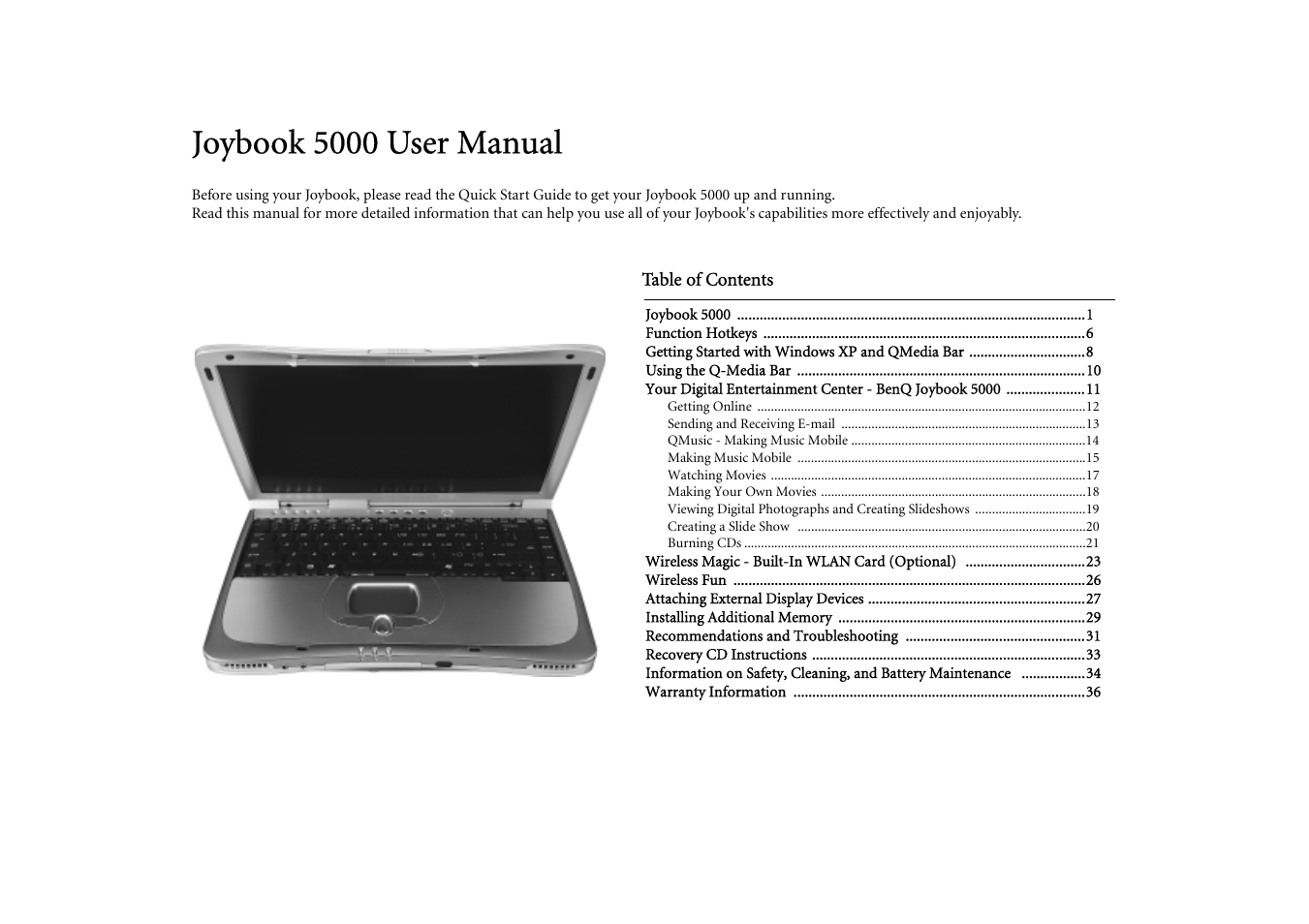BenQ Joybook 5000 User Manual
Joybook 5000 user manual
Table of contents
Document Outline
- Joybook 5000
- Function Hotkeys
- Getting Started with Windows XP and QMedia Bar
- Using the Q-Media Bar
- Your Digital Entertainment Center - BenQ Joybook 5000
- Wireless Magic - Built-In WLAN Card (Optional)
- Wireless Fun
- Attaching External Display Devices
- Installing Additional Memory
- Recommendations and Troubleshooting
- Recovery CD Instructions
- Information on Safety, Cleaning, and Battery Maintenance
- Warranty Information