BenQ Joybook 5000 User Manual
Page 11
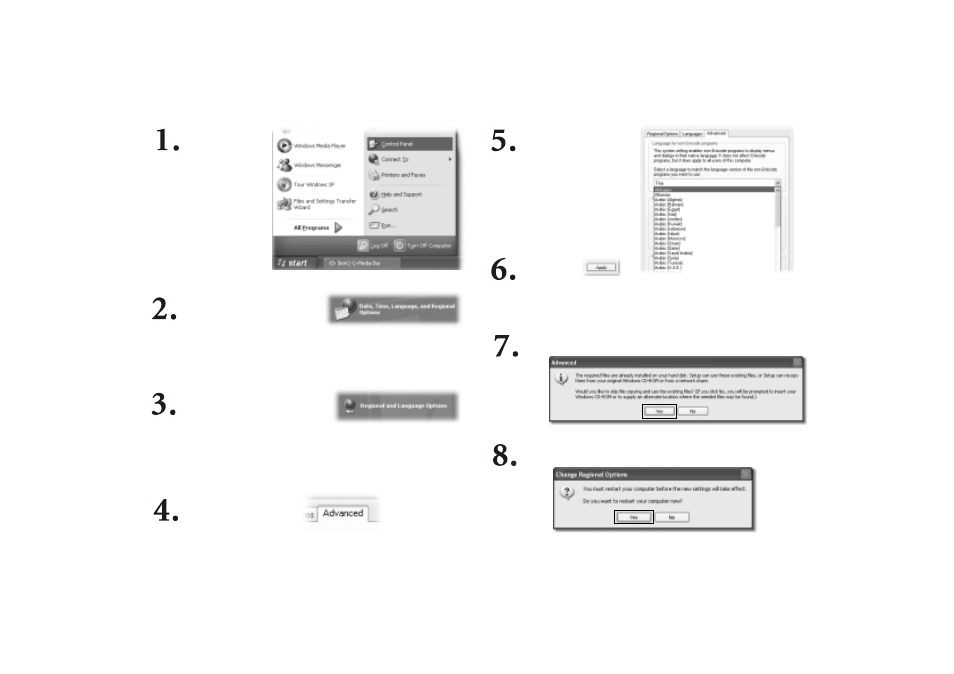
Getting Started with Windows XP and QMedia Bar 9
Next, please follow the steps below to setup the languge for non-unicode programs settings in Windows XP.
Click Start and then
Control Panel.
Click Date, Time, Language,
and Regional Options.
Click Regional and Language
Options in the window that
appears.
Click the Advanced tab.
In the drop-down listbox, click
to select your language and
country.
Click Apply.
Click Yes.
Click Yes.
