BenQ Joybook 5000 User Manual
Page 5
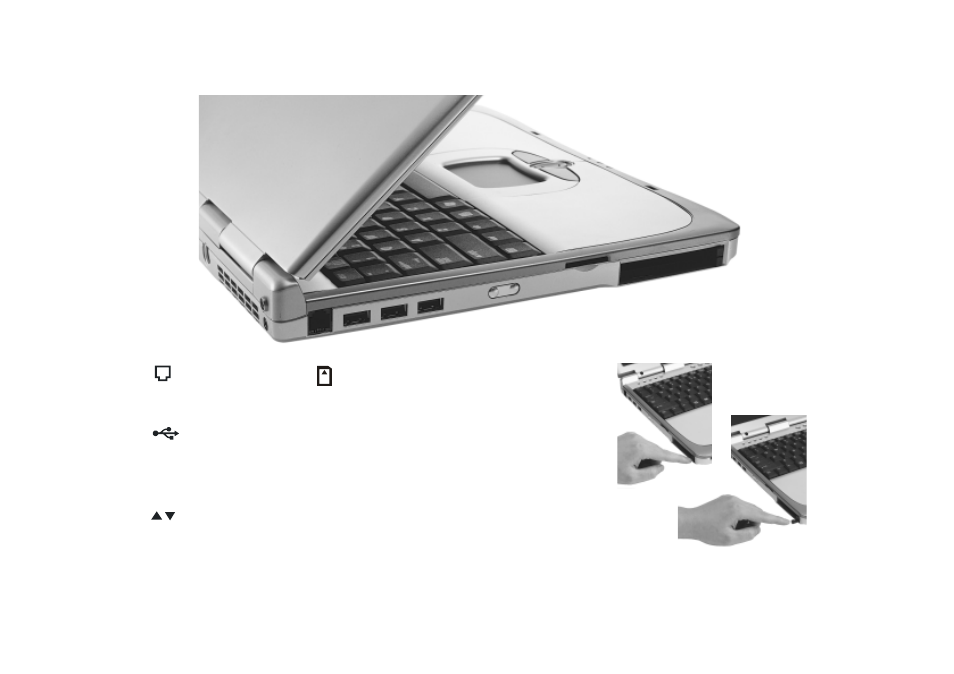
Joybook 5000 3
Modem Port
Accepts an analog telephone line
for use with the internal modem.
Three-in-One Slot
Reads Memory Stick, SD Card
and MMC Card.
PC Card Ejection Button
Before ejecting a PC Card:
1. Quit all PC Card appli-
cations and shut down
all PC Card functions.
2. Press and then release
the PC Card eject but-
ton, causing it to pop
out.
3. When the button has
popped out, push it in
again to eject the PC
Card.
USB 2.0 Ports
For connecting peripherals such
as mice, digital cameras and MP3
players that use the USB inter-
face.
PC card slots
You can use the 2 built-in PC
card slots and various PC cards
on the market to further expand
the capabilities of Joybook 5000.
Insert the PC card into the slots
following the direction indicated
on the card and complete related
driver settings.
Volume up/down
Increases and decreases the vol-
ume.
