Functions on your breeze headset – Philips Swarovski Bluetooth a la moda User Manual
Page 9
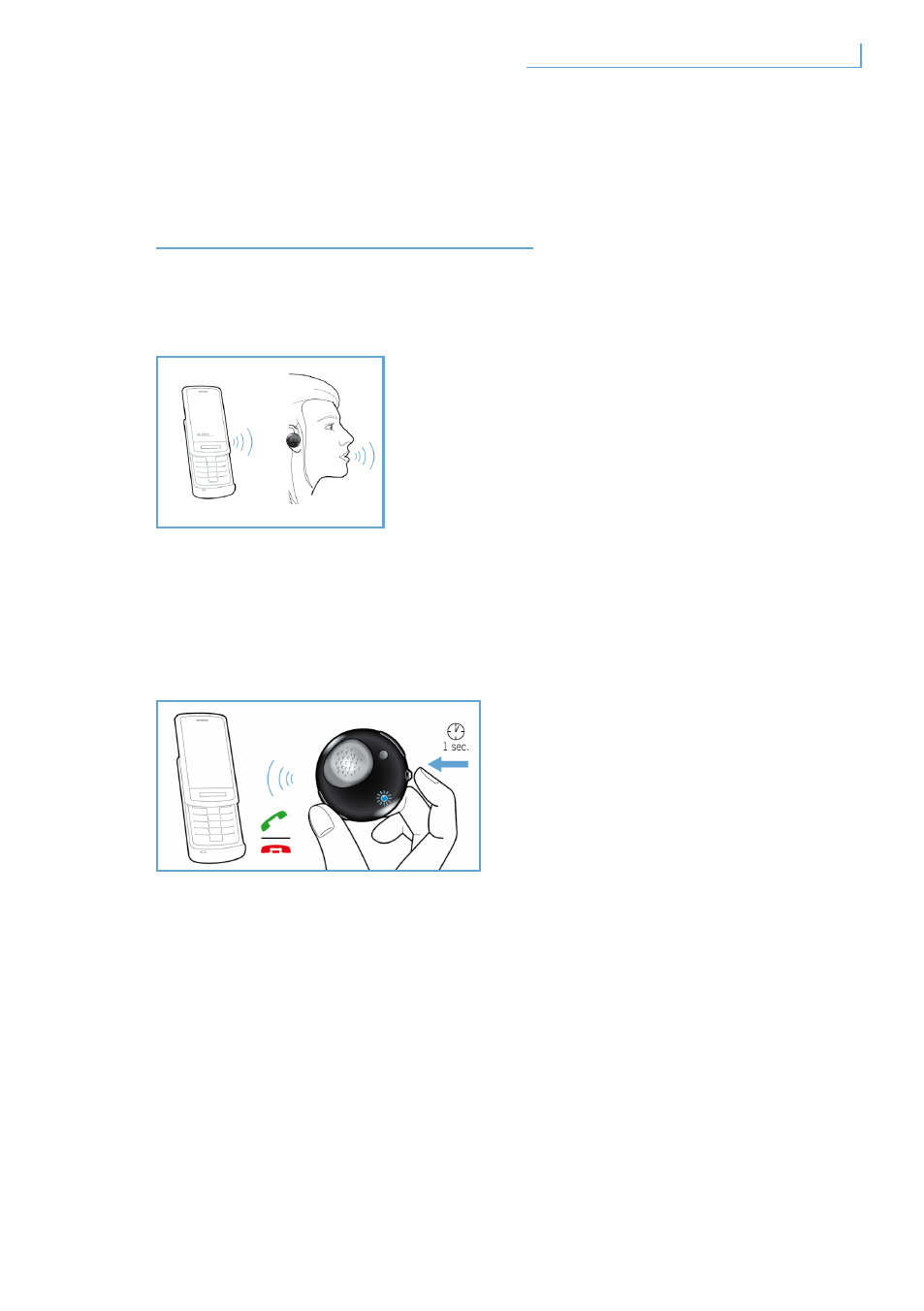
FunCtions on Your
Breeze headset
Make a call
to make a call, simply dial the required telephone number and the call
will be automatically transferred to the headset. in the unlikely event
that this does not happen, simply tap the mFB to effect the transfer.
Answer a call
Press the mFB button once and you will hear a feedback tone.
this indicates that the incoming call is active.
End/ cancel a call
Press the mFB button once. the resulting feedback sound means that
the active or outgoing call has been terminated.
en
7
Functions on your Breeze headset
This manual is related to the following products:
