Behringer T1952 User Manual
Page 9
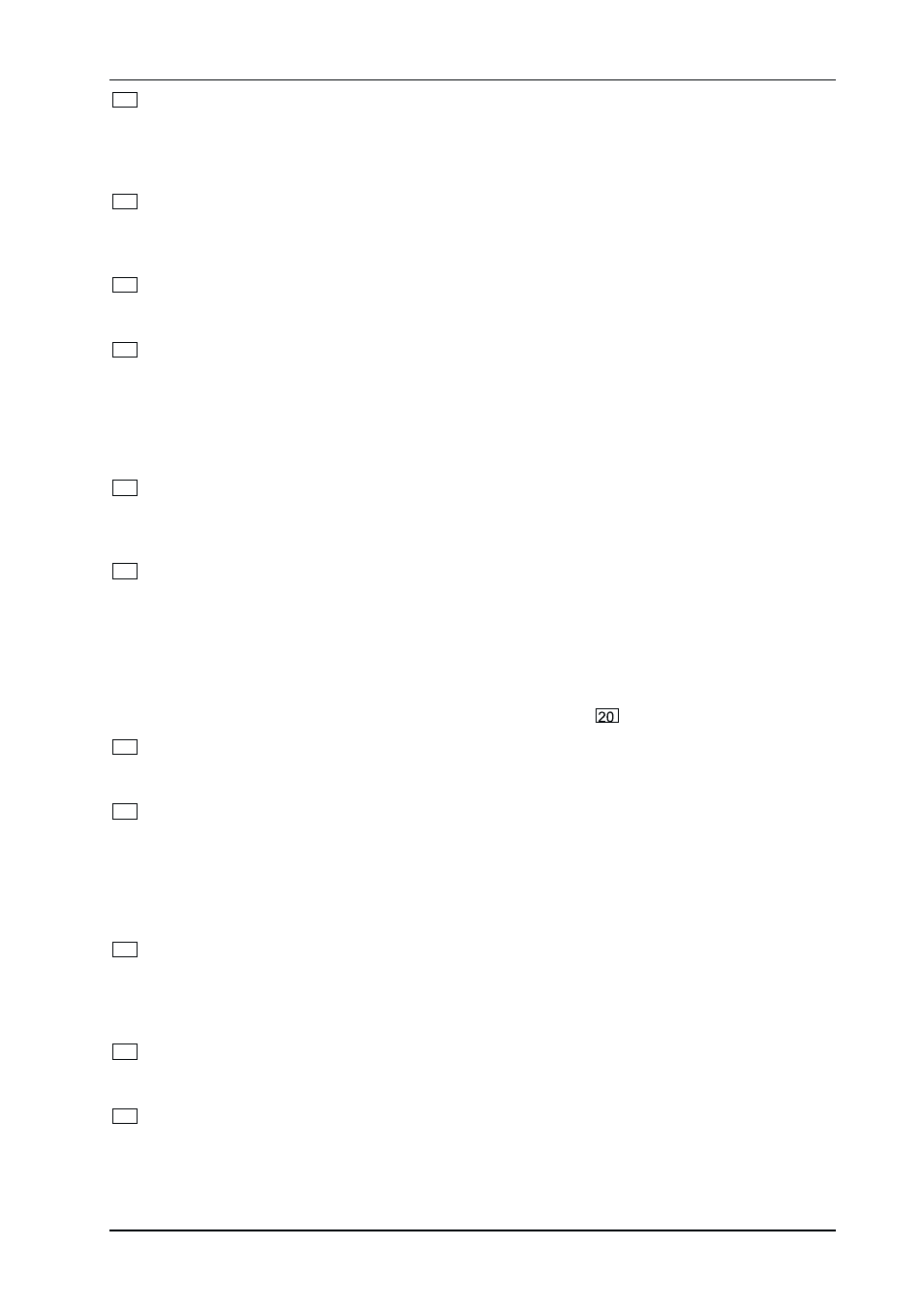
9
TUBE COMPOSER T1952
6
The THRESHOLD control sets the threshold point for the Compressor section. It has a range of -40 to
+20 dB. The Soft Knee characteristic is applied to the signal exceeding the threshold point by a
maximum of 10 dB. Above 10 dB, the signal would experience Hard Knee compression. The
THRESHOLD LEDs show the actual state of the input signal relative to the THRESHOLD setting. The
IKA-Soft Knee range is indicated by the middle yellow LED.
7
The RATIO control determines the ratio between the input and output level for all signals exceeding the
threshold point by more than 10 dB. The control range can be adjusted from 1:1 to oo:1.
A setting of 1:1
leads to no compression, turning the control in the clockwise direction makes the sound increasingly
dense. A setting of oo:1 (infinity to one) corresponds to a limiter setting.
8
The ATTACK control determines the rate by which the compressor responds to the signal which
exceeds the threshold. This control can be adjusted from 1 to 150 milliseconds. Use short ATTACK
times for percussion and slower times soft inaudible compression.
9
The RELEASE control determines the rate that the compressor returns to unity gain after falling below
the threshold level. This control can be adjusted from 0.05 to 5 seconds. Use short times for fast
recovery and maximum output and use longer times to avoid pumping.
+
Too long RELEASE time can lead to the fact that the compressor permanently attenuates the
signal, without the signal being compressed. Remember when setting effective release times:
As short as possible, as long as necessary.
10
By activating the AUTO switch, the ATTACK and RELEASE controls are disabled and the attack and
release rates are automatically derived from the program material. This function allows for unobtrusive
musical compression of signals or mixes with widely varying dynamics. Only if set to MANUAL will the
settings of the attack and release controls function.
11
The OUTPUT control allows for the increase or decrease of the output signal by a maximum of 20 dB.
Thus, a level loss due to the compression or limiting process can be compensated for. By comparing
the input and output signal after compression you can set the optimum value. Set the output level so
that the processed and unprocessed signals have equally loud signal peaks. The nominal level of the
compressed signal will then be louder than the original.
+
Please note when using the THRESHOLD control of the peak limiter section, that the OUTPUT
control of the compressor section precedes the peak limiter section. If the OUTPUT control is
set too high, this can result in continuous peak limiting (see
THRESHOLD control).
12
When activated, the SC EXT switch severs the connection between the audio input and the side chain
path, while at the same time allowing an external signal to be sourced at the SC RETURN jack on the
rear panel.
13
Using the SC MON switch will enable you to connect the side chain control signal to the audio output,
whilst at the same time muting the audio input. This function provides you with the ability to monitor the
side chain signal that is returned via inserted equalizers or other external processors. The SC MONITOR
function will assist you with tuning equalizer parameters for example.
+
Please note that when the SC MON switch is engaged, the audio processing facility of the
respective channel is disabled.
14
The IN/OUT switch activates the relay and hence the corresponding channel. This switch acts as a
so-called hard-bypass relay, which means that when the switch is OUT or when the unit is dis-
connected from the mains, the input jack is directly linked to the output jack. Normally, this switch is
used to perform a direct A/B comparison between the unprocessed and the compressed or limited
signals.
15
Press the INTERACTIVE switch to change from Hard Knee to IKA characteristics. IKA provides a very
subtle and musical compression of the program material and should therefore be used whenever
compression should be more or less inaudible.
16
The SC FILTER switch activates a high pass filter in the side chain path and thus limits the influence of
low frequencies on the TUBE COMPOSERs control processes.
1. INTRODUCTION
