Belkin F5D5010 User Manual
Page 13
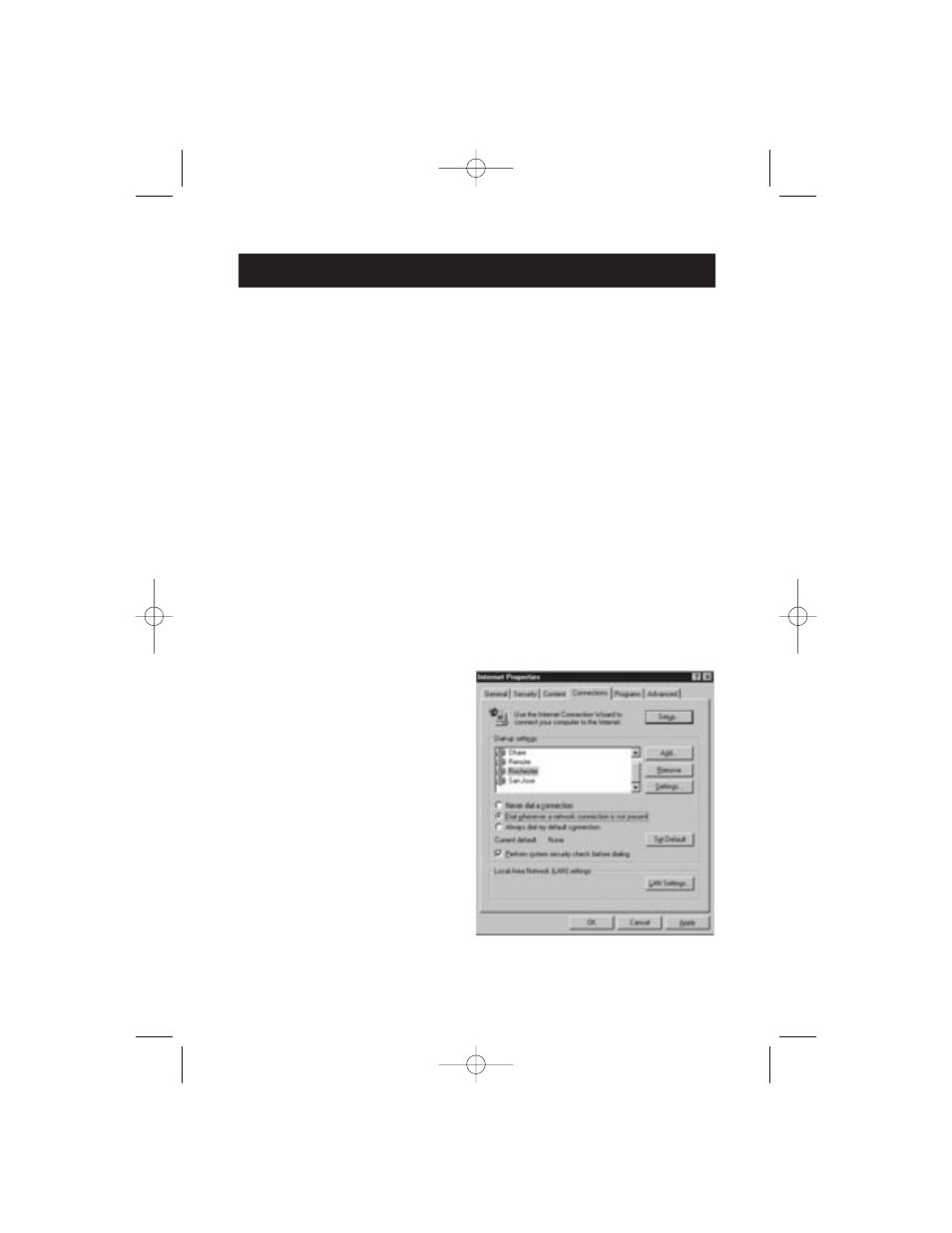
Connecting to a DSL or Cable Modem
8. Select "Enable DNS".
9. If your service provider has supplied a "Host Name" and/or
"Domain", fill in these fields.
10.For each DNS address your service provider has supplied, add the
address in the "DNS Server" section.
11.Click OK to close the TCP/IP Properties window.
12.Back in the Network window, scroll through the list of network
components. If "File and Printer Sharing for Microsoft Networks" is
on the list, we strongly recommend removing it before using a
DSL or cable modem connection. Using File and Printer Sharing
makes it easier for other people on the Internet to access files on
your computer without your knowledge or consent, with
potentially harmful results. Check with your service provider for
their own specific security recommendations.
13.Click OK to close the Network window.
14.Windows will ask you to
restart your computer. Please
do so.
Once you have restarted your
computer, do the following:
1. Right-click on the "Internet
Explorer" icon on your desktop
to bring up its context menu,
and select Properties.
2. Select the "Connections" tab.
3. Under "Dial-up settings",
choose "Dial whenever a
network connection is
not present".
10
P73635-F5D5010-man.qxd 6/4/01 4:54 PM Page 10
