Message displays – Beaumont Products MPEG - 4 User Manual
Page 25
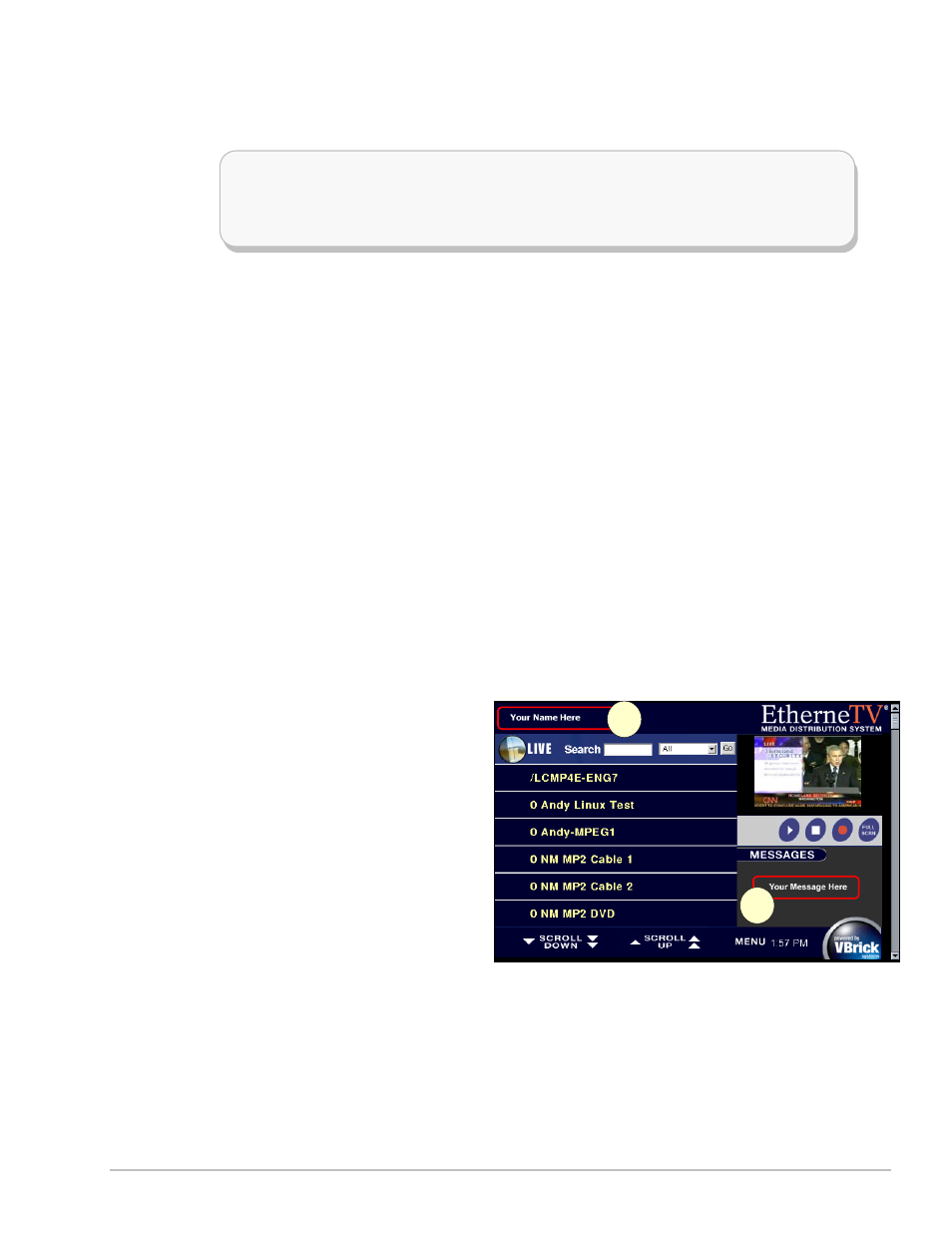
V B R I C K E T H E R N E T V S E T T O P B O X U S E R S G U I D E
V E R S I O N 3 . 6 . 9
Record – Once the stream is playing it can be recorded. The location of the recorded files
is entered through the administrative area of MCS. For more information, please refer to the
MCS Users Guide.
WARNING: Recorded files are stored in the root area of the VBrick EtherneTV Video
on Demand server. If this area becomes filled, it can overwrite and corrupt system files
causing a catastrophic failure. Please monitor the amount of disk space remaining on
the server at all times and frequently remove unnecessary files.
Record from the Preview Window – To start recording, use the IR remote control
unit to position the cursor over the selection and use the left mouse button to select.
When recording is initiated, the button changes from a red circle on a dark blue oval,
to a red circle on a lighter blue oval. To stop the recording, move the IR remote
control unit cursor over the record button and use the left mouse button to select.
The icon changes back to a red circle on a light blue oval.
Record in Full Screen Mode – Use the IR remote control unit to position the cursor
over the lower portion of the screen until the toolbar h appears. Select the oval with
the red circle. When video is being recorded the oval changes from red to yellow
and the oval from the background color to blue. To stop the recording, position the
IR remote control unit cursor over the record button and use the left mouse button to
select.
NOTES:
o In both cases, move the cursor away from the icon to correctly determine the
state (record or no record).
o If the maximum record time is reached, the set top box must be refreshed in
order for the record button to indicate the correct state. To refresh the screen,
access a different screen or menu and return to the current screen If the record
button is pressed again after reaching the maximum record time, a new
recording will begin.
Message Displays
1
2
Title Message Display c – If a
title message is entered in the
server administration MCS
configuration options, the text
entered will be displayed in this
area. For additional information,
please refer to Chapter 3 of the
MCS Users Guide.
Message Board d – The Message
Board can be used to convey
additional information about a
selection, such as details about the
channel, a general message or a
security camera display containing
date and time. Please refer to
Chapter 3 of the MCS Users Guide.
C O P Y R I G H T V B R I C K S Y S T E M S
P A G E 2 5
N O V E M B E R 1 0 , 2 0 0 3
