Additional options – Bosch WTMC 652SUC User Manual
Page 19
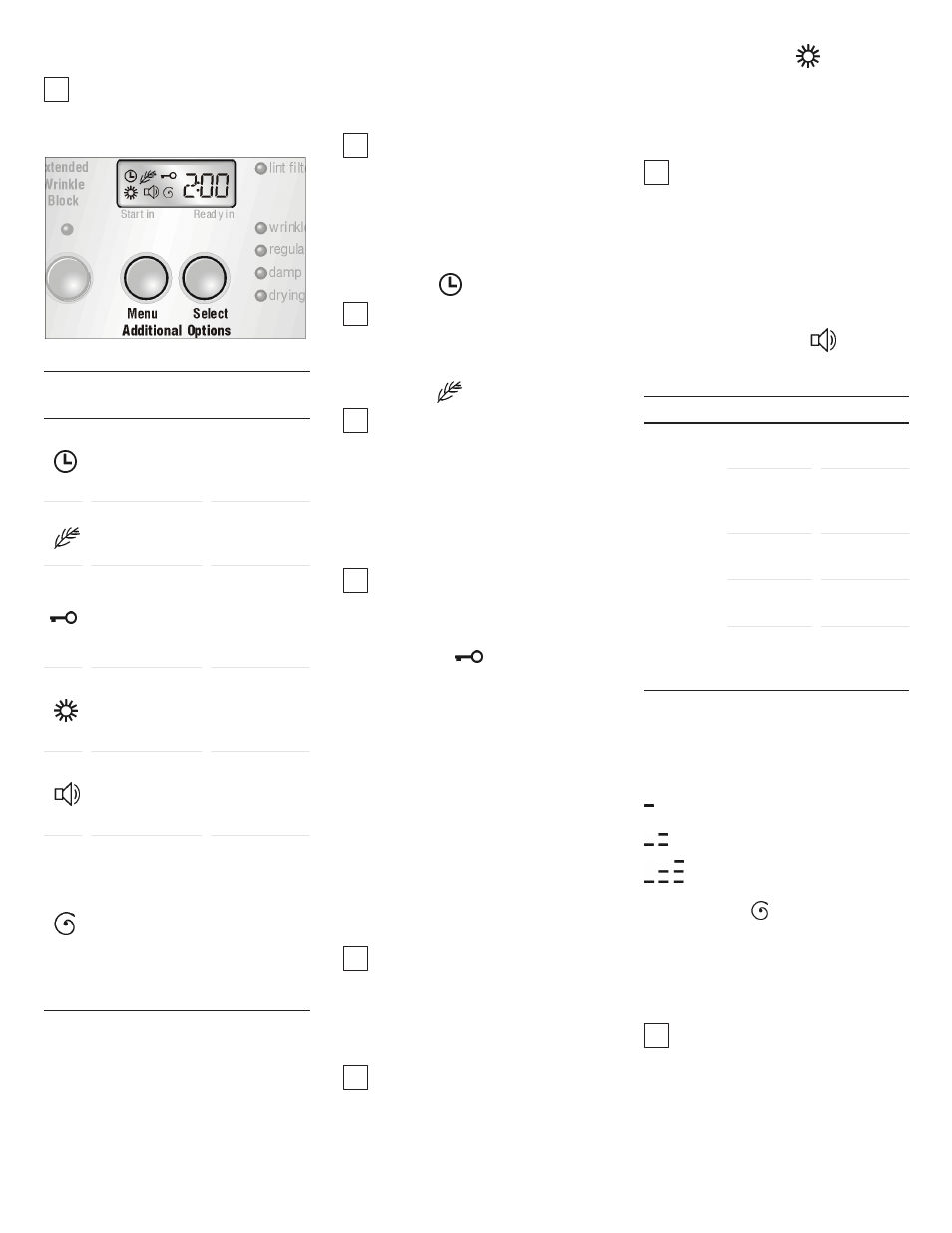
19
Additional options
i
Before setting additional
options, choose a program
with program selector!
SymĆ
bol
Function
Possible
setting
Sets the delay
start time of the
dryer
(Start in .. hours!)
0-12 h
(0.5 h steps)
Extra care
(more gentle than
Delicates")
On/Off
ChildĆproof lock
(only effective
while the
program is
running)
On/Off
Precision setting
of the desired
degree of
dryness
0, 1, 2, 3
Volume of the
end signal and
the damp dry
signal
Off,
continuous,
maximum
Coordinates the
remaining time
display to the
spin speed at
which the
laundry was
previously spun
in the washing
machine
400
600
800
1000
1200
Select the option to be changed
with the Menu" button. Press the
button to jump to the next option
on the display. The active symbol
starts flashing.
The current active option setting is
displayed on the right.
These settings can now be
changed with the Select" button.
Press the button to jump to the next
possible setting.
i
Pressing the Menu" button
again, saves the previously
settings.
If you don't press any button for
10 seconds the settings are
saves automatically.
Start Delay
i
If you have chosen the
additional option Start Delay"
the symbol W is displayed.
Extra care
i
If you have chosen the
additional option Extra care"
the Delicates" indicator light
illuminates.
Pressing the Delicates" button
cancels the additional option
Extra care".
i
If you have chosen the
additional option Extra care"
the symbol J is displayed.
Safety guard
This additional option allows you to
lock your settings to prevent
unintended use of the dryer.
To start the dryer when the Safety
guard is active:
q Press and hold the Start/Stop"
button for 4 seconds.
To unlock this additional option
when the dryer is running:
q Press and hold the Start/Stop"
button for 4 seconds.
i
When the dryer is running and
the Safety guard" is active, the
dryer can be stopped by
pressing the Start/Stop"
button for 4 seconds.
i
If you have chosen the
additional option Safety guard"
the symbol G is displayed.
Degree of dryness
The residual moisture can be
individually reduced in 3 steps.
1, 2, 3: programs are lengthened
i
If you have chosen the steps
1 to 3 of the additional option
Degree of dryness" the
symbol Z is displayed.
0 is standard setting - symbol
Z is not displayed.
Volume of the signal
Your dryer outputs different signals.
Signal
Type
Comment
Start
Short tone
Adjustable
volume
Damp dry
Sequence of
medium
length tones
Adjustable
volume
End
Sequence of
short tones
Adjustable
volume
MalĆ
operation
Sequence of
long tones
Adjustable
volume
Warning of
malĆ
function
Sequence of
long tones
Maximum
volume
You can change the volume of the
adjustable signals:
q Press and hold the Select"
button.
off
increasingly
maximum
Spin Speed
To optimize the remaining time
display, the spin speed at which the
laundry was previously spun in the
washing machine can be entered.
i
The BĆsymbol is only displayed
for adjustment.
