Operating the g700 keyboard, Opening the keyboard – Belkin Portable PDA Keyboard G700 Series User Manual
Page 6
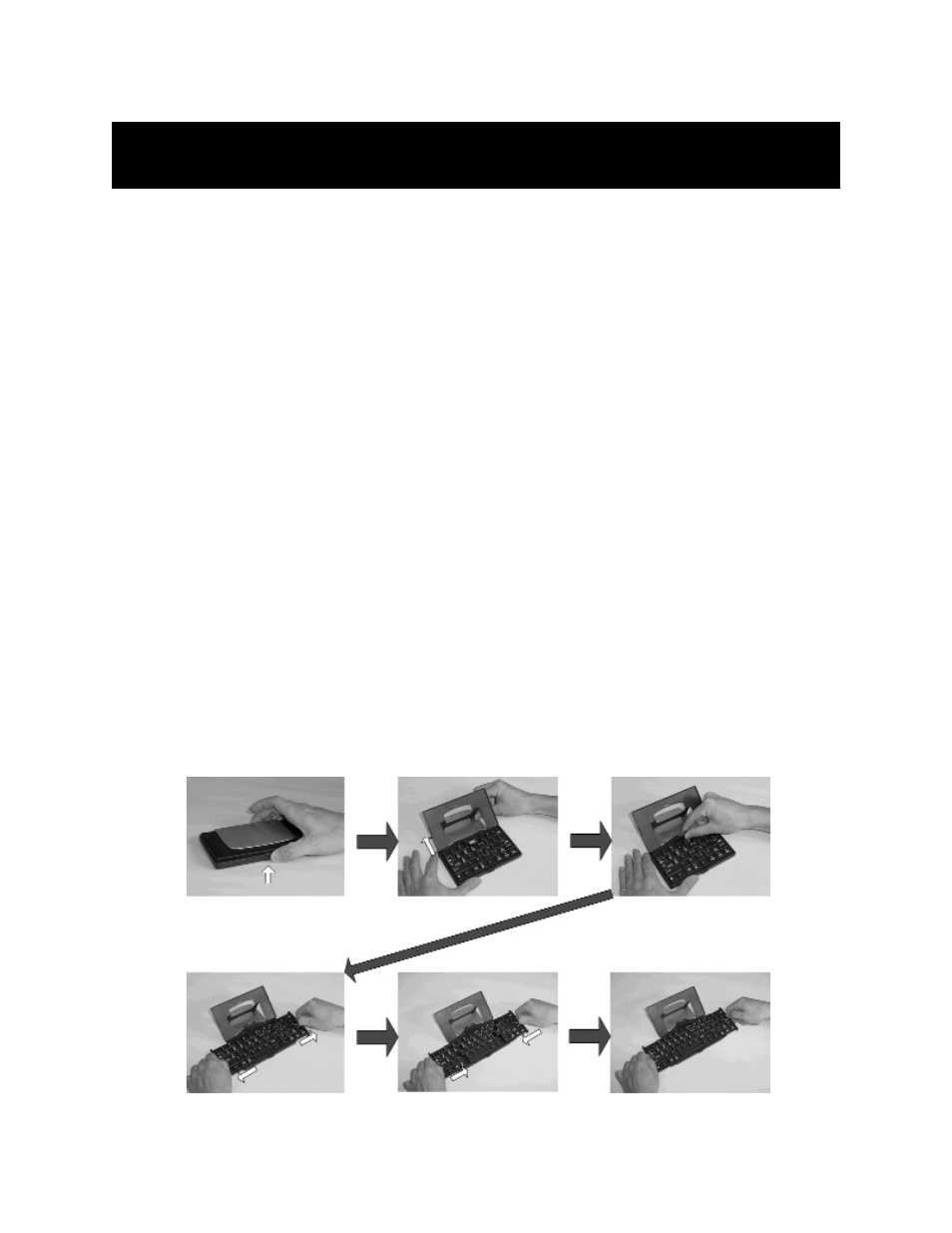
4
Operating the G700 Keyboard
Opening the Keyboard
1.
Open the keyboard by pressing the button.
2.
Raise the lid and stand so that they are
fully extended.
3.
Flip up the keyboard connector stand to its full
upright position.
4.
Pull out the left and right section of the keyboard until
the middle section pops up.
5-6. Push the left, then the right section of the
keyboard together.
(1)
(2)
(3)
(4)
(5)
(6)
