Sharp R-23AM User Manual
Page 8
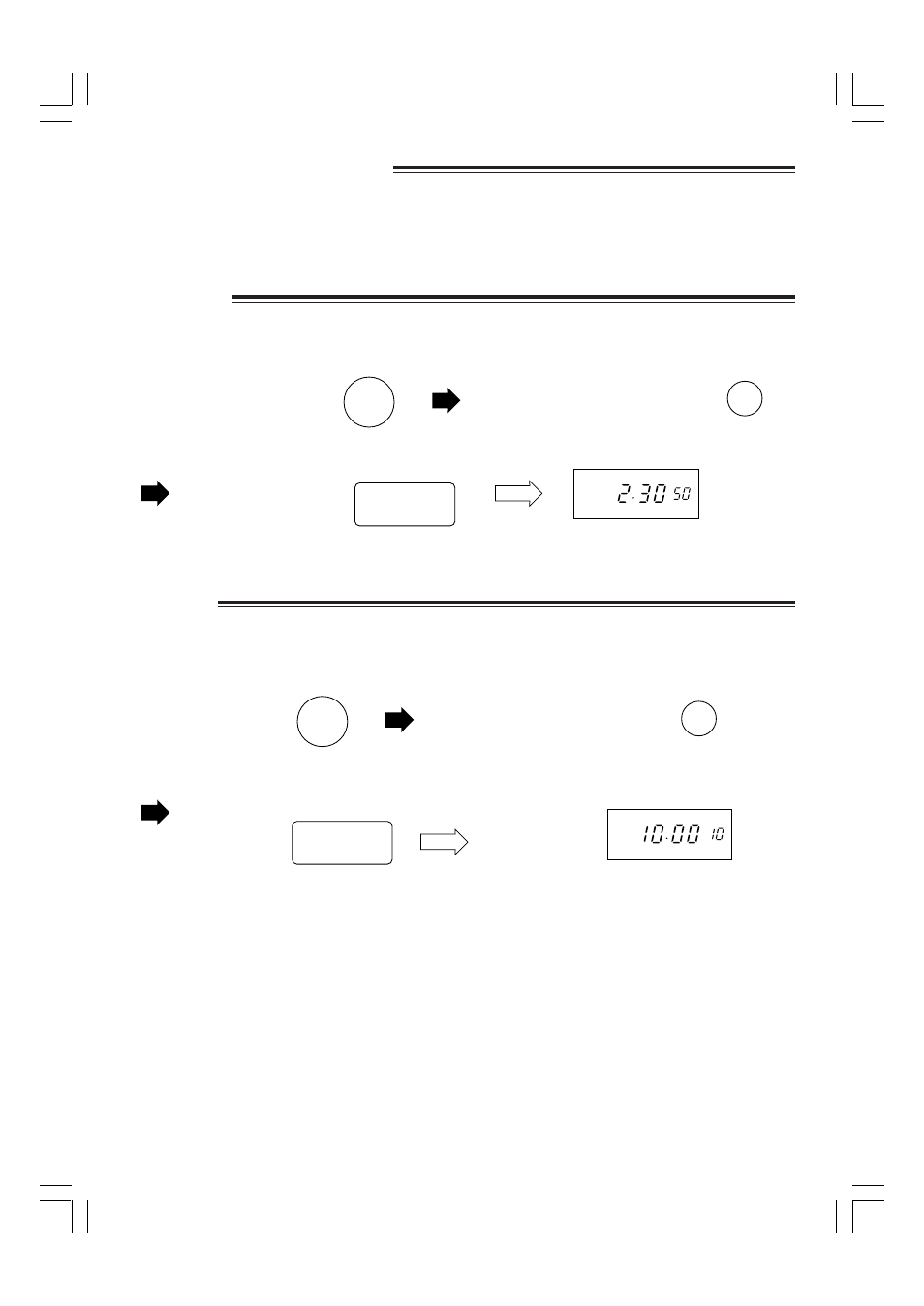
7
NOTE FOR MANUAL COOKING
DEFROST
TIME COOK
1. It is not necessary to touch MICROWAVE POWER LEVEL button for 100%.
2. During cooking mode, the oven stops when the door is opened, and the programme is cancelled if any buttons or
timer control are not touched within 1 minute after the door is opened.
3. The remaining cooking time is cancelled when the door is closed and opened during stop mode.
4. If you rotate the control counterclockwise, the cooking time will decrease from 30 minutes by degrees.
* Example: If you want to cook for 2 minutes and 30 seconds at MEDIUM.
Step 1
Enter cooking time
by rotating the TIME
CONTROL
(2 min. 30 sec.)
TIME CONTROL
Step 2
Select power level by
pressing the POWER
LEVEL button.
MEDIUM
START
DISPLAY
POWER
ON
%
Step 3
Press START button
once to start cooking.
The display will start to
count down to zero.
TIP: To help you decide power level and time, see the COOKING CHART and REHEATING CHART on pages 15-21.
You can defrost the food by using the DEFROST button.
* Example: To defrost 450g (1lb.) of beef joint for 10 minutes.
Step 1
Enter desired
defrost time.
(10 min.)
DEFROST
Step 2
Press the DEFROST
button.
TIME CONTROL
Step 3
Press
START pad
once to start
defrosting.
START
DISPLAY
The display will
start to count
down to zero.
And turn over
4-5 times during
defrosting.
POWER
ON
%
TIP: Allow food to stand a few minutes after defrosting to equalize the temperature for better cooking results.
Check food after standing. If additional time is needed, continue to defrost with DEFROST button and additional
time. Foods that are the same thickness throughout defrost better. If foods have varied thickness, it may be
necessary to shield the thin edges with small flat pieces of aluminum foil to prevent overdefrosting.
You can defrost foods by using the MED LOW button.
To help you decide power level and time, see the DEFROSTING CHART on pages 13-14.
