Belkin F5D7234NP4 User Manual
Page 6
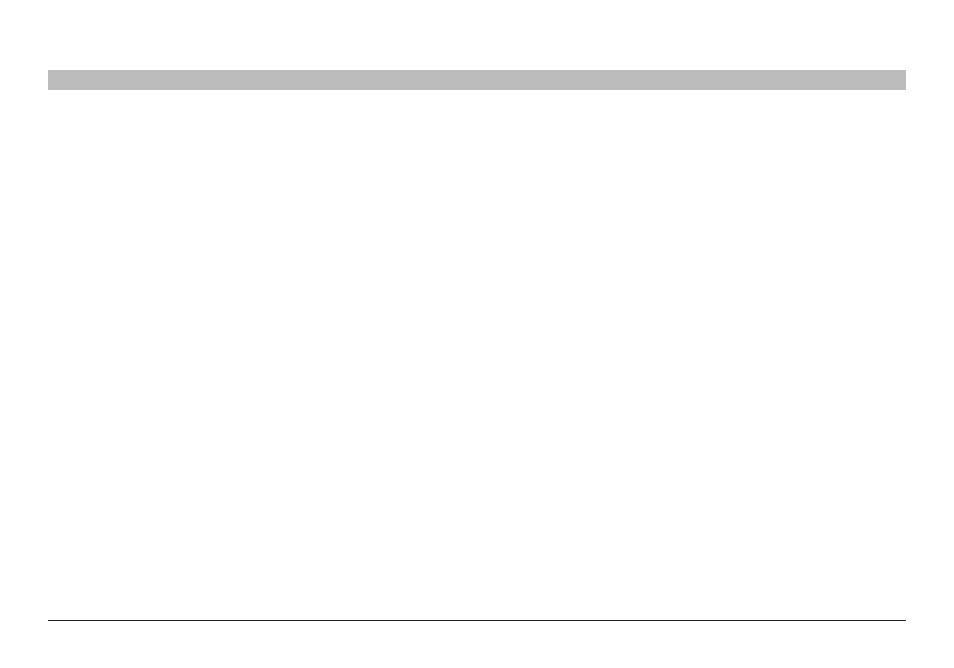
4
Wireless G Router
sections
table of contents
2
3
4
5
6
7
8
9
10
1
InTRodUCTIon
5� secure Connections, VPns, and aol
Secure connections typically require a user name and password, and
are used where security is important� Secure connections include:
•
Virtual Private Network (VPN) connections, often used to connect
remotely to an office network
•
The “Bring Your Own Access” program from America Online (AOL),
which lets you use AOL through broadband provided by another
cable or DSL service
•
Most online banking websites
•
Many commercial websites that require a user name and password
to access your account
Secure connections can be interrupted by a computer’s power
management setting, which causes it to “go to sleep�” The easiest
solution to avoid this is to simply reconnect by rerunning the VPN or
AOL software, or by re-logging into the secure website�
A second alternative is to change your computer’s power management
settings so it does not go to sleep; however, this may not be appropriate
for portable computers� To change your power management setting
under Windows, see the “Power Options” item in the Control Panel�
If you continue to have difficulty with secure connections, VPNs, and
AOL, please review the steps above to be sure you have addressed
these issues�
For more information regarding our networking products, visit our
website at
www�belkin�com/networking�
