Cooking, Setting procedure – Bosch ET 74 User Manual
Page 10
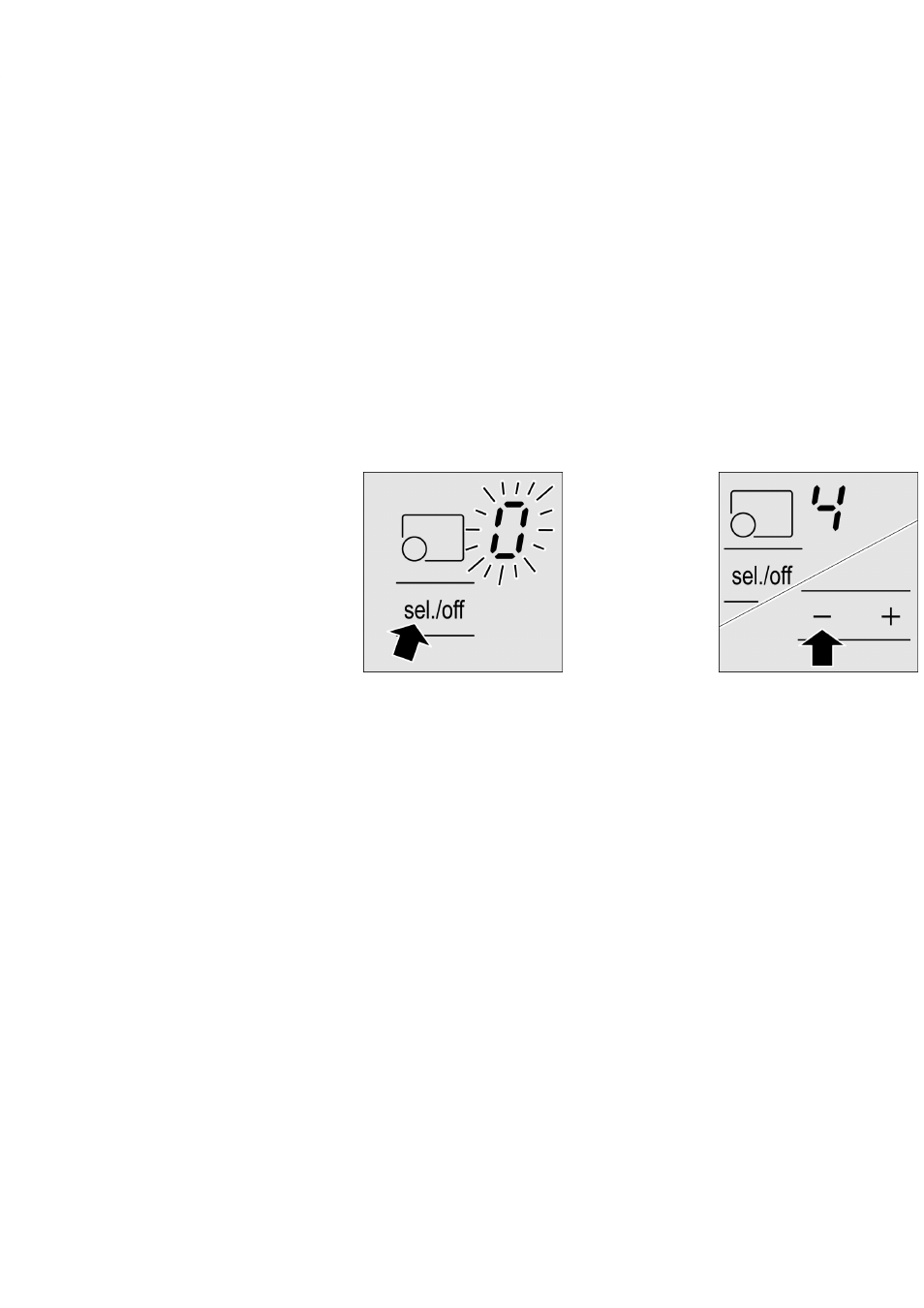
10
Cooking
This section explains how to adjust the elements. In the table, you can find
temperature settings and cooking times for various foods.
Touch the + and - keys to set the desired temperature.
Heat setting 1 = lowest level
Heat setting 9 = highest level.
The temperature range is a continuous scale from 1 to 9. The level is indicated by a
number or a number with a decimal point after it (i.e., 2 or 2) 2 is halfway between
2 and 3.
The cooktop must be turned on.
1.
Select the element by touching sel./off.
The temperature setting display flashes 0.
2.
Touch the + or - symbol to set the temperature:
+ symbol = level 9
- symbol = level 4
Press the + symbol to choose a higher level.
Press the - symbol to choose a lower level.
Select the element and press the + or - symbol to adjust the temperature.
Select the element. 0 flashes in the heat setting display. After approximately 5
seconds, the element turns off and the hot surface indicator lights up.
Use the touch keys + and -
Setting procedure
Changing the heat setting
Switching off the element
