Sharp Funkcja identyfikacji użytkownika User Manual
Page 11
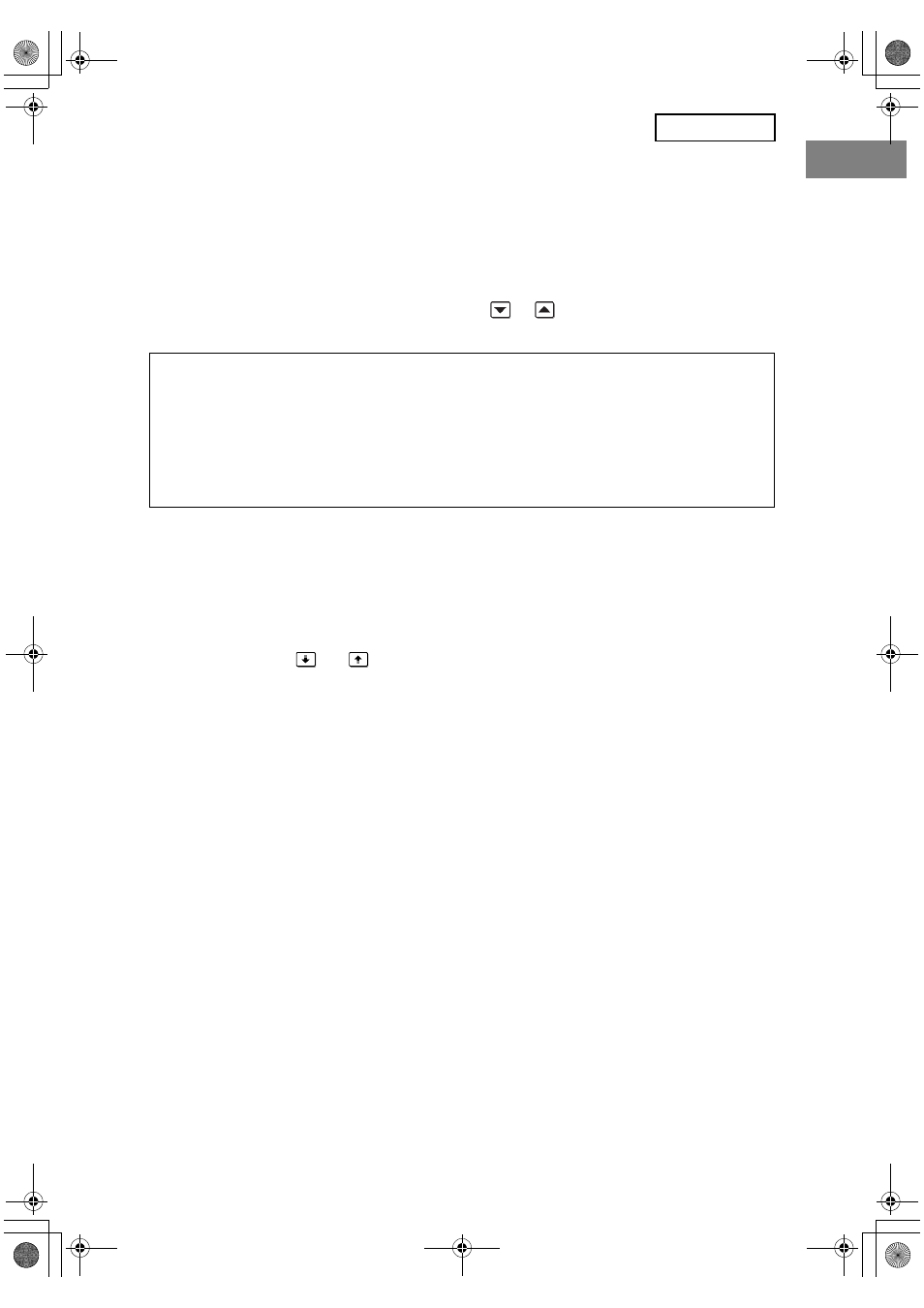
9
ENGLISH
NUMBER OF TIMES AUTO CLEAR AT JOB END PROGRAM IS
REPEATED
This setting is used to enhance the security function. The number of times auto clear is
repeated after each job is printed or transmitted can be set to any number from 1 to 7. The
factory setting is 1.
Touch the [NUMBER OF TIMES AUTO CLEAR AT JOB END PROGRAM IS REPEATED]
key, and set the desired number of times with the
or
key.
When finished, touch the [OK] key.
DISABLING OF DOCUMENT FILING
This setting is used to restrict the filing modes of the document filing function. Document
filing modes (QUICK FILE MODE, SHARING MODE, and CONFIDENTIAL MODE) can be
separately disabled in each mode in which document filing operates (COPY, PRINTER,
SCAN TO HDD, and IMAGE SEND mode).
To disable a filing mode, touch the checkbox of the mode to select it. (There are two
screens. Touch the
or
key to move between the screens.) After selecting the
desired checkboxes, touch the [OK] key.
When sharing mode or confidential mode is disabled, "Property change" (page 7-21 of the
"OPERATION MANUAL (for general information and copier operation)") is not possible
when manipulating a file that was saved with the document filing function.
When printing with the printer function, filing mode disable settings selected with this setting
will not be indicated in the Job Handling screen of the printer driver (page 4-22 of the
"OPERATION MANUAL (for printer)"). However, if a disabled filing mode is selected when
printing a file, the file will not be saved (only printing will take place).
DISABLING OF LIST PRINT
This setting is used to disable printing of any of the following lists that are printed using
"LIST PRINT" in the system settings (page 2-18 of "OPERATION MANUAL (for general
information and copier operation)").
"ALL CUSTOM SETTING LIST", "SENDING ADDRESS LIST", "SENDER CONTROL
LIST", "DOCUMENT FILING USER / FOLDER LIST"
Select the checkboxes of the lists for which you wish to disable printing and then touch the
[OK] key.
About the repeat setting
When the repeat setting (number of repetitions) is increased to enhance the security
function, the time required for data clearing increases. It is recommended that you
select repeat settings for "NUMBER OF TIMES DATA CLEAR IS REPEATED",
"NUMBER OF TIMES POWER UP AUTO CLEAR PROGRAM IS REPEATED", and
"NUMBER OF TIMES AUTO CLEAR AT JOB END PROGRAM IS REPEATED" that are
suitable for your security needs and conditions of use.
MX-FRX5U.book 9 ページ 2007年3月20日 火曜日 午後5時8分
