Т³гж 7 – BUSH High Definition Digital Set Top Box DFTA16HD User Manual
Page 7
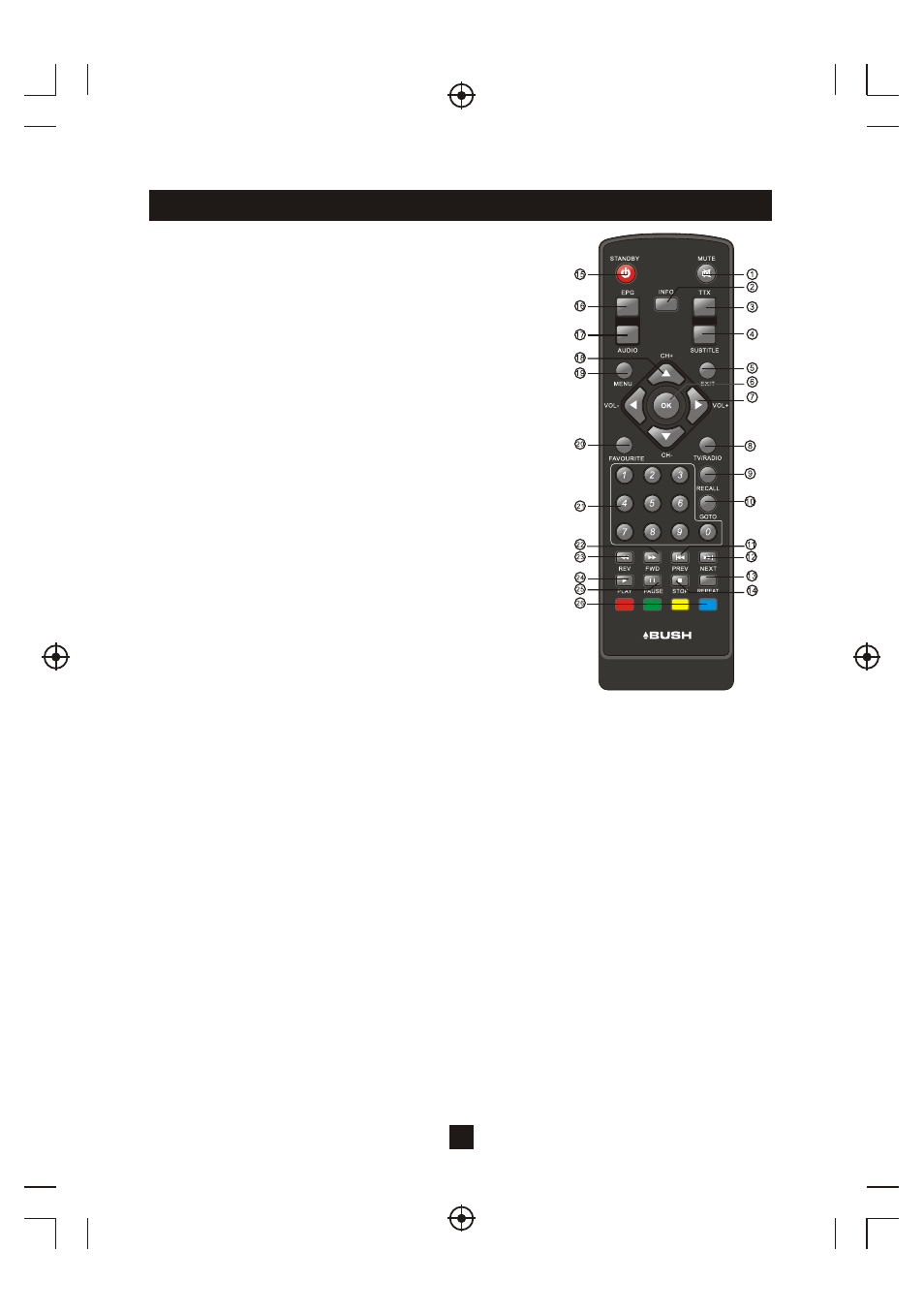
Remote Control
1. MUTE: Press the Mute Button to cut the sound only. Press
again to turn sound on.
2. INFO: Press the Info Button to display the program
information.
3. TTX: Press the TTX Button to enter the Teletext Menu.
4. SUBTITLE: Press the Subtitles Button to turn on the program
subtitle and press repeatedly to scroll through the languages
offered.
5. EXIT: Press the Exit Button to Exit any Menu.
6. OK: Press the OK Button to confirms any menu selections or
settings changes.
7. RIGHT/LEFT NAVIGATE BUTTONS: Press the Right/Left
Navigate Buttons to scroll through the menu/settings options.
Press the Right/Left Navigate Buttons to adjust the volume.
8. TV/RADIO: Press the TV/Radio Button to switch between TV
and Radio modes.
9. RECALL: Press the Recall Button to return to the last channel
you were watching.
10. GOTO: Press the GOTO Button to select the playtime of
media.
11. PREV: Press the Prev Button to skip backwards to the
previous track during play.
12. NEXT: Press the Next Button to skip forwards to the next
track during play.
13. REPEAT: Press the Repeat Button to Repeat Play.
14. STOP: Press the Stop Button to stop media play.
15. STANDBY: Press the Standby Button to turn the unit on or off.
6
16. EPG(Manufacturers Electronic Program Guide): Press the EPG Button to enter the EPG
Menu for detailed program information and guide.
17. AUDIO: Press the Audio Button to select the Audio Language or Audio Mode.
18. UP/DOWN NAVIGATE BUTTONS: Press the Up/Down Navigate Buttons to scroll through the
menu and setting options or to scroll through the channel list.
19. MENU: Press the Menu Button to enter the Main Menu.
20. FAVOURITE: Press the Favourite Button to enter the Favourite Menu.
21. NUMERIC BUTTONS: Press the Numeric Buttons to change the channel directly or enter your
password or setting information.
22. FWD: Press the FWD Button to fast forward play in media mode.
23. REV: Press the REV Button to rewind play in media mode.
24. PLAY: Press the Play Button to start or resume media play.
25. PAUSE: Press the Pause Button to pause play in media mode.
26. COLOUR BUTTONS: Press the Colour Buttons to operate different functions in the teletext
mode.
