Т³гж 13 – BUSH High Definition Digital Set Top Box DFTA16HD User Manual
Page 13
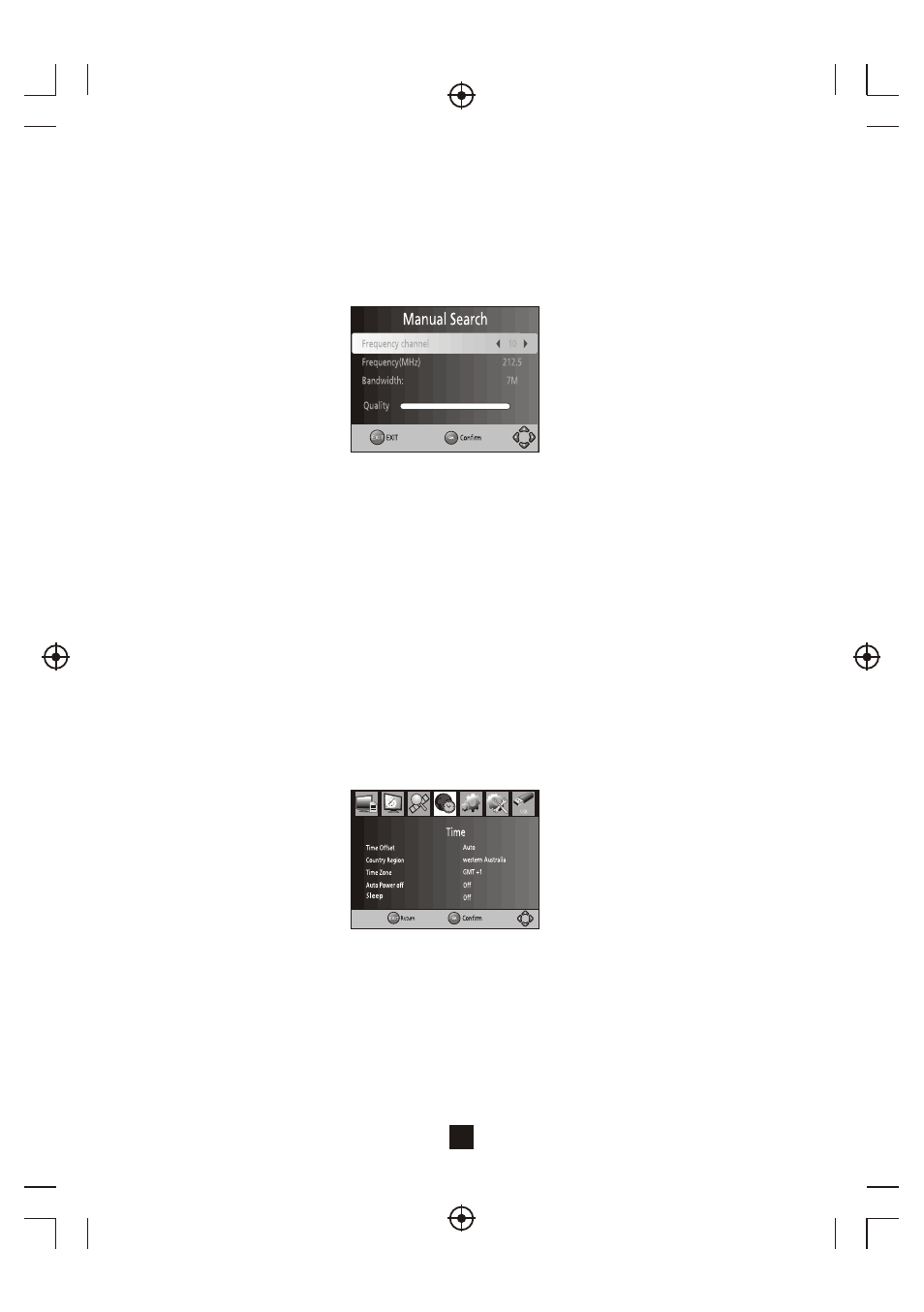
Manual Search
In the Channel Search Menu you can select Manual Search, which means you can manually select
the channels you wish to search for and store in the channel list. You can use this option to add
new channels to the channel list with out replacing the whole list.
1. Select the [Manual Search] option and press the OK or Right Navigate Button to begin.
2. Once in the Manual Search option, press the Right/Left Navigate Buttons to select the channel
frequency of the channel you wish to find and store.
3. Press the OK Button to then scan for the frequency selected. When the channel is found it will
be added to the channel list.
Country
In the Channel Search Menu you can change your country of residence.
Antenna Power
In the Channel Search Menu you can turn setting on or off if you have an external antenna
connected.
Time Menu
To access the Time Menu, press the Menu Button and then select the [Time] option. The Time
Menu allows you to adjust the time settings. Press the Up/Down Navigate Buttons to select a
desired option and then press the Right/Left Navigate Buttons to adjust the setting. Press the OK
Button to confirm and the Exit to exit the menu.
Time offset
In the Time Menu you can set the Time offset to auto or manual. Manual will allow you to adjust
the GMT offset time.
Country Region
In the Time Menu you must set your Country Region when the [Time Offset] is set to Auto.
Time Zone
In the Time Menu you must set the Time Zone Offset when [Time Offset] is set to Manual.
12
