BT Videophone 1000 User Manual
Page 20
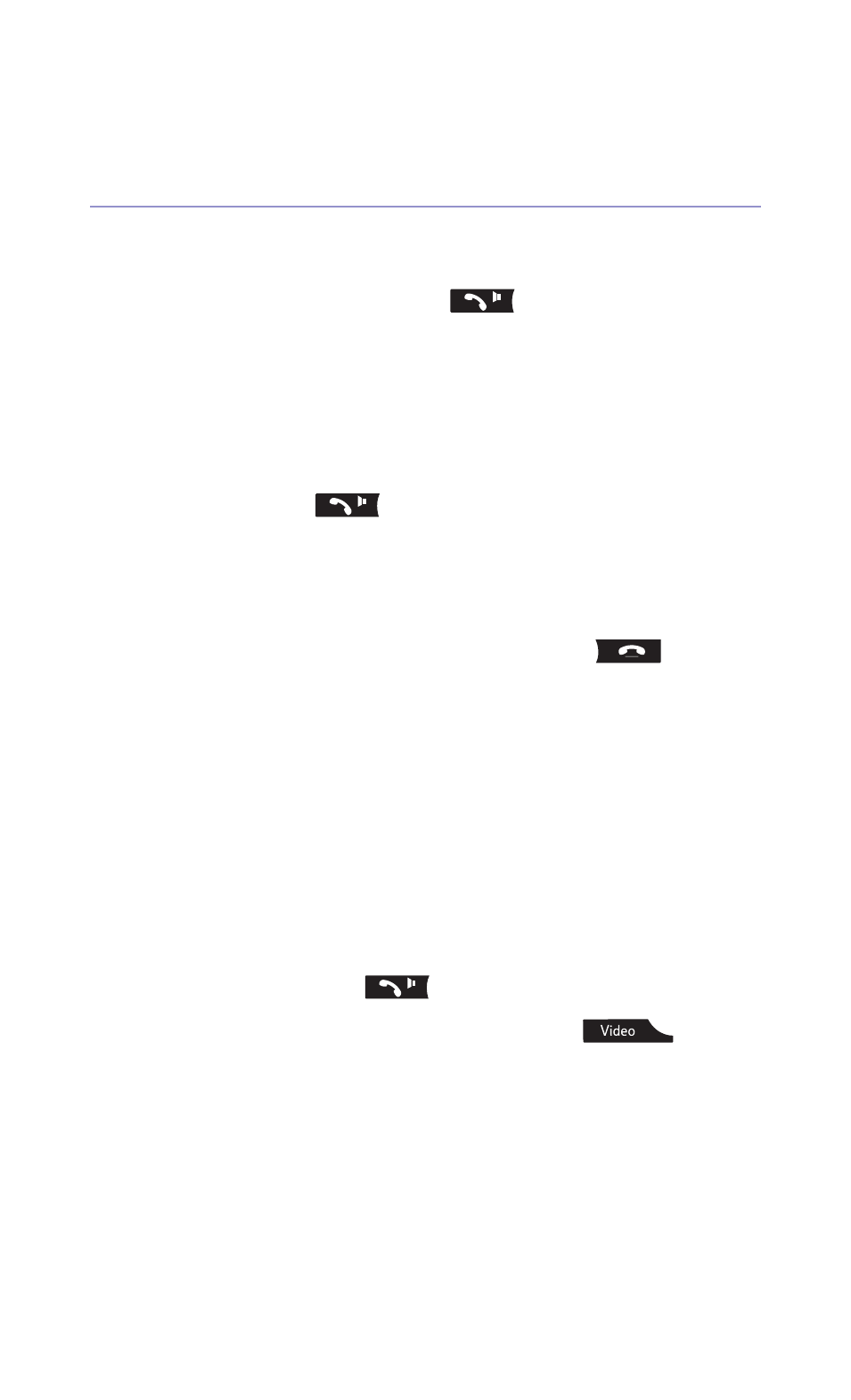
Videophone 1000 – Edition 3 – 26.05.06 – 7351
Using the phone
20
Make a handsfree voice call
1. Enter the number first then press
.
Please note
Handsfree lets you talk to your caller without holding the handset. It also enables
other people in the room to listen to your conversation over the loudspeaker.
Switch between receiver and handsfree
1. During a call, press
to put the call on the loudspeaker. Lift
the handset during a handsfree call to listen privately.
End a call
1. Replace the handset or if using handsfree, press
.
Please note
Your BT Videophone is set to give different ringtones for video calls and voice calls.
To change the ringtone, see page 25.
Receive a voice call
When the phone rings, the screen displays
Incoming voice
call
and the caller’s number. If the number is stored in your
phonebook the name is displayed. When you answer the call
you will see if it is a Home, Work or Mobile number.
1. Lift the handset or press
to take the call handsfree.
If you try to answer a voice call by pressing the
button,
the voice call starts.
Please note
When you receive a call and the caller’s name is stored in the phonebook, their
name is displayed instead of the number. If you have assigned a picture to the
phonebook entry this will be shown as well.
Technical information
During a voice or video call, one of the choices in the Options menu is Technical
Information. This is normally only used to provide information to the Helpdesk.
IMPORTANT
If your call is not answered it will either divert to the network 1571
answering service (if being used) or
Number Unavailable
is displayed
and the phone returns to standby.
