Getting to know your phone – BT Videophone 1000 User Manual
Page 10
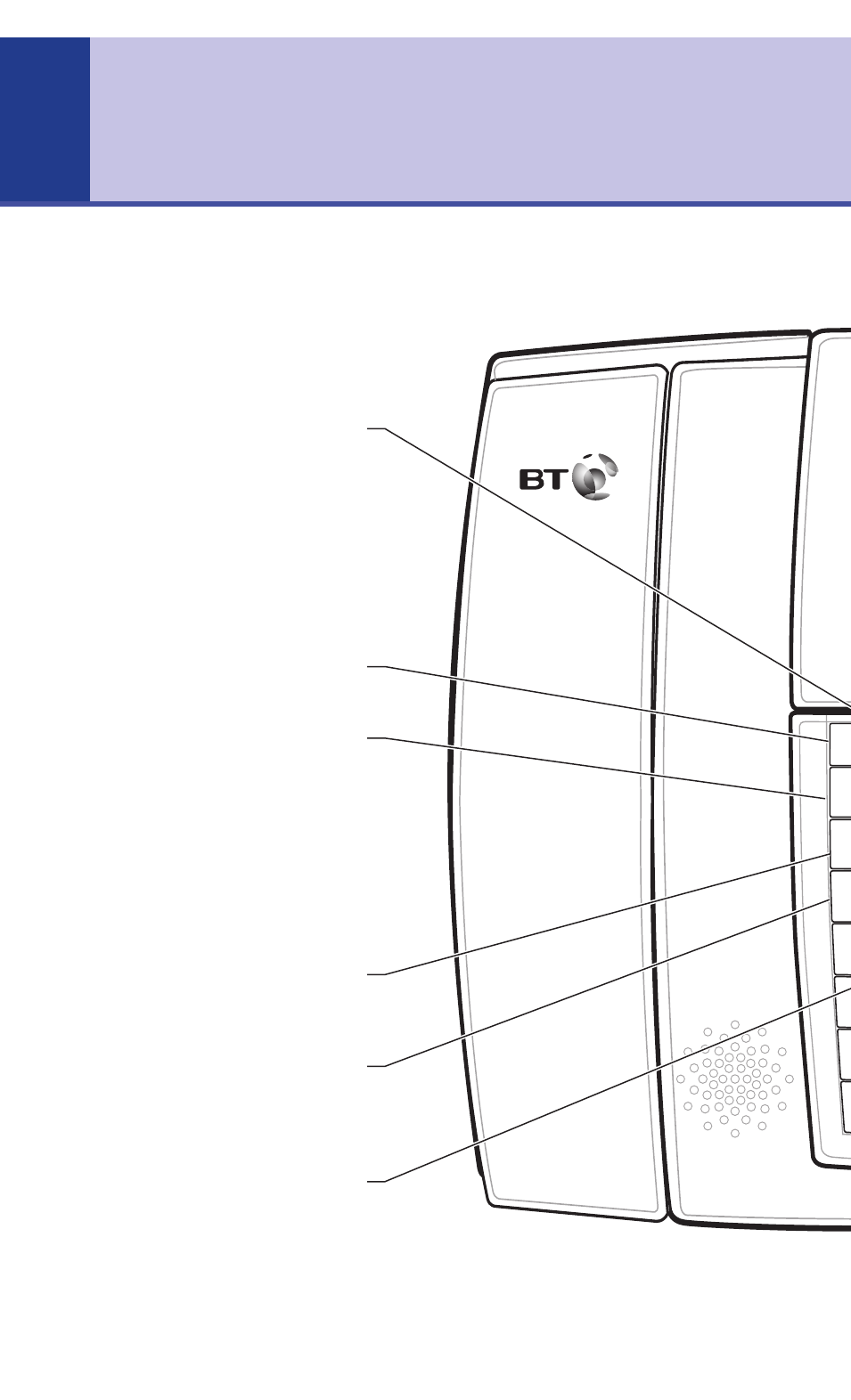
Videophone 1000 – Edition 3 – 26.05.06 – 7351
Getting to know your phone
10
NAVIGATION
Enables you to move through
the different menus.
In standby, press Down to
view details of Received calls
and press Up to open the
Redial list.
During a call, press UP/DOWN
to adjust the volume.
OPTIONS
Selects on screen options.
TALK
Used to start voice calls in
Handsfree.
Press to switch the
loudspeaker on for handsfree
dialling and conversations.
During a call via the handset,
press Handsfree to switch the
call to the loudspeaker.
VIDEO
Press to start a video call or
answer an incoming video call.
BT
Gives you quick access to a
range of BT Services including
directory enquiries, page 31.
CAMERA
Gives direct access to camera
menus. In standby mode, used
to take a picture, page 36. On
a video call, lets you take a
picture of your caller,
page 36.
- FALCON 8375 (44 pages)
- CONVERSE 425 (23 pages)
- 1010 (1 page)
- Decor 400 (12 pages)
- DIVERSE 5410 (72 pages)
- In Touch 2000 (108 pages)
- Diverse 5250 (68 pages)
- 420 (11 pages)
- Freestyle 710 (2 pages)
- DIVERSE 5400 (65 pages)
- 5300 (54 pages)
- 310 (28 pages)
- RELATE 3000 (34 pages)
- Diverse 6350 (96 pages)
- 3200 SMS (48 pages)
- verve 450 (80 pages)
- 7150 (80 pages)
- 5500 (68 pages)
- Hub Phone 2.1 (80 pages)
- DECTfax (31 pages)
- DECOR 200 (6 pages)
- 5210 (52 pages)
- 325 (23 pages)
- Diverse 5450 (94 pages)
- Decor 1200 (36 pages)
- PaperJet 35 (75 pages)
- BIG Button phone (23 pages)
- Synergy 700 (22 pages)
- 120 (6 pages)
- Decor 1300 (40 pages)
- Versatility (59 pages)
- 300 Plus (24 pages)
- 320 (11 pages)
- Decor 425 (23 pages)
- GRAPHITE 1100 (2 pages)
- FREELANCE XA 3000 (65 pages)
- Converse 2-line Telephone (25 pages)
- 400 Plus (31 pages)
- PARAGON450 (44 pages)
- 2000 Executive (25 pages)
- PARAGON 500 (61 pages)
- CONVERSE 2100 (15 pages)
- 5110 (47 pages)
- CONVERSE 325 (23 pages)
