Forwarding and replying to e-mail messages, Options for a completed message – Nokia 5125 User Manual
Page 59
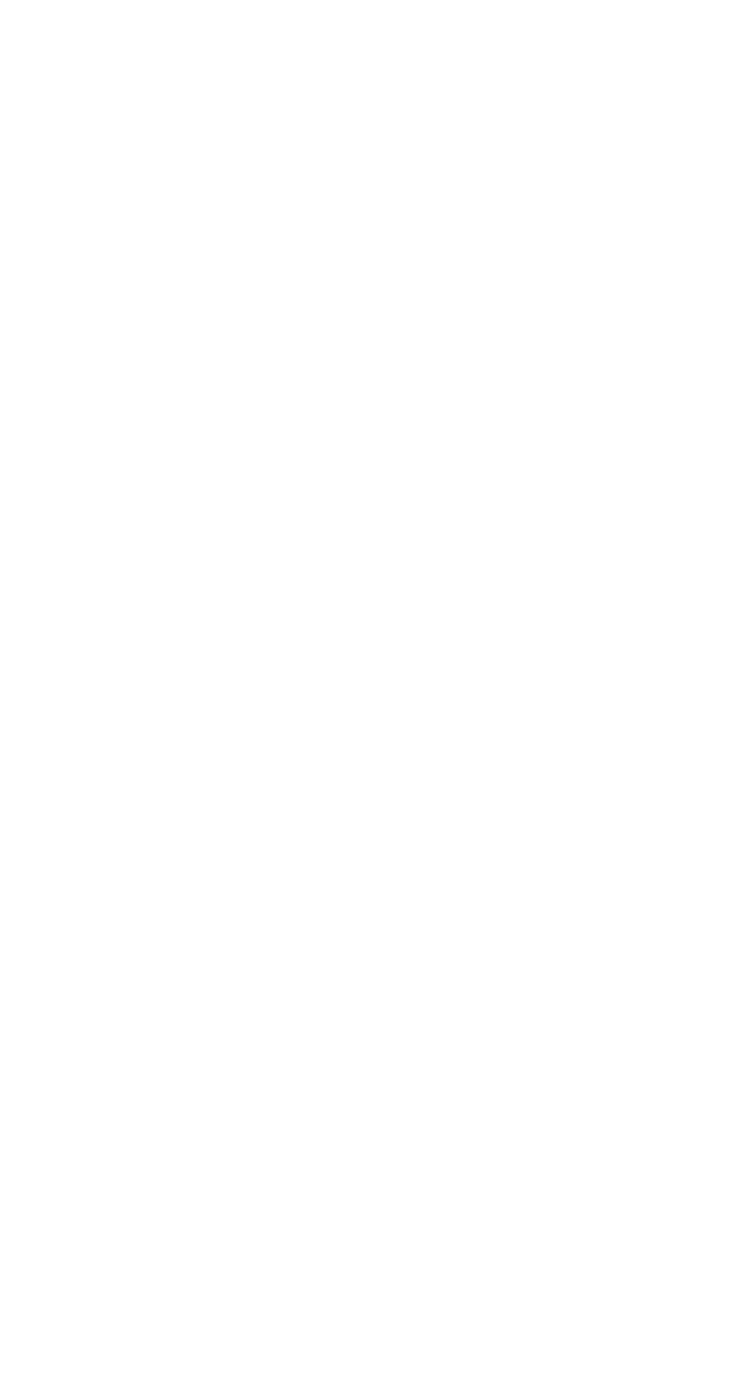
53
Options for a completed message
Forwarding and replying to e-mail
messages
1 If the message is not on the screen, press Menu 2 1 1.
2 Scroll to the message you want to use and press Read.
3 Press Options, scroll to Forward or Reply, and press OK.
4 Scroll to As e-mail and press OK.
5 When prompted for the e-mail address, enter the address
or press Search to scroll through the list of e-mail
addresses in your phone book. Press OK to choose the
address and press OK to confirm the address.
6 Enter a subject line and press OK.
7 When the message box appears, write your reply or the
message to the forwarded e-mail.
8 Press Options, scroll to Send and press OK.
Send
send the message
Save
save the message in the saved folder
Erase
clear the message text
Exit
erase the message and return to the
Start screen
- 5510 (102 pages)
- 2310 (63 pages)
- 2310 (58 pages)
- 3660 (17 pages)
- 3660 (157 pages)
- N78 (368 pages)
- 5210 (106 pages)
- Nokia 1112 (56 pages)
- 7210 (185 pages)
- 2600 (66 pages)
- 2600 (2 pages)
- 2600 (185 pages)
- 6700 Slide (56 pages)
- 3510 (30 pages)
- 2100 (63 pages)
- 7020 (74 pages)
- 6300 (80 pages)
- E61i (241 pages)
- N97 (130 pages)
- N97 (357 pages)
- N71 (115 pages)
- 6510 (4 pages)
- 6670 (321 pages)
- N900 (283 pages)
- 2760 (69 pages)
- 2760 (99 pages)
- 9110i (26 pages)
- 8600 Luna (201 pages)
- 1616 EN (17 pages)
- 1616 (28 pages)
- 3109 (86 pages)
- E72 (150 pages)
- 9500 (112 pages)
- 3250 (2 pages)
- N72 (121 pages)
- XPRESSMUSIC 5220 (56 pages)
- 7370 (2 pages)
- 7370 (201 pages)
- 6170 (209 pages)
- E63 (143 pages)
- C3-00 (44 pages)
- 7610 (161 pages)
- 6310i (161 pages)
- 1280 (34 pages)
- 2690 (90 pages)
