Work with the call log, Check the call log – Nokia 8260 User Manual
Page 45
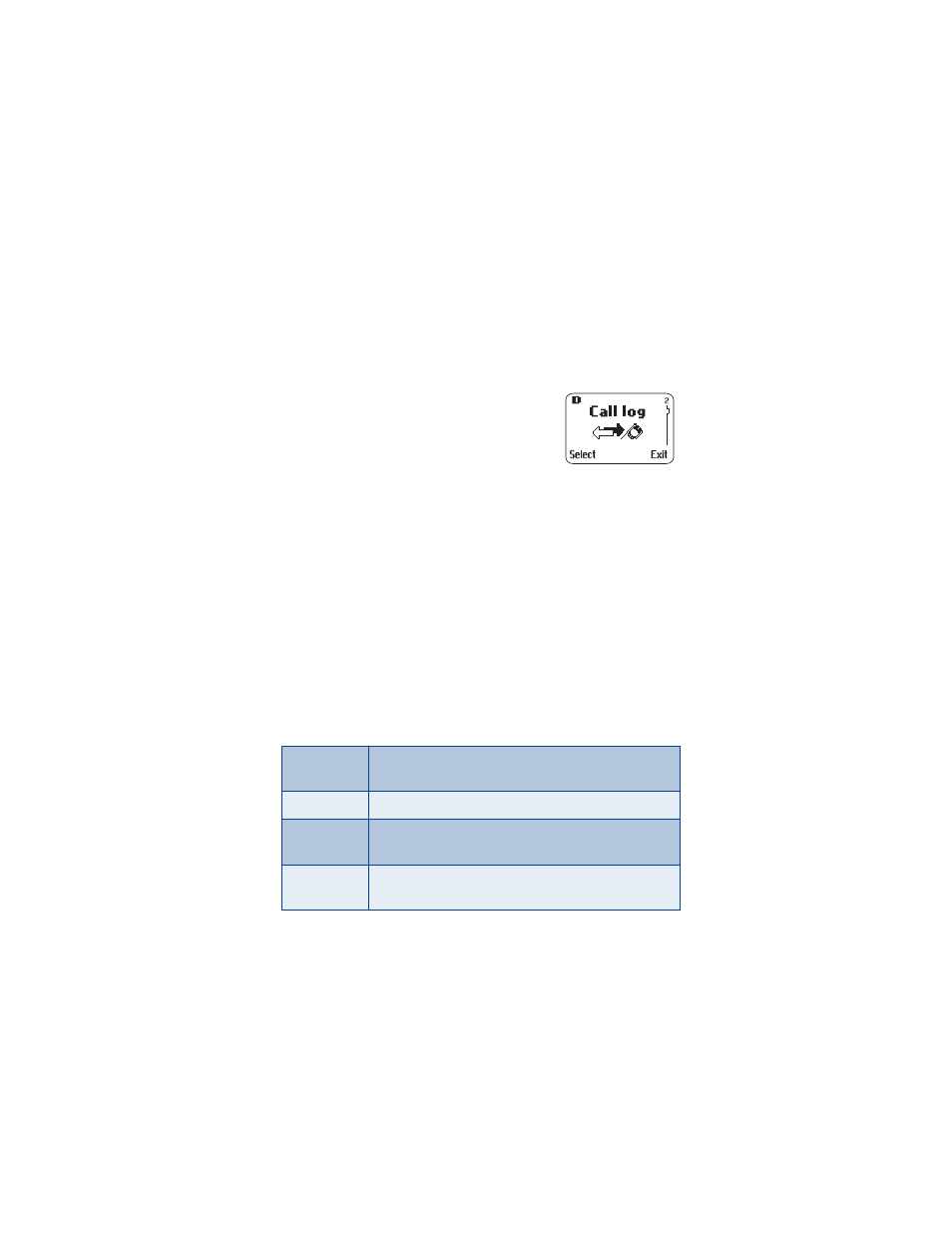
[ 32 ]
10. Work with the call log
The call log keeps track of:
•
Missed calls
•
Numbers you’ve dialed
•
Numbers from which you’ve received calls
•
The amount of time you’ve spent on calls
• Check the call log
Press Menu 2 to access Call log, then press Select.
The following submenus are available:
Missed calls
Dialed calls
Received calls
Clear call lists
Call timers
To select any of these options, press the Select key while the option is
displayed on the screen. The Missed calls, Dialed calls, and Received calls
menus include the following options (available when you press the
Options key):
Call time
Shows the date and time when the call was connected—
if the clock has been set.
Edit number
Allows you to edit the number shown on the screen.
Save
Allows you to save the displayed number into your
phone book.
Erase
Allows you to erase the displayed number from the call
log.
- 5510 (102 pages)
- 2310 (63 pages)
- 2310 (58 pages)
- 3660 (17 pages)
- 3660 (157 pages)
- N78 (368 pages)
- 5210 (106 pages)
- Nokia 1112 (56 pages)
- 7210 (185 pages)
- 2600 (66 pages)
- 2600 (2 pages)
- 2600 (185 pages)
- 6700 Slide (56 pages)
- 3510 (30 pages)
- 2100 (63 pages)
- 7020 (74 pages)
- 6300 (80 pages)
- E61i (241 pages)
- N97 (130 pages)
- N97 (357 pages)
- N71 (115 pages)
- 6510 (4 pages)
- 6670 (321 pages)
- N900 (283 pages)
- 2760 (99 pages)
- 2760 (69 pages)
- 9110i (26 pages)
- 8600 Luna (201 pages)
- 1616 EN (17 pages)
- 1616 (28 pages)
- 3109 (86 pages)
- E72 (150 pages)
- 9500 (112 pages)
- 3250 (2 pages)
- N72 (121 pages)
- XPRESSMUSIC 5220 (56 pages)
- 7370 (2 pages)
- 7370 (201 pages)
- 6170 (209 pages)
- E63 (143 pages)
- C3-00 (44 pages)
- 7610 (161 pages)
- 6310i (161 pages)
- 1280 (34 pages)
- 2690 (90 pages)
